Loading ...
Loading ...
Loading ...
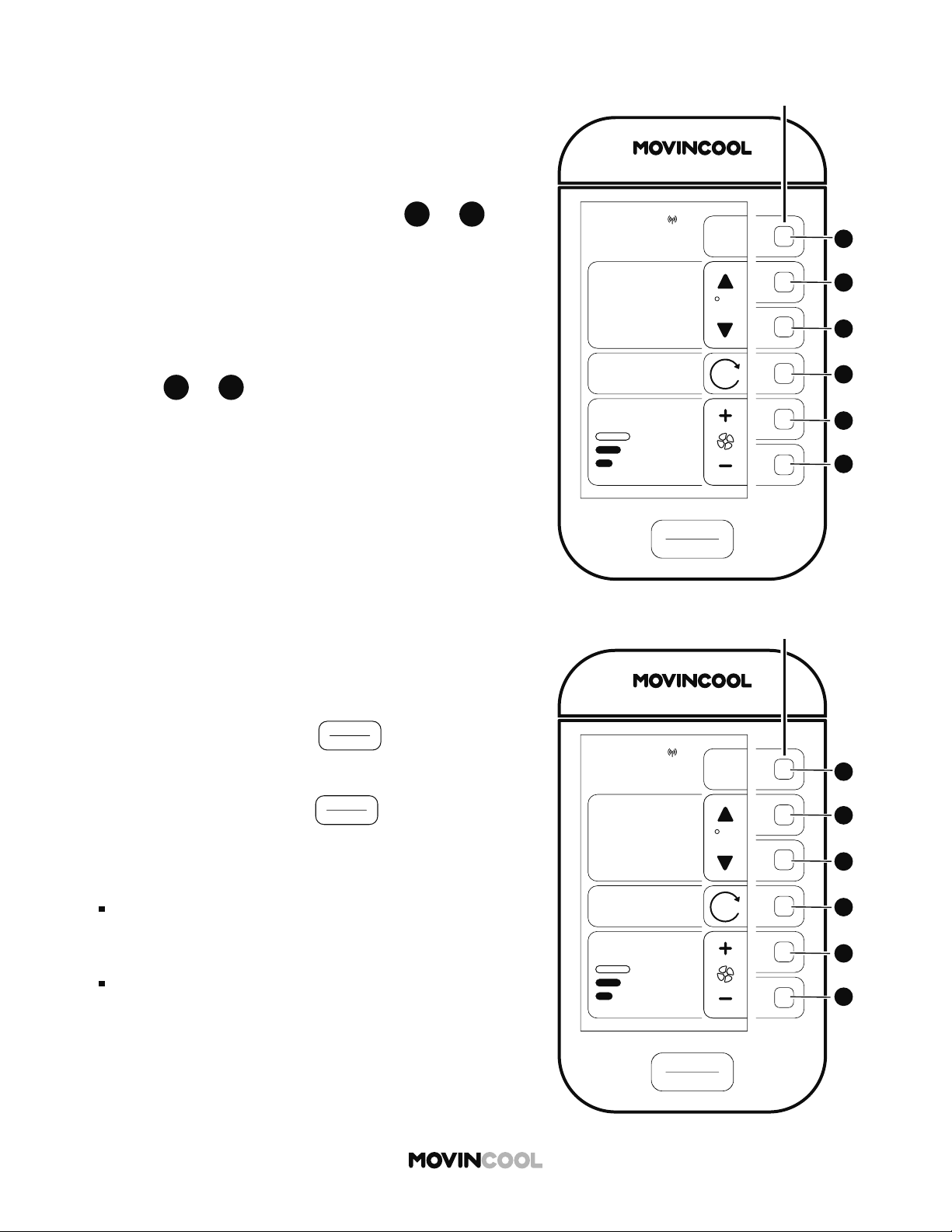
41
3. The set temperatures of COOL and HEAT can be
changed simultaneously by pressing
B
B
or
C
C
until reaching the minimum or maximum value.
If the di erence between set temperatures of COOL
and HEAT becomes less than 8 degrees, the COOL
set temperature is automatically adjusted to the
HEAT set temperature plus 8 degrees.
4. Use
E
E
or
F
F
to change fan speed (HI, MID, LO).
AUTO MODE
5. To start operation, press
START
STOP
on the HOME
screen.
6. To stop operation, press
START
STOP
on the HOME
screen.
Note:
"AUTO IDLE" mode is displayed on the HOME screen
when AUTO mode is not active.
START/STOP bu on
"START" is active only on the HOME screen.
"STOP" is active on all screens.
START
STOP
A
A
B
B
C
C
D
D
E
E
F
F
CLIMATE PRO
Multi-function buons
AUTO IDLE
75/67
MODE
SET TEMP
MENU
12:00 PM
F
86
AUTO
FAN SPEED
MON
ROOM
TEMP
A
START
STOP
A
A
B
B
C
C
D
D
E
E
F
F
CLIMATE PRO
Multi-function buons
AUTO COOL
75/67
MODE
SET TEMP
MENU
12:00 PM
F
86
AUTO
FAN SPEED
MON
ROOM
TEMP
A
Loading ...
Loading ...
Loading ...