Loading ...
Loading ...
Loading ...
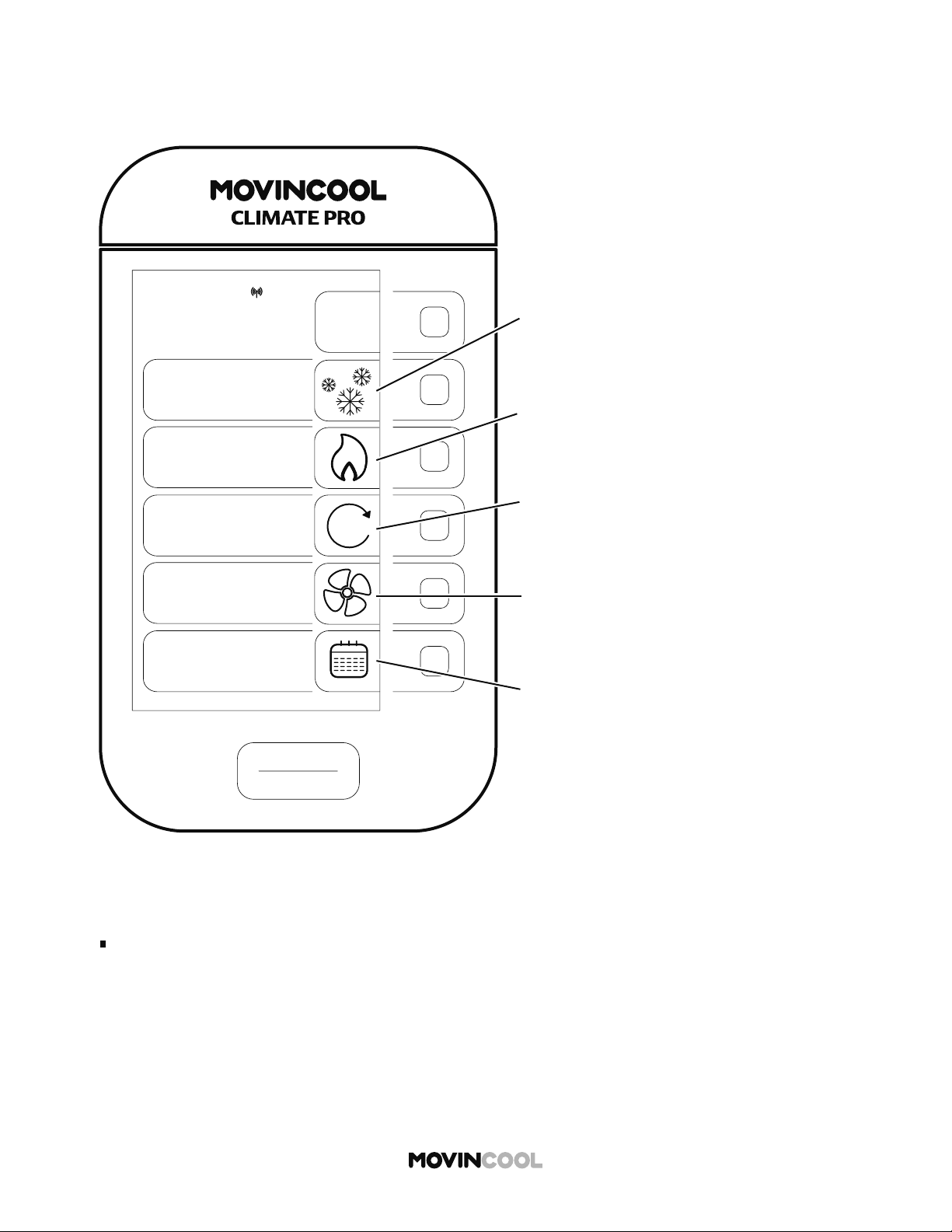
14
MODE SCREEN
HOME > MODE
Note:
If no bu on is pressed for 30 seconds, the screen automatically returns to the HOME screen.
COOL MODE icon
This icon is displayed on the HOME screen
during COOL MODE operation.
FAN MODE icon
This icon is displayed on the HOME screen
during FAN ONLY MODE operation.
SCHEDULE MODE icon
Press the adjacent bu on to go to
the SCHEDULE screen.
- Starting Schedule Mode Operation
- Stopping Schedule Mode Operation
- Se ing/Editing/Viewing Schedule
- Clearing Schedule
AUTO MODE icon
This icon is displayed on the HOME screen
during AUTO MODE operation.
HEAT MODE icon
This icon is displayed on the HOME screen
during HEAT MODE operation.
START
STOP
BACK
COOL
FAN
SCHEDULE
MODE
MON
12:00 PM
HEAT
AUTO
A
Loading ...
Loading ...
Loading ...