Loading ...
Loading ...
Loading ...
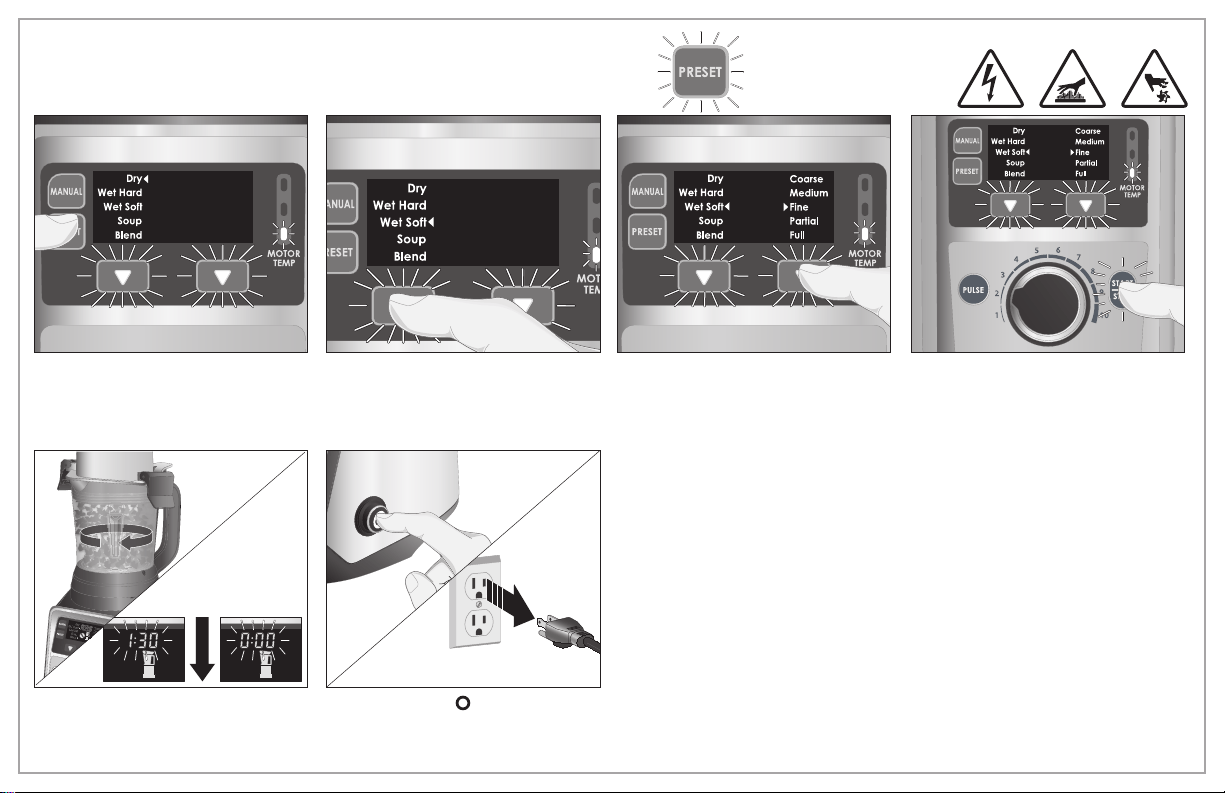
10
Operation – PRESET
1. Press PRESET Button.
2. Press Process Selection Button until
arrow reaches desired operation. Each
operation has a set blending time.
3. Press Grind Selection Button until arrow
reaches desired texture, or if opeartion
is in Soup or Blend, select Partial or Full
Blender Jar.
4. Press START/STOP Button to start
blending.
5. Blender will count down to 0:00 and
will automatically turn off.
6. Press ON/OFF (I/
) Button to turn
Blender off. Unplug from outlet.
Loading ...
Loading ...
Loading ...