Loading ...
Loading ...
Loading ...
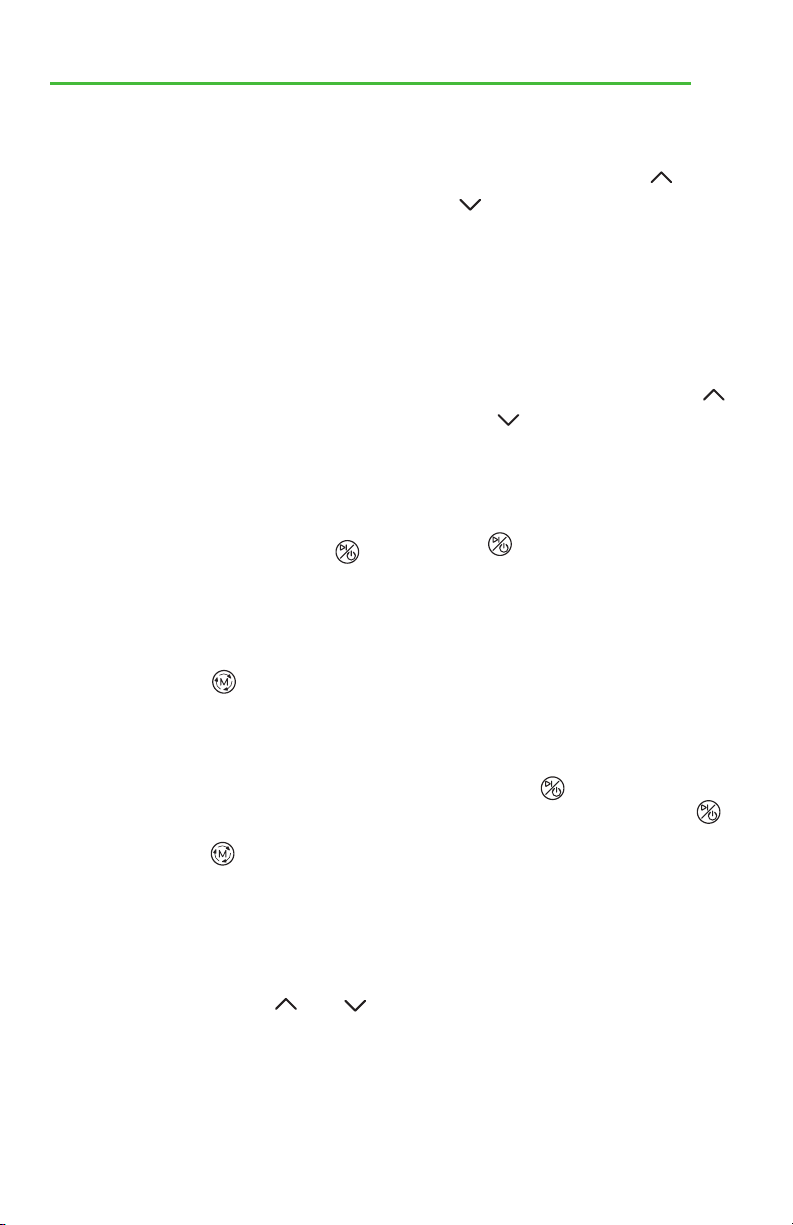
SET UP AND USING YOUR STEAM AIR FRYER
12
USING YOUR STEAM AIR FRYER
400°F. Hold down the “ “ or
“ “ arrows to move through
time and temperature quicker.
NOTE: To choose a preset, press
the icon of the desired preset
and the steam air fryer will set
to time and temperature of that
preset. You can also adjust the
time and temperature of the
selected preset by using the “ “
and “ “ arrows. See page 8 for
reference on cooking presets.
7. 7. Once you have set the time
and temperature or selected a
cooking preset (optional), press
the button to start the
cooking cycle. The fan icon will
illuminate to indicate that the
steam air fryer is heating and the
fan is circulating.
8. 8. If you would like to make
changes at any time during the
cooking cycle, such as increasing
temperature, adding more time
or changing to a new preset,
press the button, make your
adjustments, and press the
button to resume.
9. 9. You may need to shake the
ingredients midway through the
cooking cycle to ensure even
cooking. Pull the basket out of
the steam air fryer by the handle
(the unit will automatically power
down), gently and carefully
shake the ingredients inside the
basket. Slide the basket back into
the steam air fryer by carefully
aligning the track inside the unit
with the rim of the basket. The
1. 1. Place the steam air fryer on a
flat and even surface. DO NOT
PLACE THE UNIT ON A SURFACE
THAT IS NOT HEAT RESISTANT.
DO NOT PLACE THE UNIT ON
STOVE TOP SURFACES.
2. 2. Plug your steam air fryer into a
grounded wall socket.
3. 3. Grab the handle in the middle
of the crisper tray and place
it in the basket. DO NOT FILL
THE BASKET WITH OIL OR ANY
OTHER LIQUID.
4. 4. Place the ingredients in the
basket and then slide the basket
back into the appliance. The
(POWER) button on the LCD
display should light up.
5. 5. The steam air fryer should be in
Air Fry mode by default.
a. a. Press the (MODE) button
to switch Air Fry mode to
Steam mode. The STEAM
icon will illuminate.
NOTE: The temperature for
Steam mode is set to 212°F
and cannot be changed.
b. b. Press the button again
to switch to Combo mode.
NOTE: The AIR FRY and
STEAM icons will both
illuminate on the panel.
6. 6. Adjust the time and temperature
as needed using the “ “ or “ “
arrows. Time can be adjusted in
1-minute increments between
1-60 minutes. Temperature
can be adjusted in 5-degree
increments between 180°F to
Loading ...
Loading ...
Loading ...
