Loading ...
Loading ...
Loading ...
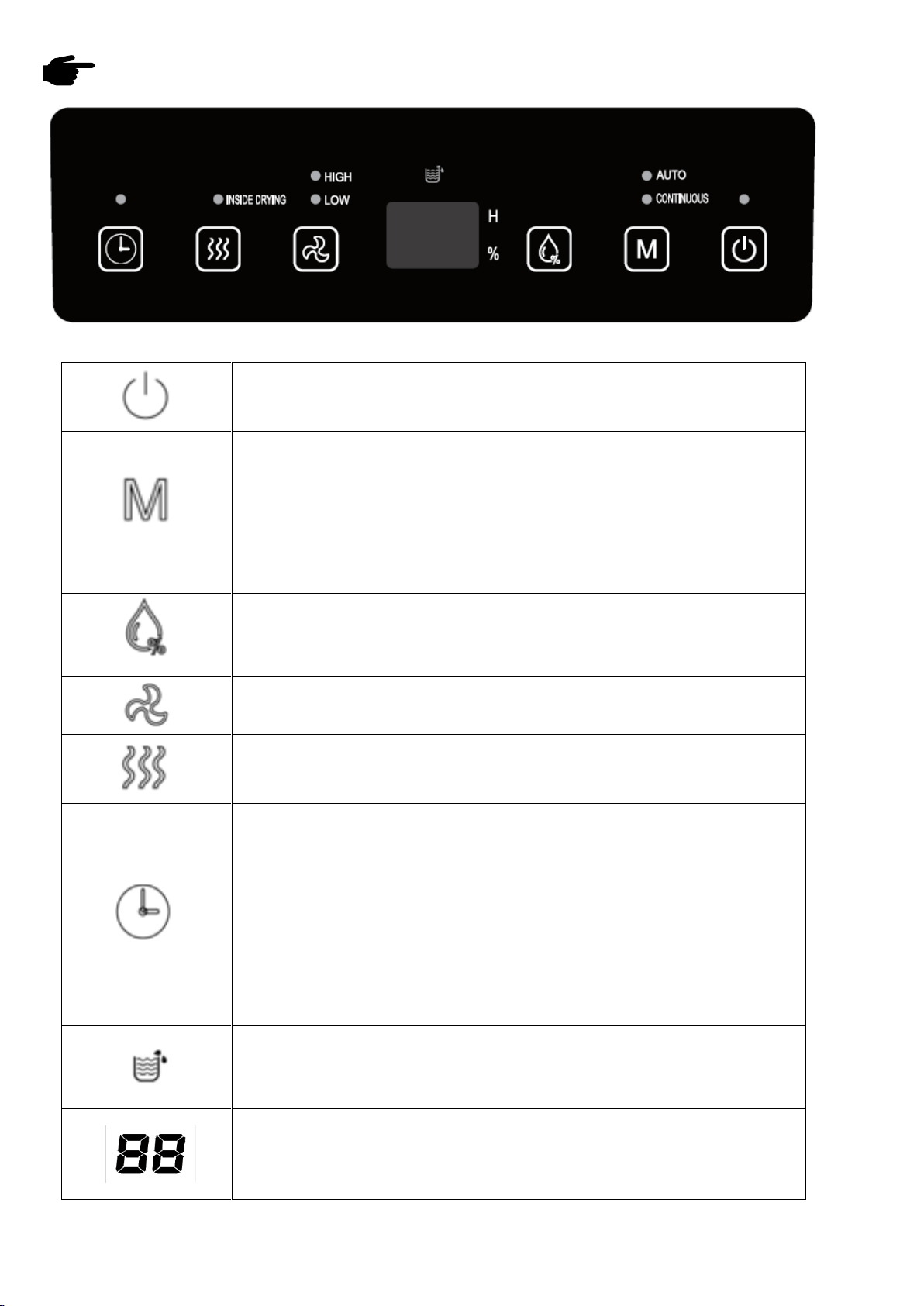
7
CONTROL PANEL
POWER
Turn the appliance on/off
MODE
Select the operating mode of the unit between Laundry and Auto. The fan will
operate continuously to monitor the humidity.
AUTO MODE: The unit will start dehumidifying when the humidity increases to 5%
above the desired humidity and will stop when the humidity drops to 5% below the
desired humidity. The default desired humidity is 50% RH
CONTINUOUS MODE: The unit will dehumidify continuously unless the water tank
is full or the unit is going through its defrost cycle. This is ideal for drying clothes.
DESIRED HUMIDITY
During Auto Mode,press this button to adjust the desired humidity of the room.
This can be changed between 30% and 80% in 5% increments. The unit will
initially default to 50% RH.
FAN SPEED
Press it to change between HIGH and LOW fan speeds.
CLEAN BUTTON
When selected the unit will run a cleaning cycle without the compressor to dry out
the inside of the unit before storage. This should be run for at least 30 minutes.
TIMER
Press the TIMER button to program the timer. When the timer is activated the
"TIMER" light will be illuminated. Before programming the timer, ensure the timer
function has not been activated (the light must be off). The following timer
programs are available.
DELAYED POWER-ON FUNCTION: With the appliance in stand-by, repeatedly press
the TIMER button to set in how many hours time you require the unit to start (0~24
hours).
DELAYED POWER-OFF FUNCTION: While the appliance is running with the desired
settings, repeatedly press the TIMER button to set in how many hours time you
require the unit to stop (0~24 hours).
TANK-FULL
When the water tank is full, the TANK FULL indicator light will illuminate, and
the unit will stop operating. One emptied and reinstall, the appliance will
resume operation.
DIGITAL DISPLAY
Shows the current humidity while the unit is running.
Shows the desired humidity when the DESIRED HUMIDITY button is pressed.
Shows the timer duration when the TIMER button is pressed.
Loading ...
Loading ...
Loading ...
