Loading ...
Loading ...
Loading ...
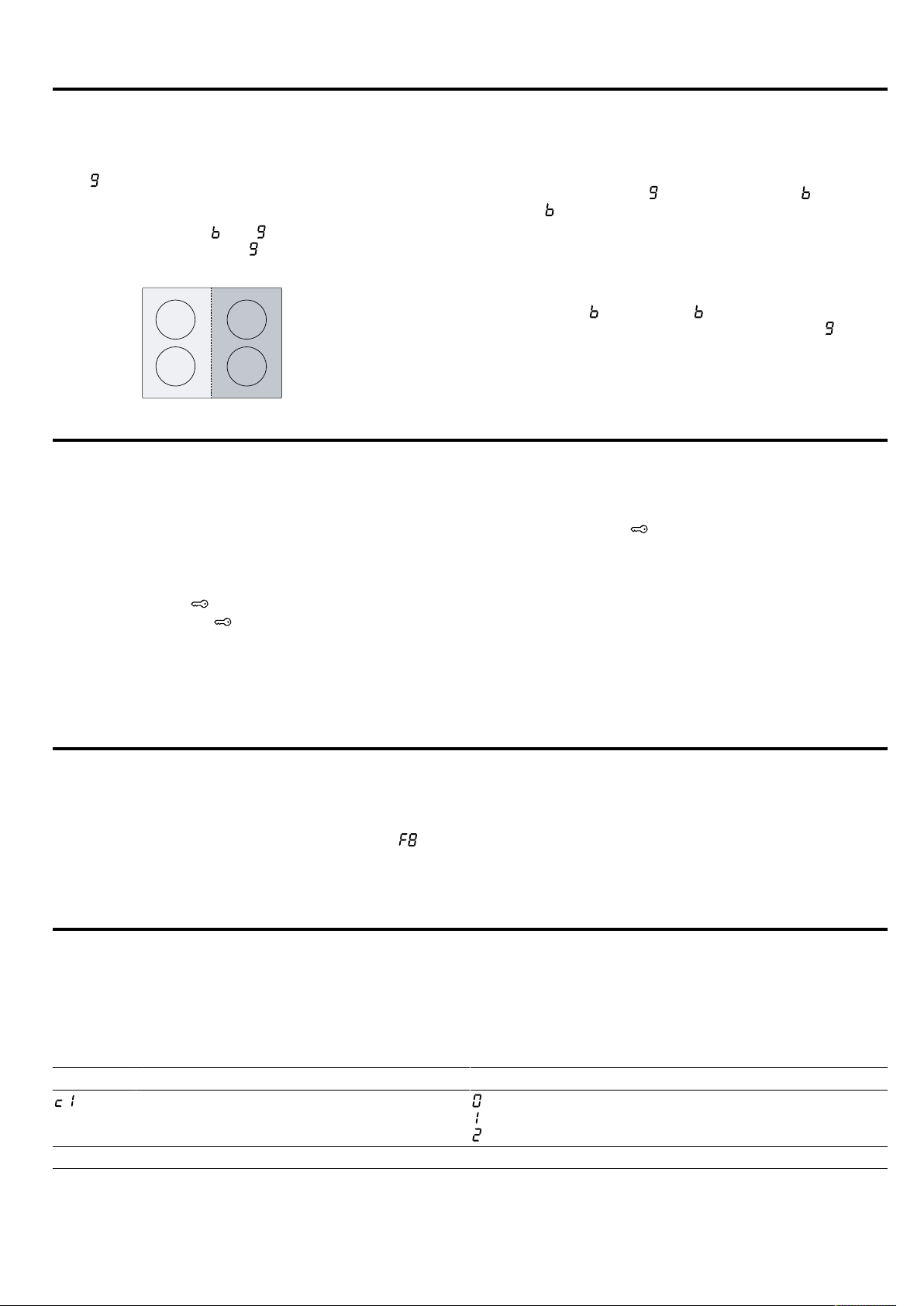
en PowerBoost
12
10 PowerBoost
The PowerBoost function enables you to heat up large
quantities of water faster than when using power
level .
This function is available for all cooking zones,
provided the other cooking zone in the same group is
not in use. Otherwise, and flash on the display for
the selected cooking zone. is then set automatically
without activating the function.
10.1 Activating the PowerBoost function
1.
Select the cooking zone.
2.
Select power level and then touch the symbol.
The display lights up.
a The function has been activated.
10.2 Deactivating the PowerBoost function
1.
Select the cooking zone.
2.
Touch the symbol. The display goes out and the
cooking zone switches back to power level .
a The function has now been deactivated.
Note:In certain circumstances, the PowerBoost func-
tion is automatically switched off in order to protect the
electronic elements inside the hob.
11 Childproof lock
The hob is equipped with a childproof lock. This pre-
vents children from switching on the hob.
11.1 Activating the childproof lock
Requirement:The hob must be switched off.
▶
Touch and hold for four seconds.
a The display beside lights up for 10seconds.
a The hob is now locked.
11.2 Deactivating the childproof lock
▶
Touch and hold for four seconds.
a The lock is released.
11.3 Automatic childproof lock
The hob is equipped with an automatic childproof lock.
This prevents children from switching on the hob.
Activating and deactivating
You can find more information about the automatic
childproof lock under
→"Basic settings", Page12.
12 Individual safety switch-off
The safety function is activated if one cooking zone is
in operation for an extended period and you do not
change any settings. The cooking zone displays
and switches itself off.
The time from 1 to 10 hours depends on the selected
power level.
Press any button to switch on the cooking zone.
13 Basic settings
You can configure the basic settings for your appliance to meet your needs.
13.1 Overview of the basic settings
Display Setting Value
Childproof lock - Manual.
1
Automatic.
– Switched off.
1
Factory setting
Loading ...
Loading ...
Loading ...