Loading ...
Loading ...
Loading ...
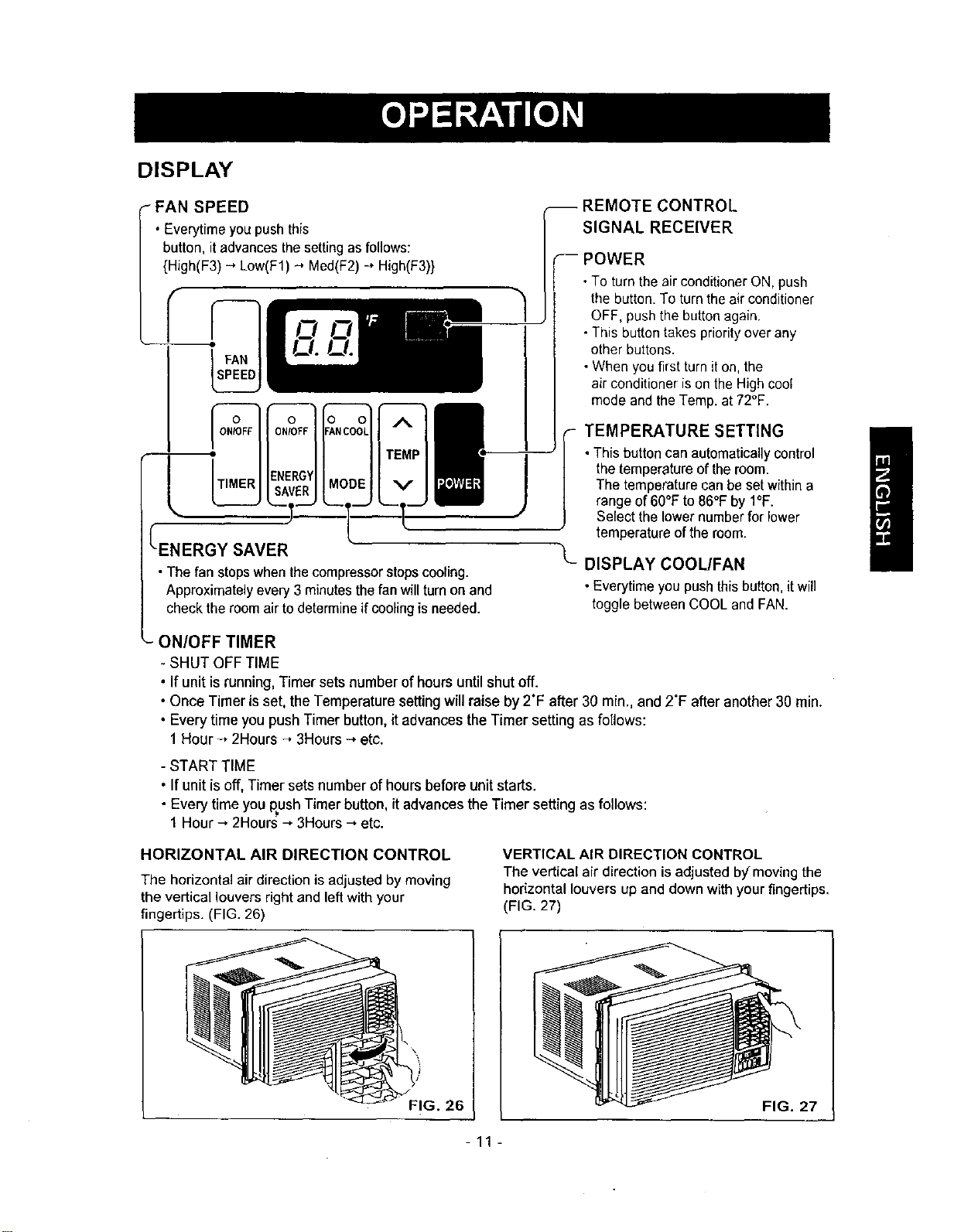
DISPLAY
FAN SPEED
• Everytime youpushthis
button, itadvancesthesettingas follows:
{High(F3) --*Low(F1) -_ Med(F2)-" High(F3)}
SAVER
•The fan stopswhenthecompressorstopscooling.
Approximately every 3 minutesthefan willturn on and
checkthe roomair to determineif coolingis needed.
J
REMOTE CONTROL
SIGNAL RECEIVER
POWER
•To turn the air conditionerON, push
the button.To turn theair conditioner
OFF, pushthe button again.
•This buttontakes priorityover any
other buttons.
•When you first turnit on,the
air conditioner is onthe Highcoo(
mode and the Temp.at 72°F.
i TEMPERATURE SETTING
•Thisbuttoncanautomaticallycontrol
the temperatureoftheroom.
The temperaturecanbe setwithina
range of6O°Fto 86°Fby I°F.
Select thelowernumberfor lower
temperatureof the room.
DISPLAY COOL/FAN
•Everytime you pushthis button, itwill
toggle betweenCOOL and FAN.
_- ON/OFF TIMER
- SHUT OFF TIME
• If unitisrunning, Timersetsnumber ofhours untilshutoff.
•Once Timer is set,the Temperature setting willraise by 2"F after 30 rain., and 2"F after another 30 rain.
• Every time you push Timer button, it advances the Timer setting as follows:
1 Hour -, 2Hours -, 3Hours ---,etc.
- START TIME
, If unit is off, Timer sets number of hours before unit starts.
• Every time you push Timer button, itadvances the Timer setting as follows:
1 Hour --,2Hours --,3Hours--,etc.
HORIZONTAL AIR DIRECTION CONTROL
The horizontal air direction is adjusted by moving
the vertical louvers right and left with your
fingertips. (FIG. 26)
VERTICAL AIR DIRECTION CONTROL
The vertical air direction is adjusted b)f moving the
horizontal Louvers up and down with your _ngertips,
(FIG. 27)
26
FIG. 27
-11-
Loading ...
Loading ...
Loading ...