Loading ...
Loading ...
Loading ...
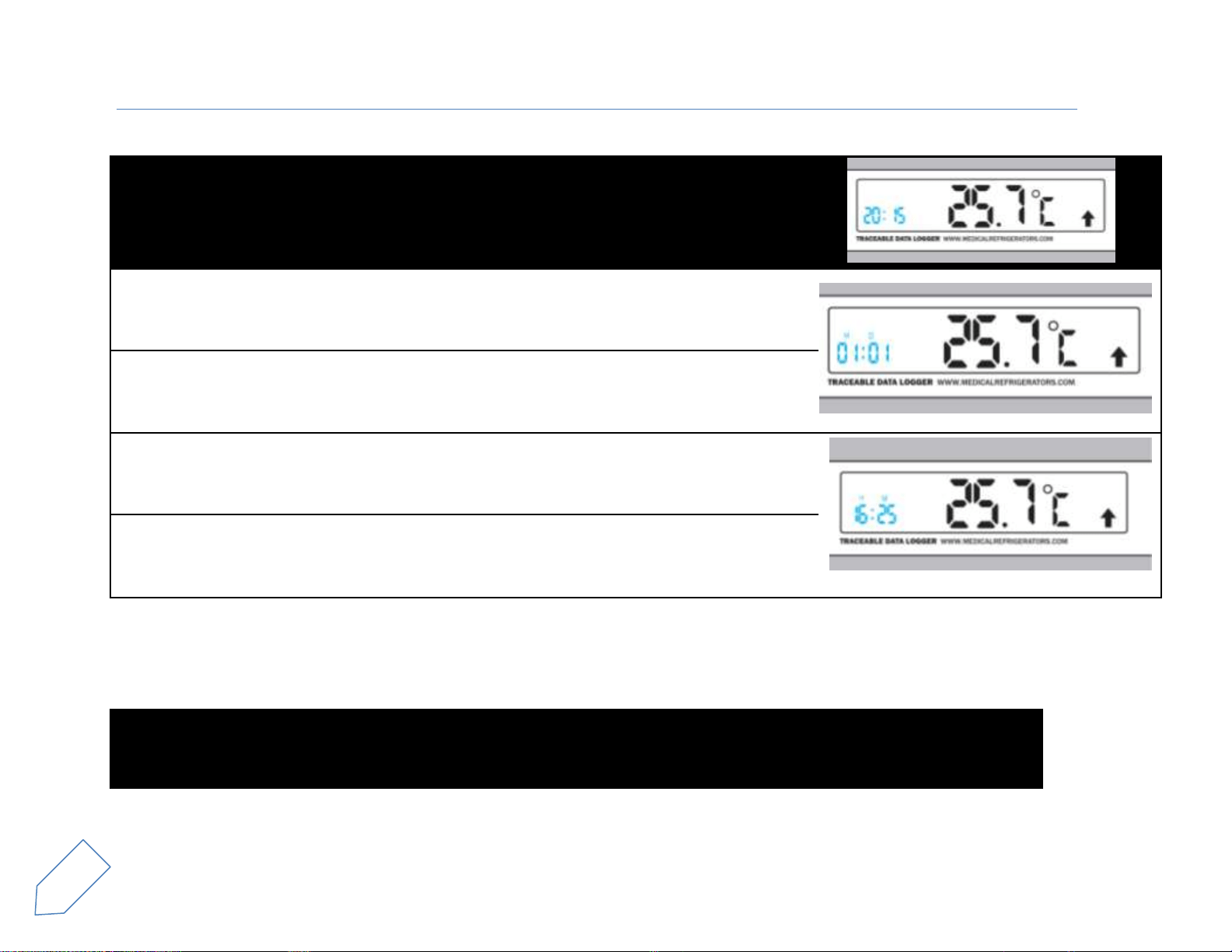
R5100615
6
Operation
Programming the Data Logger
Year
From the main display screen:
Hold the MODE key for 3 seconds, then press the Mode key TWICE to enter the
Year setting mode. Use the up and down arrows to adjust the year accordingly.
Press MODE key ONCE to confirm the settings.
Month
From the main display screen:
Hold the MODE key for 3 seconds, then press the Mode key 3x to enter the Month
setting mode. Use the up and down arrows to adjust the month accordingly.
Press MODE key ONCE to confirm the settings.
Day
From the main display screen:
Hold the MODE key for 3 seconds, then press the Mode key 4x to enter the Day
setting mode. Use the up and down arrows to adjust the day accordingly.
Press MODE key ONCE to confirm the settings.
Hour
From the main display screen:
Hold the MODE key for 3 seconds, then press the Mode key 5x to enter the Hour
setting mode. Use the up and down arrows to adjust the hour accordingly.
Press MODE key ONCE to confirm the settings.
Minute
From the main display screen:
Hold the MODE key for 3 seconds, then press the Mode key 6x to enter the Minute
setting mode. Use the up and down arrows to adjust the minute accordingly.
Press MODE key ONCE to confirm the settings.
LOGGING INTERVAL
This setting tells the logger how frequently you want it to take and store readings. The unit has a logging interval of 20 s to 60 minutes.
Setting the Logging interval
From the main display screen:
Hold the REC/STOP key for 3 seconds to enter the Logging Interval setting mode. Use
the up and down arrow keys to adjust the sampling rate accordingly.
Press REC/STOP key ONCE to confirm the settings.
Loading ...
Loading ...
Loading ...
