Loading ...
Loading ...
Loading ...
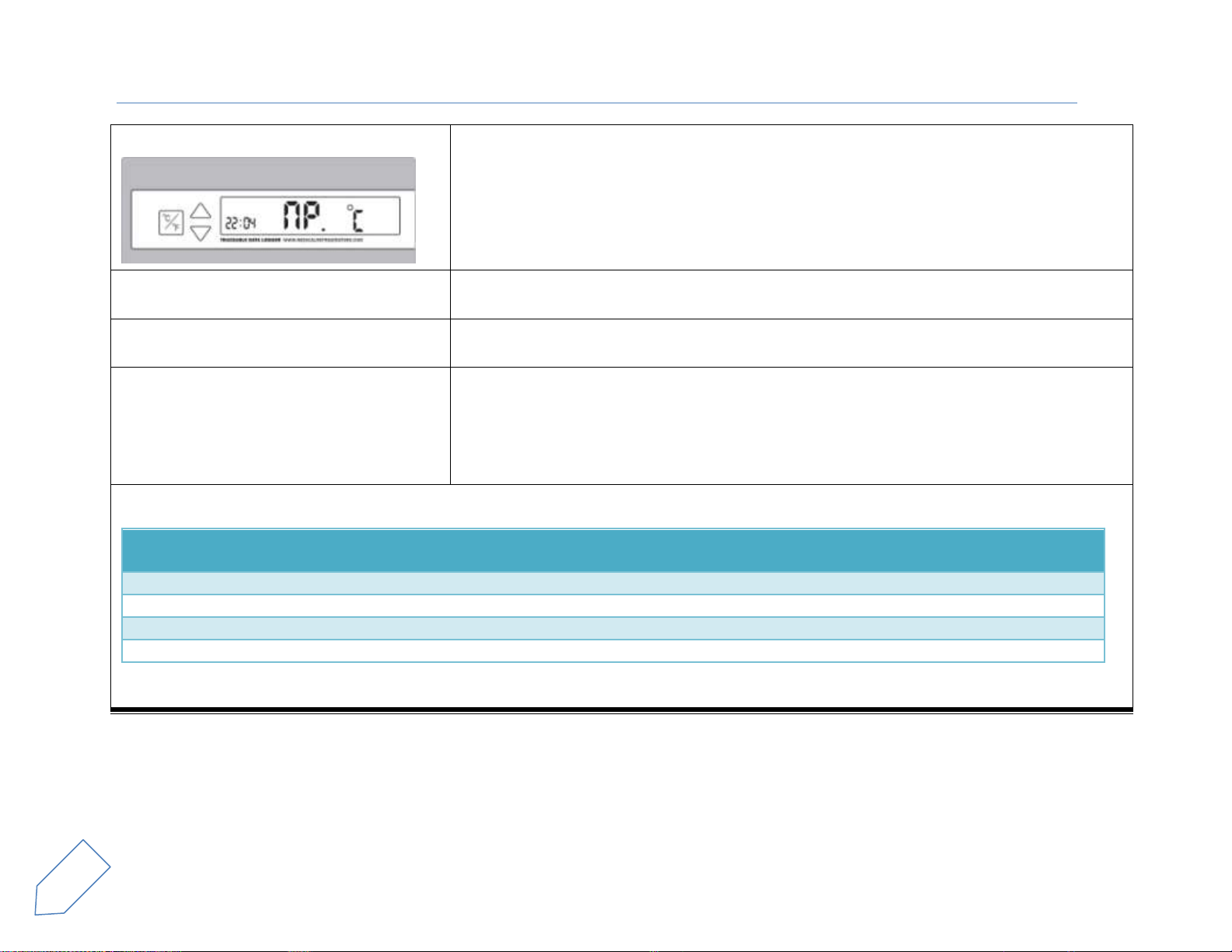
R5100615
10
Troubleshooting
Displays ‘NP’
The temperature sensor is not installed correctly.
Display screen not working
Make sure the AC adapter and Li-ion battery are installed correctly.
“Low battery” indicator flashing
Battery may need to be recharged.
Logger is not logging
Press the Rec/Stop key and make sure the L symbol appears on the left side of
the display.
The logger will stop logging if AC power is removed and rechargeable battery is
not connected or not charged.
The logger will stop logging if the USB flash drive memory is full.
A hyphen in place of an alarm event
Date
Time
T(F)
T(C)
Hi Alarm
Lo Alarm
Lo Alarm
Setting(C)
Hi Alarm
Setting(C)
10/29/2014
15:49:25
50.2
10.1
-
-
6
27
10/29/2014
15:50:24
50.2
10.1
-
-
6
27
10/29/2014
16:16:24
79.9
26.6
-
-
6
27
10/29/2014
16:42:24
79.9
26.6
-
-
6
27
Results when user is changing the logging interval and the USB is still logging data
Loading ...
Loading ...
