Loading ...
Loading ...
Loading ...
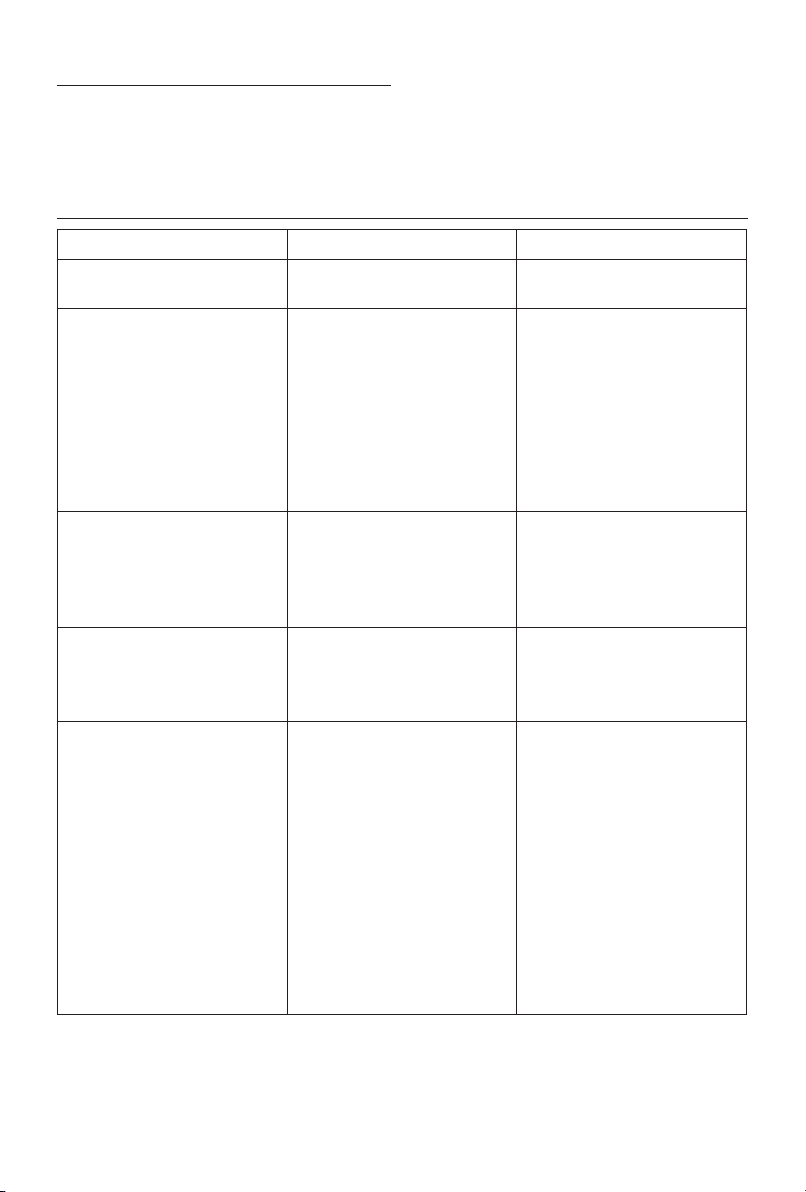
11
PROBLEM CAUSE SOLUTION
PF display and emits a beep
Temperature sensor is not working
properly
Please contact Customer Service
Product doesn’t turn on Check that the plug is connected to the
outlet
Auto-start is on
Room temperature reaches the set
temperature
Plug in
Wait till time elapsed or press the but-
ton (E) twice to cancel the auto-start
and push the button (A)
Use the “+” button to increase the set
temperature
The appliance goes o unexpectedly Check that the plug is connected to the
outlet
The set temperature has been reached
or the time set on the timer has elapsed
Plug in
A green dot is ashing and unit is o The tip-over switch has been activated Make sure the appliance is standing
upright on a at surface.
If the appli-
ance doesn’t work please contact Cus-
tomer Service
The display shows "Ht" blinking
The internal temperature is too high.
The air intake or outlet grille is
obstructed
Check the appliance is correctly
positioned respecting the minum
distances from the wall, or objects, as
indicated on the instruction manual,
if not, position the appliance correctly
Remove the obstruction
Disconnect the plug from the outlet
and let the appliance cool down. After
few minutes plug the appliance again.
If the appliance doesn't work
please
contact Customer Service
TROUBLESHOOTING
TECHNICAL CHARACTERISTICS
Supply voltage See rating plate
Absorbed power “