Loading ...
Loading ...
Loading ...
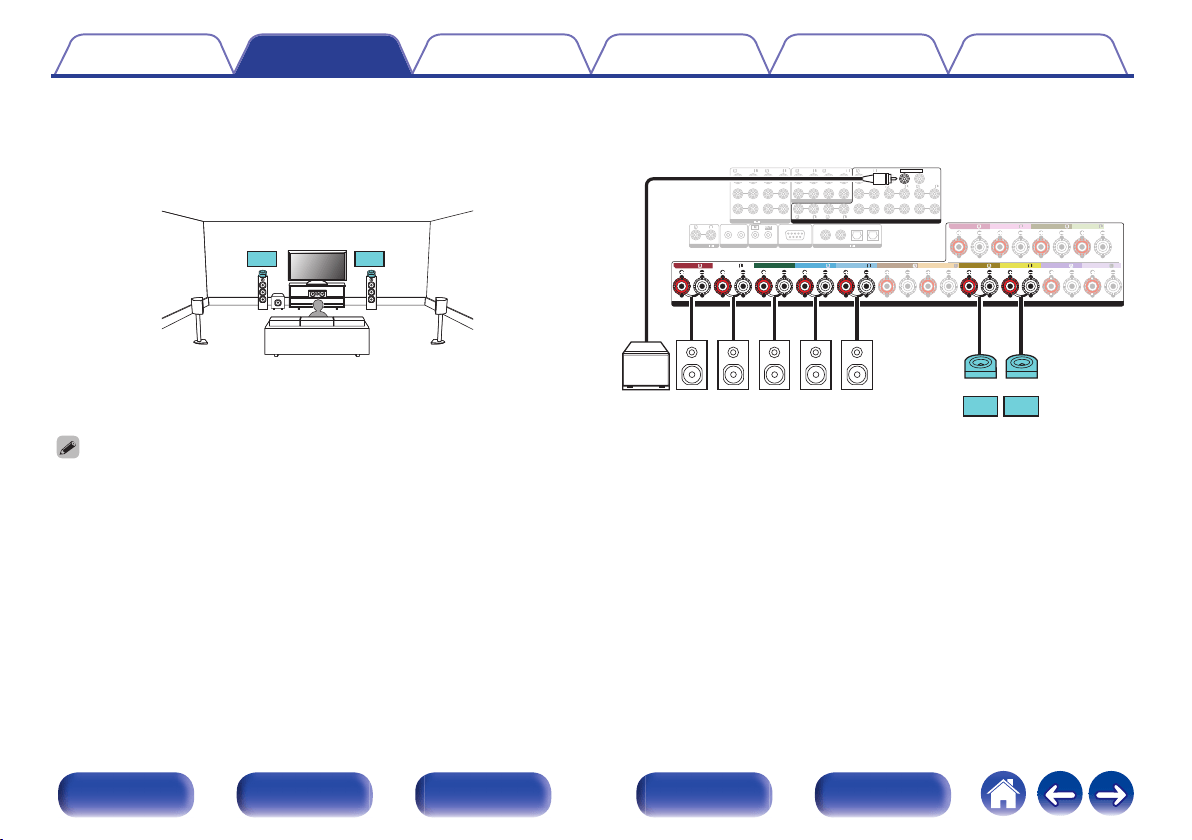
o
Example connections when using Dolby Atmos Enabled speakers
This 7.1-channel surround system is the same as a basic 5.1-channel system but with front Dolby speakers.
.
C
SWFL FR
SL SR
FDL FDR
.
1 CBL/SAT
PHONO
2
DVD
1
CBL/SAT
2
CD
1
TV
AUDIO
6 CD
2 DVD
12
3 Blu-ray
5 MEDIA PLAYER
4 GAME
RS-232C
7.1CH IN
REMOTE CONTROL
TRIGGER OUT
PRE OUT
COAXIAL OPTICAL
STRAIGHT CABLE
I
R
DC12V 150mA MAX.
ZONE2 ZONE3
FRONT
FRONT
SURROUND
CENTER
SUBWOOFER
SURROUND BACK
CENTER
SURROUND BACK
SURROUND
HEIGHT2
HEIGHT4/FRONT WIDE
1
AUDIO
(ASSIGNABLE)
AUDIO
DIGITAL AUDIO
(ASSIGNABLE)
2
SUBWOOFER
HEIGHT1
HEIGHT3
ASSIGNABLE
SPEAKERS
FRONT FRONT
CENTER SURROUND
SURROUND
HEIGHT1 HEIGHT1
ASSIGNABLE
ASSIGNABLE AS SIGNABLE
ASSIGNABLE
HEIGHT4/FRONT WIDE
HEIGHT3 HEIGHT3
SURROUND BACK SURROUND BACK
HEIGHT2 HEIGHT2
HEIGHT4/FRONT WIDE
FDR FDL
FR FL C SR SL
SW
0
Set “Floor” - “Layout” to “5ch” and “Dolby Sp” to “2ch” in the menu when connecting in this configuration. (v p. 235, 236)
0
The surround Dolby speakers can be connected instead of the front Dolby speakers. In this case, set the Dolby Atmos Enabled speakers to be connected under “Height” -
“Layout” in the menu. (v p. 237)
Contents Connections Playback Settings Tips Appendix
53
Front panel Display Rear panel Remote Index
Loading ...
Loading ...
Loading ...