Loading ...
Loading ...
Loading ...
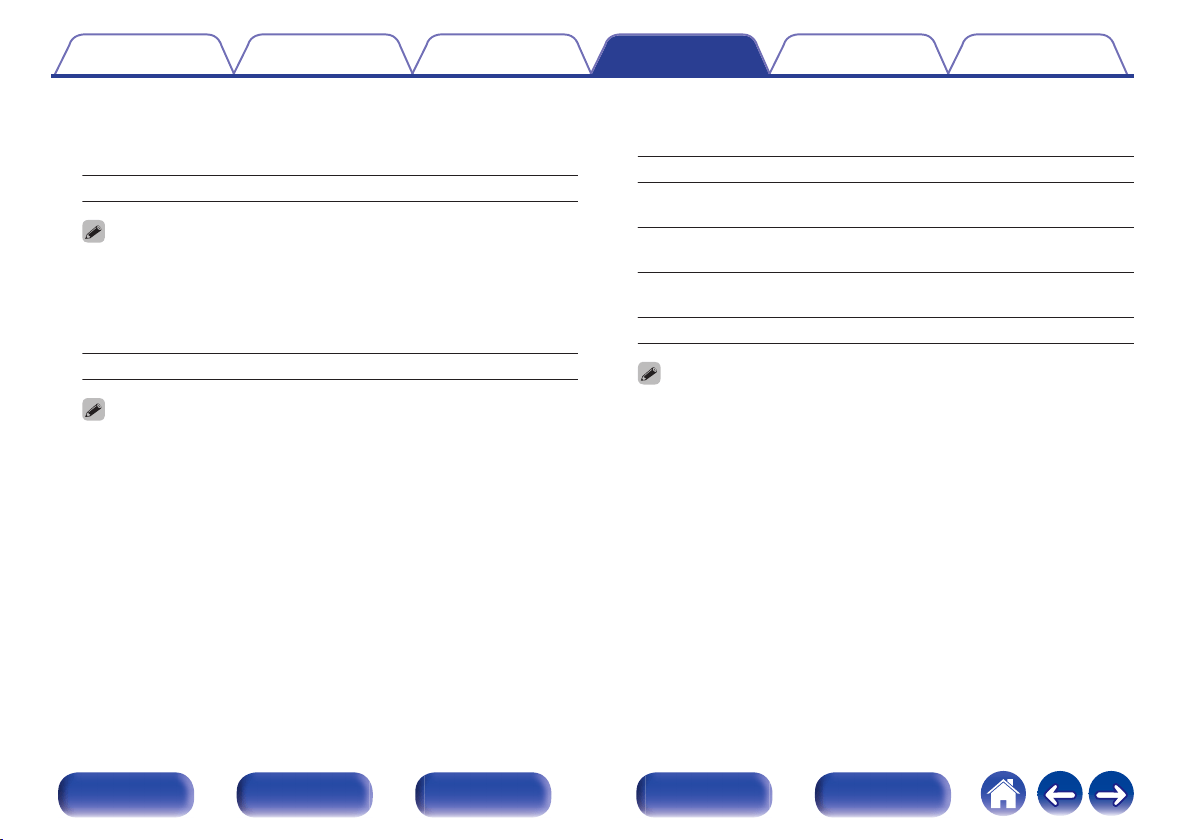
o
Delay Time
Adjust the audio delay time against video to extend the sound field
image.
0 ms – 300 ms (Default: 30 ms)
0
You can set this when the sound mode is “Matrix”.
o
Effect Level
Adjust the sound effect level of the current sound mode.
1 – 15 (Default: 10)
0
Set to a lower level if the positioning and sense of phase of the surround
signals seems unnatural.
o
Room Size
Determine size of acoustic environment.
Small: Simulate acoustics of a small room.
Medium small:
Simulate acoustics of a medium-small
room.
Medium
(Default):
Simulate acoustics of a medium room.
Medium large:
Simulate acoustics of a medium-large
room.
Large: Simulate acoustics of a large room.
0
“Room Size” does not indicate the size of the room in which sources are
played.
Contents Connections Playback Settings Tips Appendix
191
Front panel Display Rear panel Remote Index
Loading ...
Loading ...
Loading ...