Loading ...
Loading ...
Loading ...
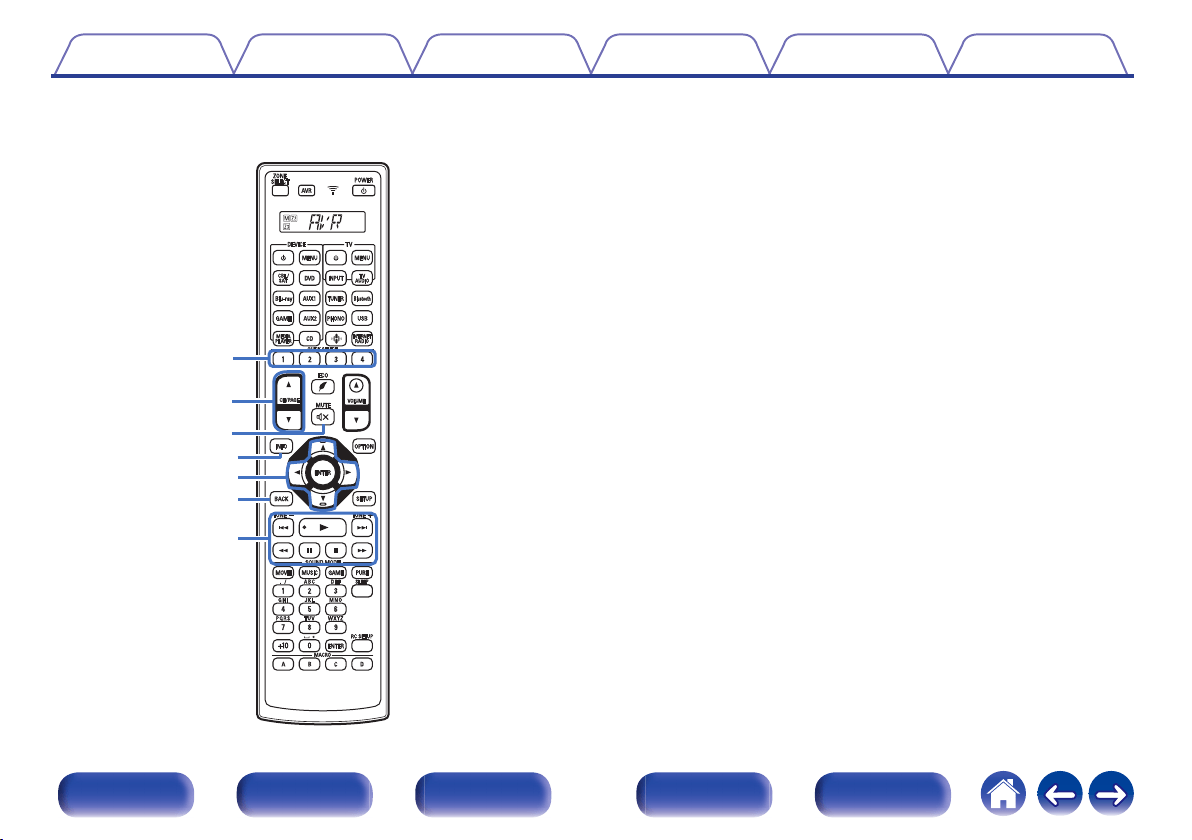
G
QUICK SELECT buttons (1 – 4)
These call up settings registered to each button, such as input source,
volume level and sound mode settings. (v p. 170)
H
Channel/page search buttons (CH/PAGE
df)
These select radio stations registered to presets or switch pages.
(v p. 118)
I
MUTE button (:)
This mutes the output audio.
0
“Turning off the sound temporarily (Muting)” (v p. 104)
0
“Turning off the sound temporarily (Muting) (ZONE2/
ZONE3)” (v p. 179)
J
Information button (INFO)
This displays the status information on the TV screen. (v p. 275)
K
Cursor buttons (
uio p)
These select items.
L
BACK button
This returns to the previous screen.
M
System buttons
These perform playback related operations.
Tuning up / Tuning down buttons (TUNE +, –)
These select either FM broadcast or AM broadcast. (v p. 115)
i
o
u
Q3
Q2
Q1
Q0
Contents Connections Playback Settings Tips Appendix
29
Front panel Display Rear panel Remote Index
Loading ...
Loading ...
Loading ...