Loading ...
Loading ...
Loading ...
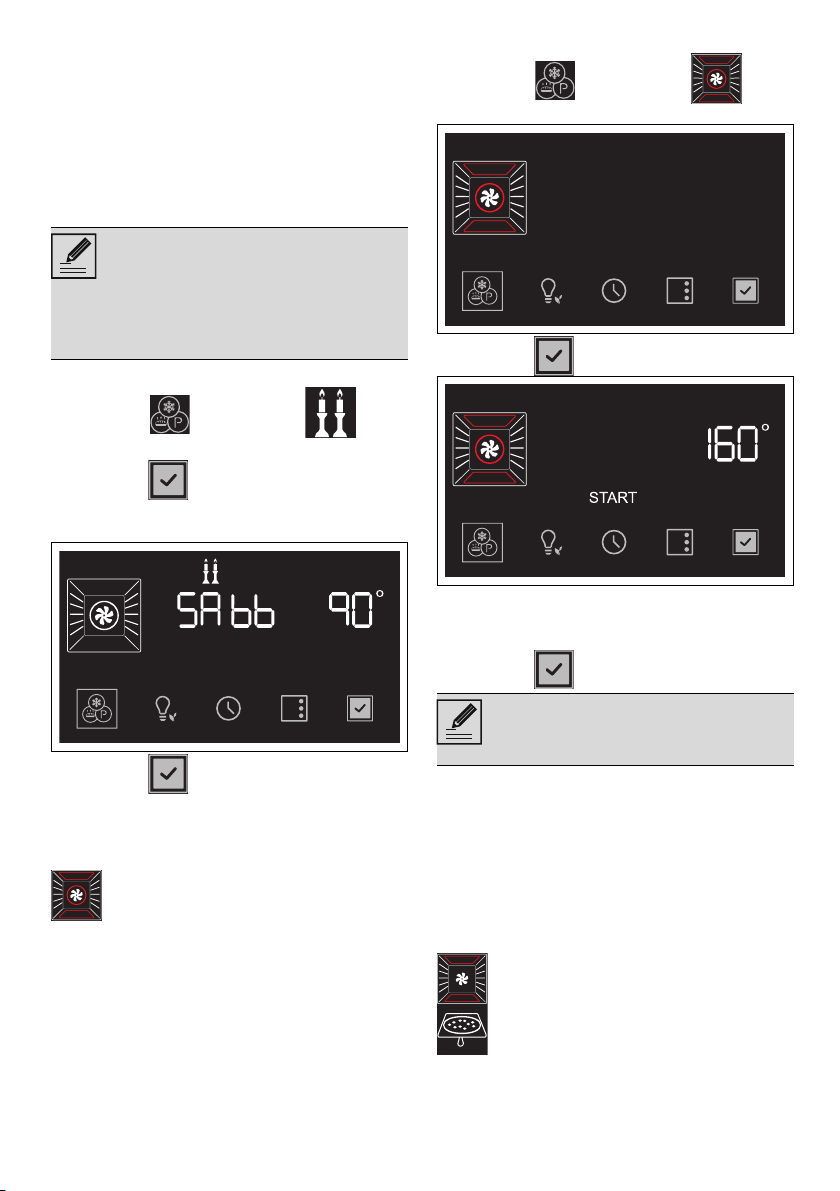
USE - 81914779559/C
e
• The cooking temperature which can be
selected varies between 60-150°C.
• Oven light disabled, any operation such as
opening the door (where present) or manual
activation with the knob will not activate the
light.
• The internal fan remains turned off.
• Knob illumination and audible prompts
remain disabled.
1. After entering the special functions menu,
press the button until the
function is selected.
2. Press the button to confirm.
3. Turn the temperature knob to set required
temperature (for example "90°C").
4. Press the button to start the function.
5. Turn the function knob to position 0 to exit
the function.
TURBO
1. After entering the special functions menu,
press the button until the
function is selected.
2. Press the button to confirm.
3. Turn the temperature knob to select the
required temperature (from 50°C to
250°C).
4. Press the button to start the function.
5. After preheating, open the door and place
the food to be cooked in the oven cavity.
6. Close the door.
7. Check the cooking status of the food by
turning on the internal light.
8. At the end of cooking, turn the function knob
to position 0 to exit the function.
PIZZA
After activating the Sabbath mode the
settings cannot be altered. Any action
on the knobs and/or on the display
button will produce no effect; only the
function knob remains active to allow
you to return to the main menu.
Allows quick cooking on multiple
shelves without mixing the aromas.
Perfect for large volumes that call for
intense cooking.
As with normal cooking functions, you
can skip pre-heating and set a timed
and programmed cooking.
Function designed for cooking pizza.
Perfect not just for pizzas, but also for
biscuits and cakes.
Loading ...
Loading ...
Loading ...