Loading ...
Loading ...
Loading ...
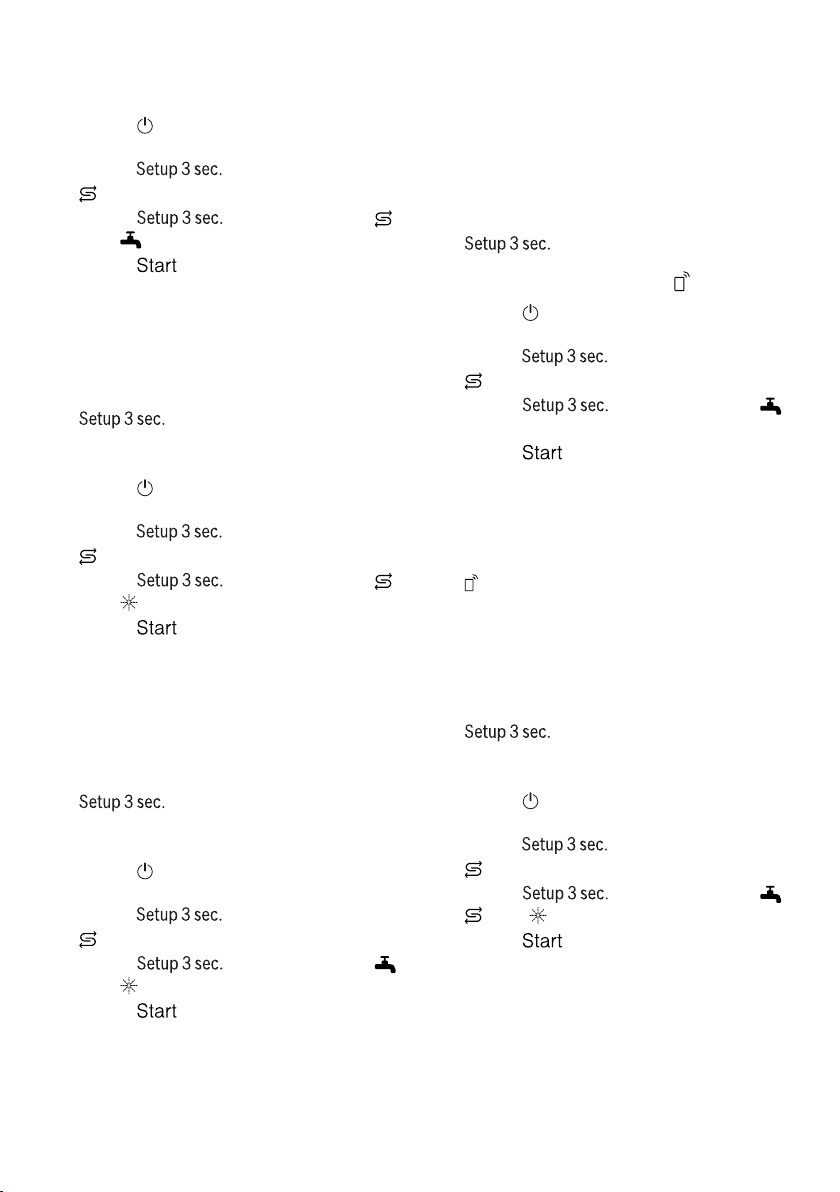
Basic settings en
35
Setting Extra Dry
1. Press .
2. To open the appliance settings,
press for 3 seconds.
a is flashing on the display.
3. Press repeatedly until
and flash in the display.
4. Press repeatedly until the
LEDs show the right value.
If "LED A" →Page15 is not lit, Ex-
tra Dry is switched off.
If "LED A" →Page15 is lit, Extra
Dry is switched on.
5. To save the settings, press
for 3 seconds.
Setting signal volume
1. Press .
2. To open the appliance settings,
press for 3 seconds.
a is flashing on the display.
3. Press repeatedly until
and flash in the display.
4. Press repeatedly until the
right signal volume has been set.
0, 1, 2 or 3 LEDs will light up ac-
cordingly. The signal tone selected
will be heard.
The factory setting is level 2 ("LED
A and LED B" →Page15).
5. To save the settings, press
for 3 seconds.
Set Wi-Fi
1. Press .
2. To open the appliance settings,
press for 3 seconds.
a is flashing on the display.
3. Press repeatedly until
and flash in the display.
4. Press repeatedly until the
LEDs show the right value.
If "LED A" →Page15 is not lit, the
wireless network connection is
switched off.
If "LED A" →Page15 is lit, the
wireless network connection is
switched on.
5. To save the settings, press
for 3 seconds.
Activating Remote Start
1. Press .
2. To open the appliance settings,
press for 3 seconds.
a is flashing on the display.
3. Press repeatedly until
flashes on the display.
4. Press repeatedly until the
LEDs show the right value.
If LED A lights up, the function is
permanently deactivated.
If LED A and LED B light up, the
function can be selected using the
button.
If LED A, LED B and LED C light
up, the function is permanently ac-
tivated.
The factory setting is level 2 ("LED
A and LED B" →Page15).
5. To save the settings, press
for 3 seconds.
Restoring factory settings
1. Press .
2. To open the appliance settings,
press for 3 seconds.
a is flashing on the display.
3. Press repeatedly until ,
and flash in the display.
4. Press to set the appliance
back to the factory settings.
a The appliance is reset.
Loading ...
Loading ...
Loading ...