Loading ...
Loading ...
Loading ...
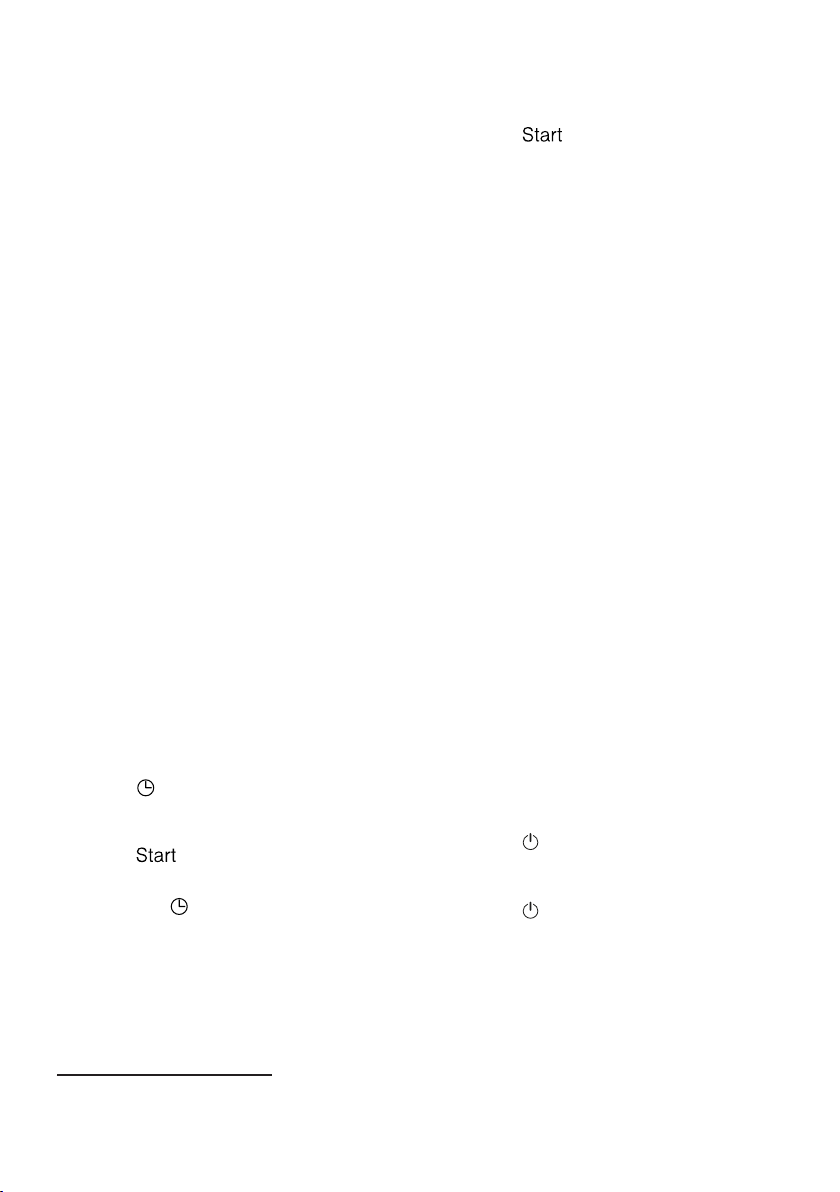
en Basic operation
32
Setting a programme
To adjust the wash cycle to the soil-
ing level of the tableware, select a
suitable programme.
▶
Press the programme button re-
peatedly until the right programme
has been selected.
→"Programmes", Page17
a The programme is set and the LED
flashes.
Setting additional functions
You can set additional functions to
complete the washing programme
selected.
Note:The additional functions which
can be used depend on the pro-
gramme selected.
→"Programmes", Page17
▶
Press the button for the relevant
additional function.
→"Additional functions", Page18
a The additional function is set and
the additional function button
flashes.
Setting timer programming
1
You can delay the start of the pro-
gramme by 3, 6 or 9 hours.
1. Press repeatedly until the relev-
ant display lights up.
2. To activate timer programming,
press .
Note:To deactivate timer program-
ming, press repeatedly until none
of the displays 3h, 6h or 9h light up.
Starting the programme
▶
Press .
a The programme has ended when
no indicators on the controls light
up.
Notes
¡ If you want to add more tableware
while the appliance is running, do
not use the tablet collecting tray as
a handle for the top basket. You
might touch the partially dissolved
tablet.
¡ You can only change a pro-
gramme when running if you can-
cel it.
→"Terminate programme",
Page33
¡ The appliance switches off auto-
matically 1minute after the end of
the programme to save energy. If
you open the appliance door im-
mediately after the programme has
ended, the appliance will switch off
after 4 seconds.
Interrupting programme
Note:When you open the appliance
door once the appliance has heated
up, leave the door slightly ajar for a
few minutes and then close it. This
will help prevent excess pressure
building up in the appliance and stop
the appliance door bursting open.
1. Press .
a The programme is saved and the
appliance switches off.
2. Press to resume the pro-
gramme.
1
Depending on the appliance specifications
Loading ...
Loading ...
Loading ...