Loading ...
Loading ...
Loading ...
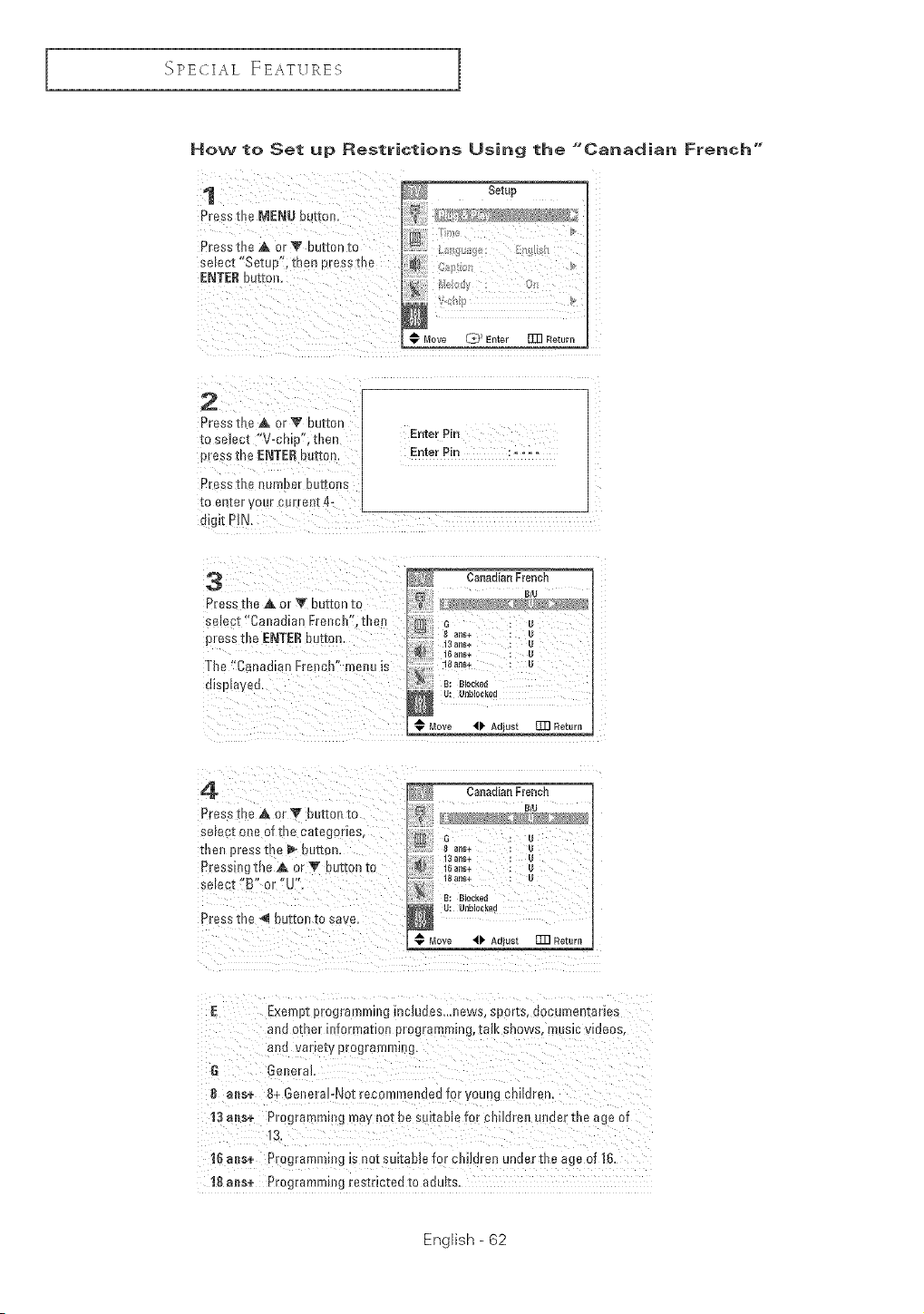
,_PE(IIAL ]E:EATURES
}-low to Set up Restrictions Using the "Canadian French"
1
Press tbe MENU button,
Press tbe Akor V button to
select "Setue'. then oress [n_
ENTERrJuELOn,
m
Setup
Move .__J Enter rE] Return
2
PresstbeA orV button
[o select "V-chio'. then
_ress the ENTERuuI[on
Press the numbe_Dub[one
[o er [er your current 4-
digit PII.
Enter Pin
Enter Pin
3
Press the _&or V button tc
select "Canadian Frencb'.tber
press the ENTEREut[on
The "Canadia _ Fro! ch" menu _s
e_so_ayed,
CanadianFrench
Bib
o ins+ L}
13 a_ls+
t_ arts+
t 8 arts+
B: Blocked
u, UBBIo¢Ke_ m
Move 4_ Adjust ITR Return
Canadian French
B/U
• • •
Press the A or V buttonto
select one of the categone._
[Rel _3ress I le _ butteR,
Pr_ ssmgthe _Aor V but[on [o
semec_B" or"U"
Pressthe _1 buttonto sa =,
G J
8 arts÷
13 an_
t8 a_ls+ l
B: Blocked
u: #n#lo#Ke_
Nove I_ Adjust rTR Return
E Exempt progremming n_c_uaes._news,suorts. ]ocumen[ur_es
aoa o-mermformatior program #rag, zaiKsnows, music woeos
and venery programming.
6 General
8 aas+ 8+ General-Not recoml_le_laea ror youRg cRHareR,
13aas+ Programm ng _)ay nor oe SLtable for cnHurenunaer [ne age of
13
16aas+ Programming s not suitable for cbJlure_ under the a£e of 16
18aas+ Programming reszric[eu [o aau_zs.
English - 62
Loading ...
Loading ...
Loading ...