Loading ...
Loading ...
Loading ...
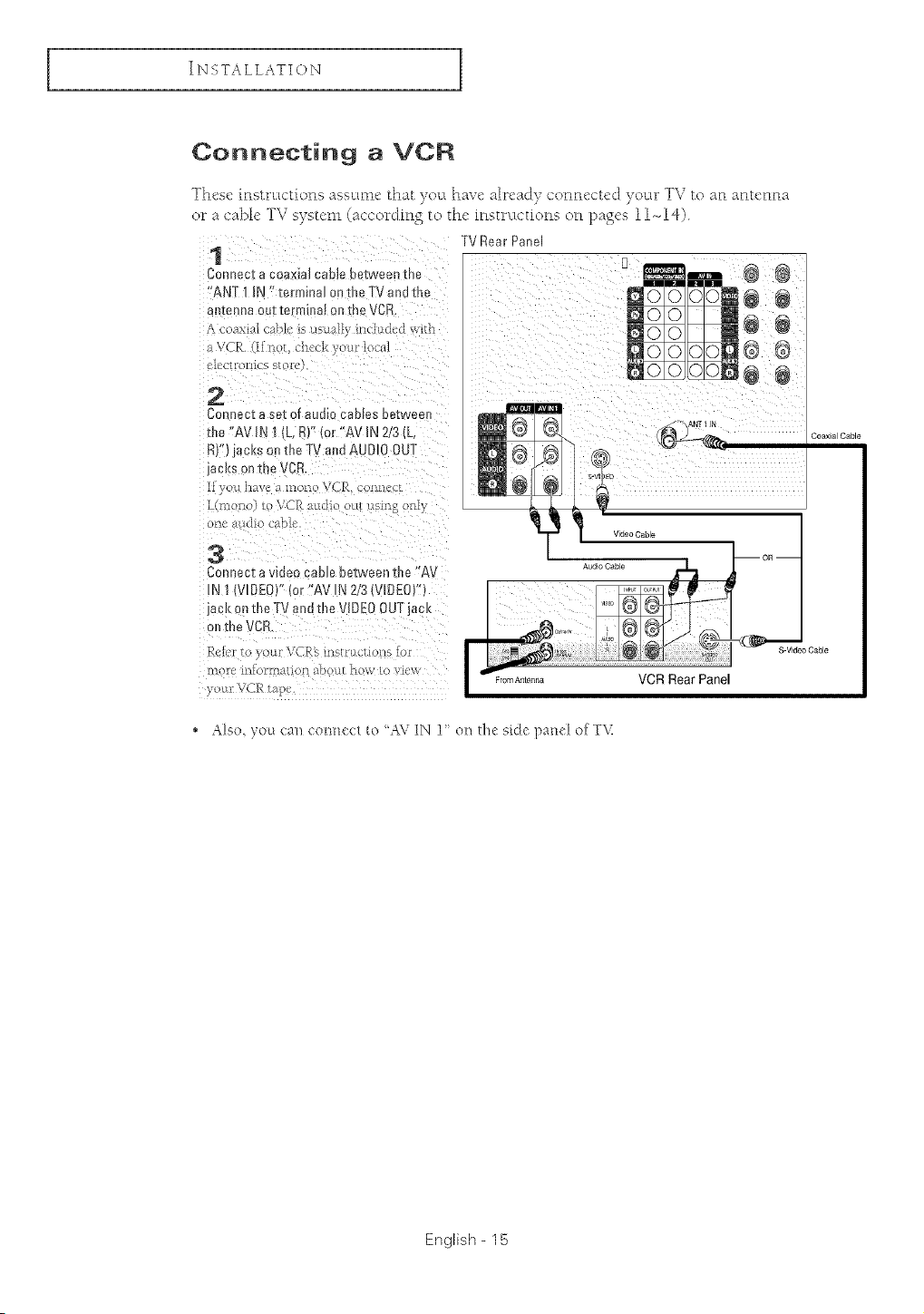
I N_;TALLATIO N
Connecting a VCR
These instructions assume that yoa have already conm'cu'd your TV to aa amcaaa
or a cab[c TV system (according to tM" instructions oa pages 11-_14).
Rear Pane
1
Connect a coaxta_came oerween me
"ANT 1 iN "terminal ont[o TV and the
arl_enla out [ermmal on m_ VCR,
_oaxmi c,qbh' is//sually il3cltlc[_d \_[th
a \ JR _ no_ _nccK yomloo_d
"leg[fOllieS S[ /f_'
2
CoY m_'ta set of audio caoles oe-tween
the "A / IN ! IL, R/" (or "AV iN 2/3 L
RI' lacks on the TV and AUDIO OUT
jacl(s onme _ C[
li v( u l-mv_a mona VC R _onn{_E
](Yllt 1_0) 10 VCf_ _LttCliO 011I ItS 11_ Oill}
u> a dio cabh
®®
3
Connect a wdeo came between the "AV
IN 1 [VIDEO/" (or *'AV IN 2/3 IVIDEOF
jack on the TV and the VIDEO OUT,ac_<
ol the VCR
Ruler ro your VCR_sin_t_uc_ions [or
ill fl' lili01[ll_{iOJ'l ;IDOL [ IJO_V tO vii'\%
yom VCR t_
'_ Also, you can com_ec/ {o 'A\ IN 1" on tile sk[e pand of TV.
Coax[alCable
English - 15
Loading ...
Loading ...
Loading ...