Loading ...
Loading ...
Loading ...
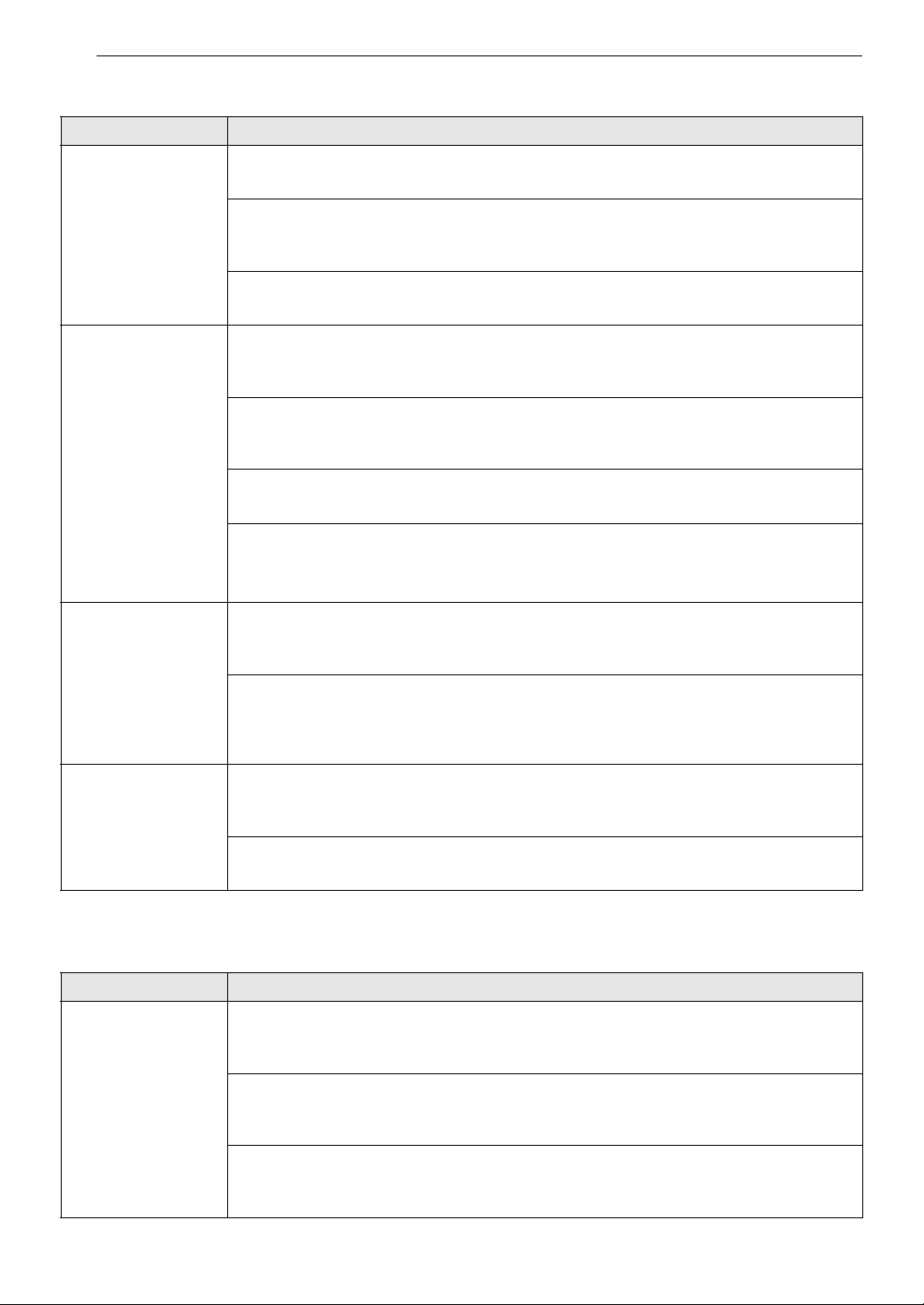
46 TROUBLESHOOTING
Performance
Wi-Fi
Problem Possible Cause & Solution
Wrinkling Washer is not unloaded promptly.
• Always remove items from the washer as soon as the cycle is complete.
Washer is overloaded.
• The washer can be fully loaded, but the tub should not be tightly packed with items. The lid
of the washer should close easily.
Hot and cold water inlet hoses are reversed.
• Hot water rinse can set wrinkles in garments. Check the Inlet hose connectors.
Staining Bleach or softener dispensed too soon.
• Dispenser compartment was overfilled, causing the bleach or softener to dispense
immediately. Always measure bleach, and never use more than 1 cup.
Bleach or softener was added directly to the wash load in the tub.
• Always use the dispensers to ensure that laundry products are properly dispensed at the
right time in the cycle.
Washer was not unloaded promptly.
• Always remove items from the washer as soon as possible after the cycle is completed.
Clothes were not properly sorted.
• Always wash dark colors separately from light colors and whites to prevent discoloration.
• Never wash heavily soiled items with lightly soiled items.
Poor stain removal Proper options are not selected.
• Heavier soils and tougher stains may require extra cleaning power. Select the Soak or
Stain Care feature to boost the cleaning power of the selected cycle.
Previously set stains.
• Articles that have previously been washed may have stains that have been set. These
stains may be difficult to remove and may require hand washing or pre-treating to aid in
stain removal.
Musty or mildewy
odor in the washer
Incorrect or too much detergent has been used.
• Use only HE (High-Efficiency) detergent in accordance with the manufacturer’s
instructions.
Inside of the tub was not cleaned properly.
• Run the Tub Clean cycle regularly.
Problem Possible Cause & Solution
Your home appliance
and smartphone are
not connected to the
Wi-Fi network.
The password for the Wi-Fi that you are trying to connect to is incorrect.
• Find the Wi-Fi network connected to your smartphone and remove it, then connect your
appliance on LG ThinQ.
Mobile data for your smartphone is turned on.
• Turn off the Mobile data of your smartphone and connect the appliance using the Wi-Fi
network.
The wireless network name (SSID) is set incorrectly.
• The wireless network name (SSID) should be a combination of English letters and
numbers. (Do not use special characters.)
Loading ...
Loading ...
Loading ...