Loading ...
Loading ...
Loading ...
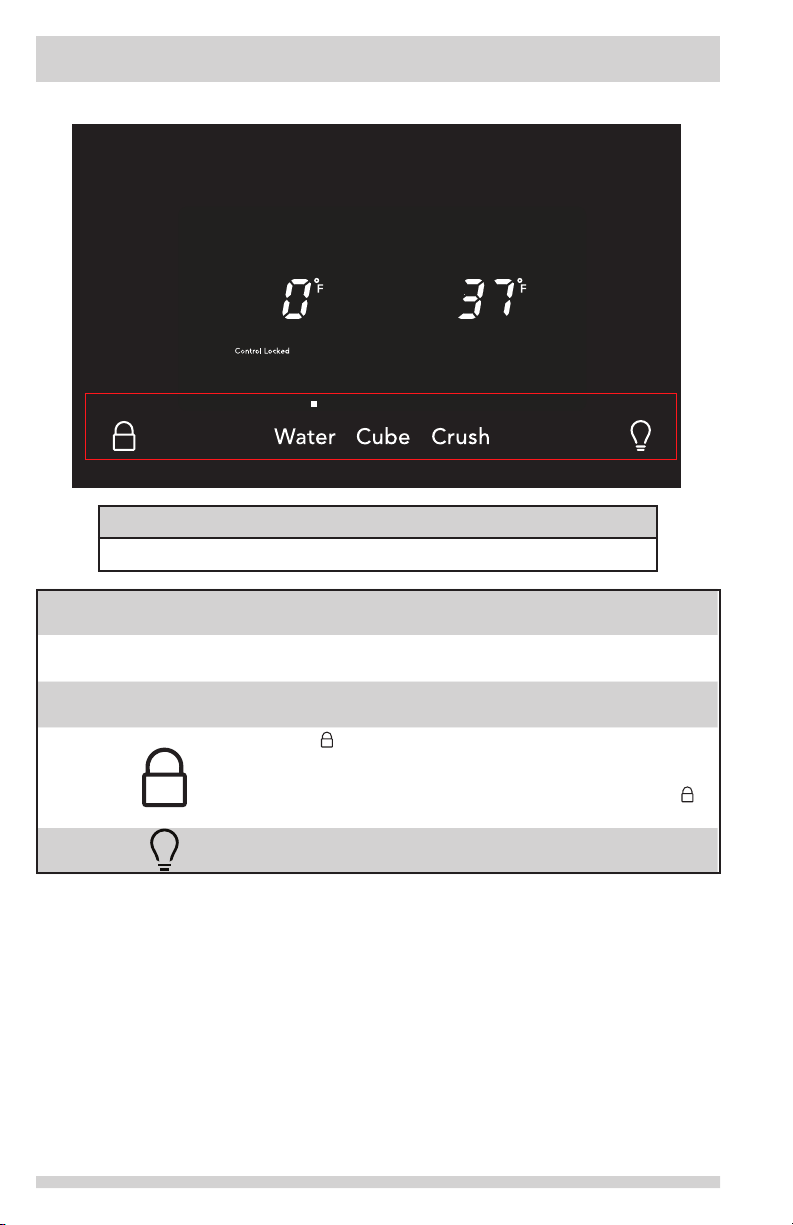
14
CONTROLS FRIGIDAIRE GALLERY
User Interface (varies by model)
Operating the Controls
To activate features press the corresponding icon key on the display
water Press the Water key to select water. Indicator light will be illuminated
above the active feature.
cube Press the Cube key to select cubed ice. Indicator light will be illumi-
nated above the active feature.
crush Press the Crush key to select crushed ice. Indicator light will be
illuminated above the active feature.
control
locked
Press and hold for 3 seconds to lock the display. While in the locked
state, you will not be able to change any settings on the display nor
dispense ice and water. The Control Lockedindicatorwillashand
illuminate and an audible warning tone will sound. Press and hold a
second time to unlock the display.
light Toggles dispenser light On and Off.
Loading ...
Loading ...
Loading ...