Loading ...
Loading ...
Loading ...
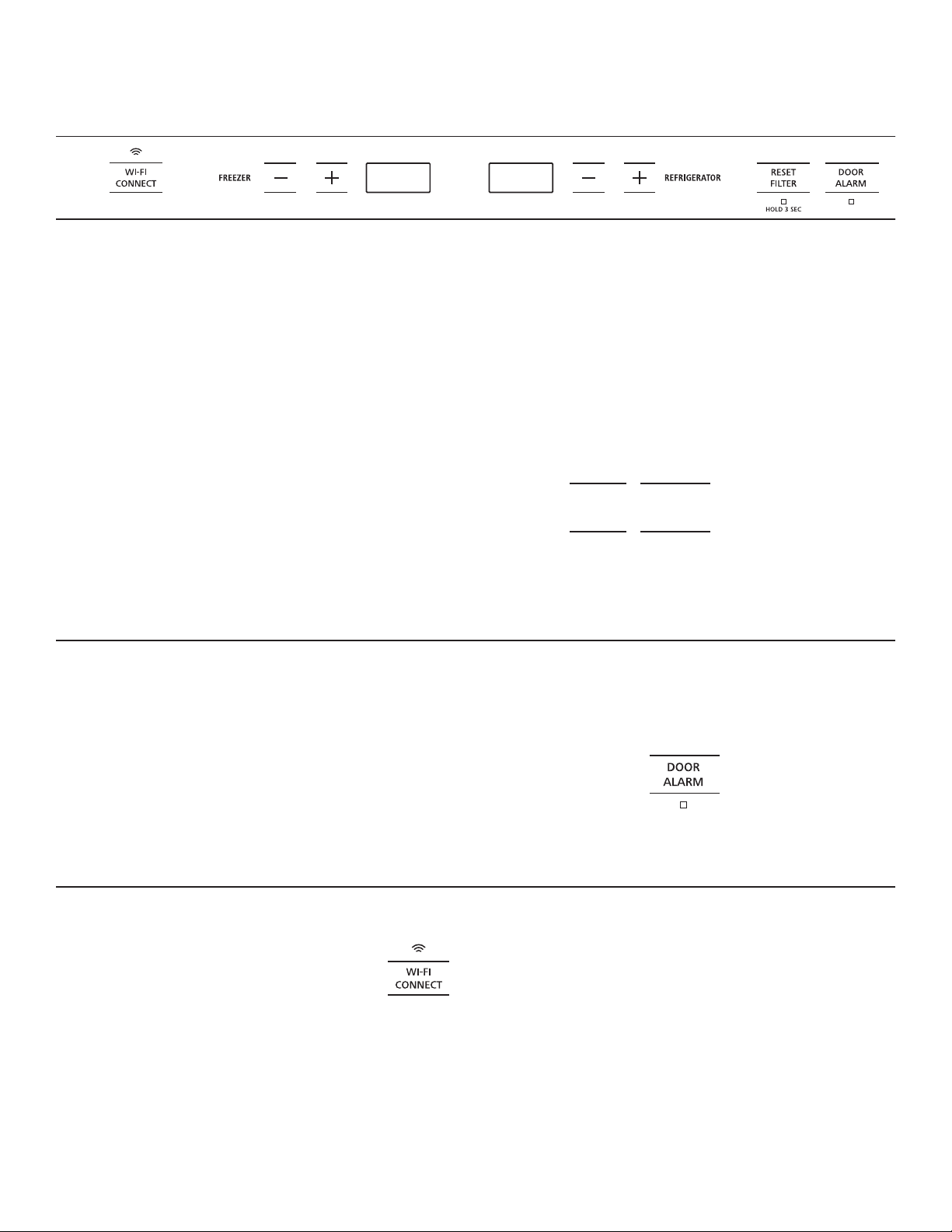
10 49-1000362 Rev. 2
WiFi CONNECT
Push this button to activate Monogram
Connect. See page 20 for more information
or go to monogram.com/connect to
download the App.
CONTROLS
TEMPERATURE CONTROLS
To turn off the cooling systemLQERWKWKHIUHH]HUDQG
fresh food compartments, press either (+) pad until both
displays show OFF.
To turn the cooling system on, press either (-) pad. The
preset temperatures of 0°F and 37°F will appear in the
display.
To turn off the icemaker at the controls, press and hold
the plus and minus buttons for the refrigerator temperature
control on the internal control board. Repeat the same
process to turn ON the icemaker.
NOTE: Frequent door openings or door left open for
periods of time may increase the internal temperature of
WKHIUHH]HUDQGIUHVKIRRGFRPSDUWPHQWVWHPSRUDULO\
The actual temperature will vary from the set temperature
based on factors such as door opening, amount of food,
defrost cycling and room temperature.
To change the temperature settings, press the (+) or (-)
pads to desired temperature set point for fresh food and
IUHH]HUVHSDUDWHO\$OORZKRXUVIRUWKHUHIULJHUDWRUWR
reach the temperature you have set.
NOTE: Setting the controls to OFF stops cooling, but does
not shut off electrical power to the refrigerator.
DOOR ALARM
To turn the Door Alarm feature on, press DOOR ALARM
once. The ACTIVE light will come on. To turn it off, press
it again.
On models with a dispenser, the Door Alarm feature is
ORFDWHGRQWKHGLVSHQVHUSDQHORQWKHIURQWRIWKHIUHH]HU
door.
On non-dispense models, the Door Alarm feature is
located on the internal temperature controls panel.
When the DOOR ALARM is active, the alarm will flash and
beep if you keep the door open for more than 2 minutes.
Preset Settings: Allow 24 hours to reach these preset temperatures.
Temperature Ranges
Low High
34°F 42°F Fresh
Food
1°C 5°C
-6°F 4°F Freezer
-21°C -15°C
Loading ...
Loading ...
Loading ...