Loading ...
Loading ...
Loading ...
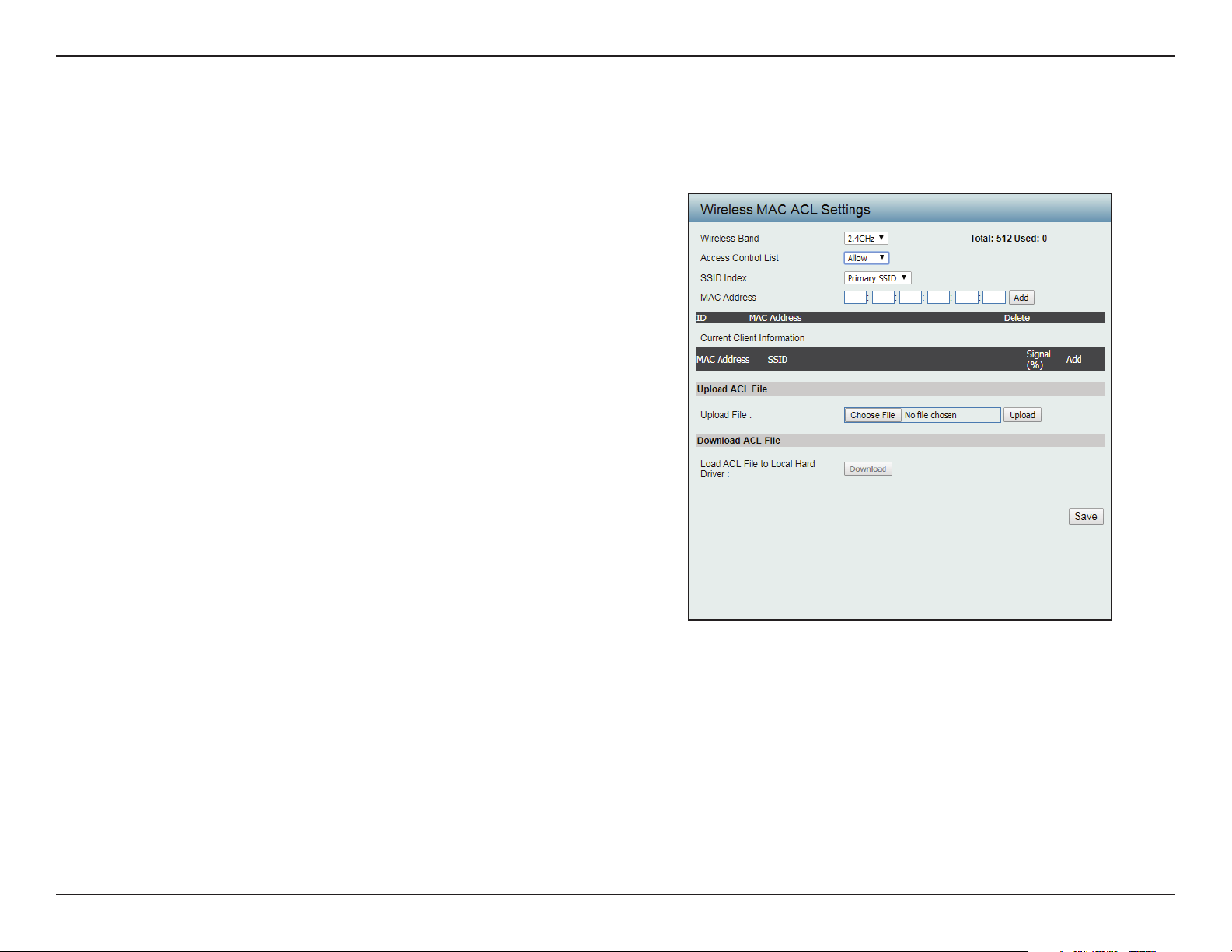
71D-Link DAP-3666 User Manual
Web User Interface
Filters
Wireless MAC ACL
The page allows the user to congure Wireless MAC ACL settings for access control.
Wireless Band Click the drop-down menu to select the wireless
band, 2.4GHz or 5GHz.
Access Control List Click the drop-down menu to select the access
control list. By default this feature is disabled.
y Select Disable to disable the lters function.
y Select Allow to accept only those devices
with MAC addresses in the Access Control
List. All other devices not on the list will be
rejected.
y Select Deny to reject the devices with MAC
addresses on the Access Control List. All other
devices not on the list will be accepted.
SSID Index Click the drop-down menu to select the SSID for
the specied wireless band.
MAC Address Enter each MAC address that you wish to
include in your lter list, and click Add.
MAC Address List When a MAC address is entered, it is added to
the following index. Highlight a listing and click
Delete to remove it from the index.
Current Client
Information
Displays information about all the current
connected stations.
Upload File To upload a ACL list le, click Choose File
and navigate to the ACL list le saved on the
computer, and then click Upload.
Load ACL File to Local
Hard Drive
To download ACL list le, click Download and to
save the ACL list.
Save Click to save the updated conguration.
To make the updates permanent, click
Conguration > Save and Activate.
Loading ...
Loading ...
Loading ...
