Loading ...
Loading ...
Loading ...
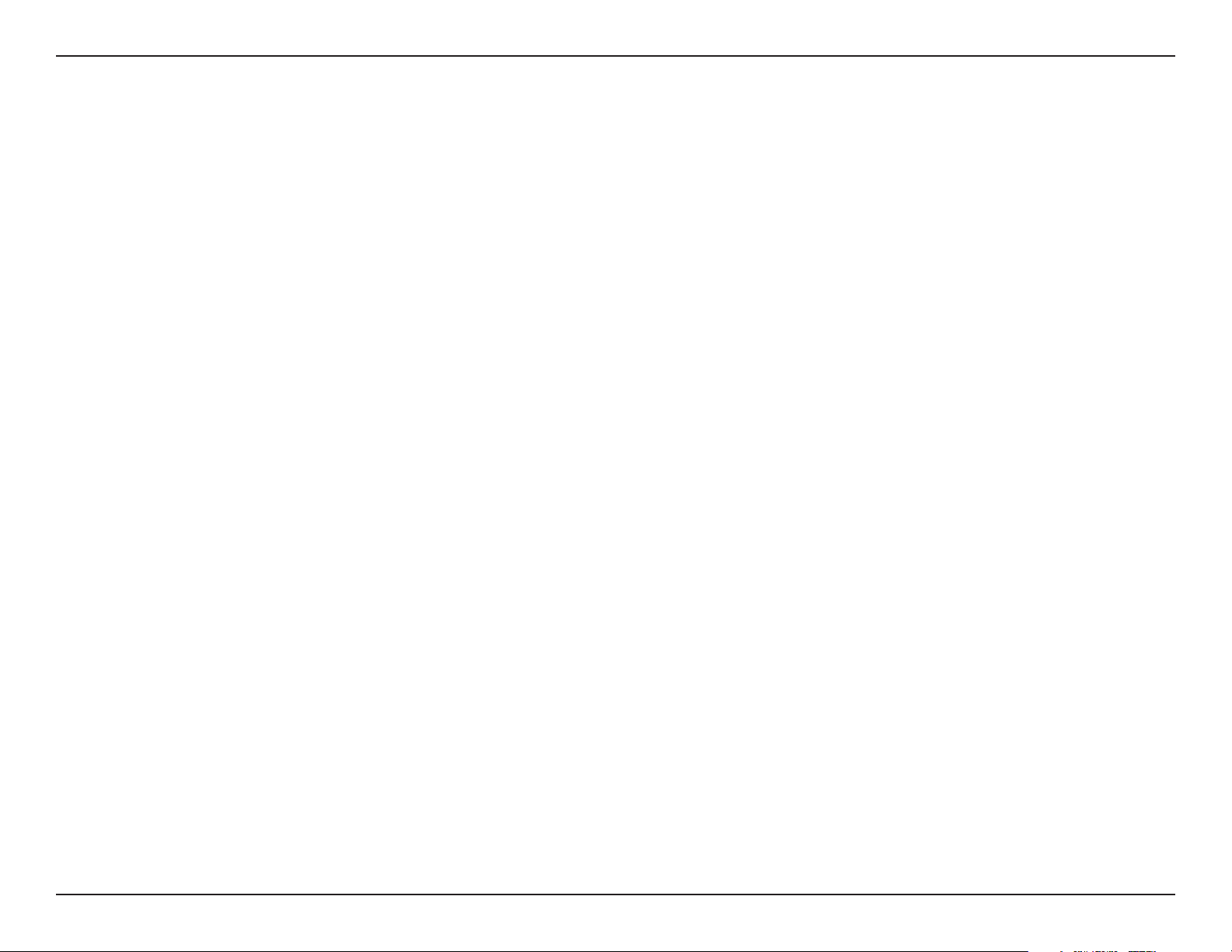
35D-Link DAP-3666 User Manual
Web User Interface
WMM (Wi-Fi Multimedia) This function is only available when WMM under Performance Settings is enabled. Click the drop-down menu to enable or
disable the WMM function. WMM stands for Wi-Fi Multimedia. Enabling this feature will improve the user experience for audio
and video applications over a Wi-Fi network.
802.11k Click the drop-down menu to enable the 802.11k function.
802.11v Click the drop-down menu to enable the 802.11v function.
802.11r Click the drop-down menu to enable the 802.11r function. The function is only available when Security is WPA-Personal or
WPA-Enterprise.
Mobility Domain Enter a name for the mobility domain. The function is only available when 802.11r is Enable.
Encryption Key Enter a encryption key to access the wireless network. The function is only available when 802.11r is Enable.
Over the DS Click the radio button to disable or enable the function. The function is only available when 802.11r is Enable.
Encryption This function is only available when multi-SSID is enabled and Index is an SSID other than Primary SSID. Click the radio button
to enable or disable the encryption. If Enable is selected the following congurations are required: Key Type, Key Size, Key Index
(1~4), Network Key, and Conrm Key.
Key Type Click the drop-down menu to select HEX or ASCII.
Key Size Click the drop-down menu to select 64 Bits or 128 Bits.
Key Index (1~4) Click the drop-down menu to select from the 1st to 4th key to be set as the active key.
Network Key Input up to four keys for encryption. You will select one of these keys in the Key Index drop-down menu.
Conrm Key Re-enter the value as entered in the Network Key to conrm the setting.
WPA Mode When Security setting is set to WPA-Personal or WPA-EAP, click the drop-down menu to select a WPA mode [Options: Auto
(WPA or WPA2), WPA2 Only, or WPA1 Only]. Auto (WPA or WPA2) allows you to use both WPA and WPA2. In addition, you must
congure Cipher Type, and Group Key Update Interval.
Cipher Type When Security is WPA-Personal or WPA-EAP, click the drop-down menu to select Auto, AES, or TKIP.
Group Key Update
Interval
Enter the interval during which the group key will be valid.
Encryption key Select the means to dene a unique encryption key for the dened cipher type.
y Manual: Select the manual option to dene the PassPhrase encryption key. The minimum and maximum number of
characters is 8 to 63 ASCII characters and 64 characters in HEX. In the Conrm PassPhrase eld enter the same key to conrm
the setting.
y Periodical Key Change: Select the option to have each client negotiate a very unique encryption key between the client and
the access point.
Time Interval Enter the variable in hours to set the interval.
PassPhrase When Security is set to WPA-Personal, enter a pass phrase in the corresponding eld.
Loading ...
Loading ...
Loading ...
