Loading ...
Loading ...
Loading ...
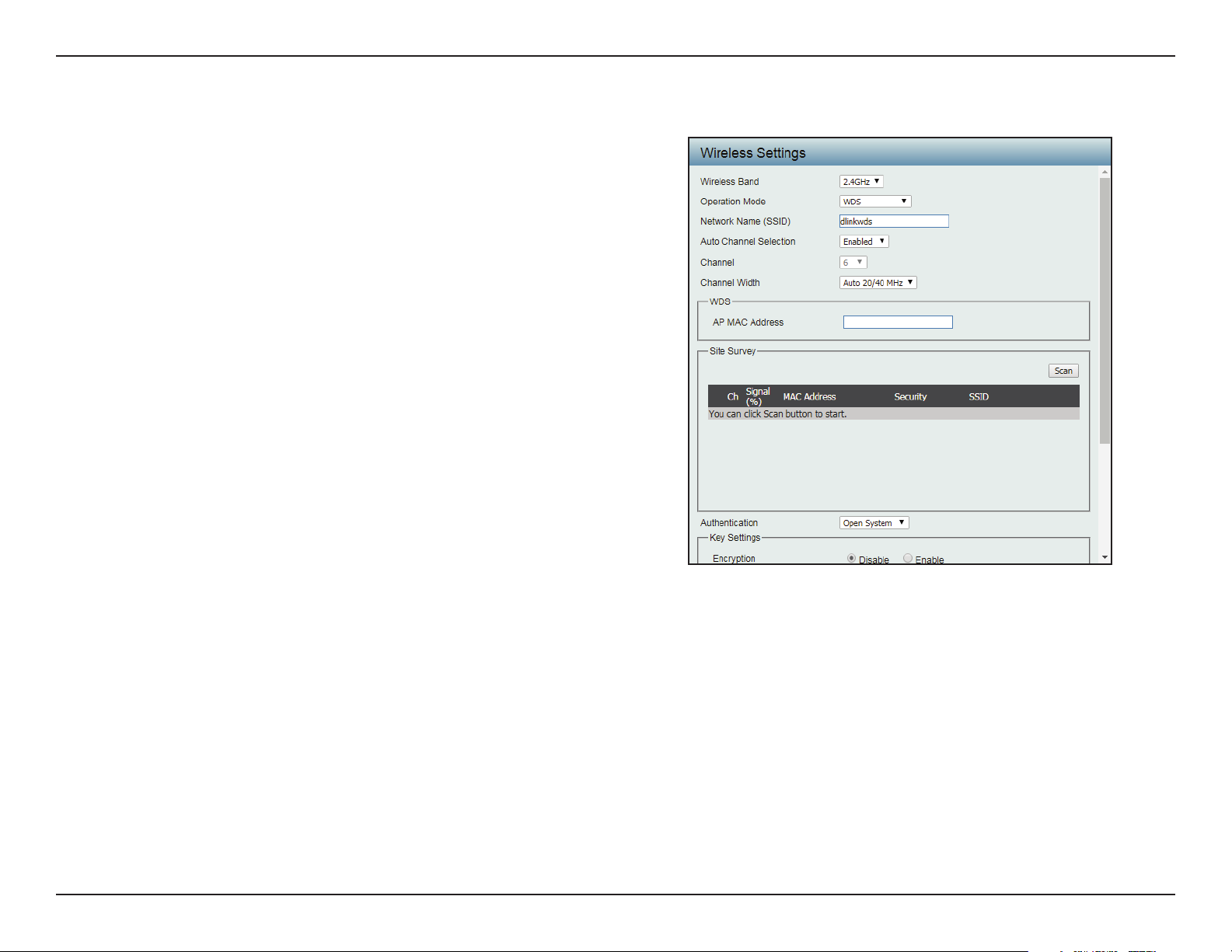
19D-Link DAP-3666 User Manual
Web User Interface
WDS Mode
Wireless Band Click the drop-down menu to select the wireless
band, 2.4GHz or 5GHz.
Operation Mode Click the drop-down menu to select WDS.
Network Name (SSID) Enter the name of Service Set Identier (SSID)
up to 32 characters and is case-sensitive.
Auto Channel Selection This option is unavailable in WDS mode.
Channel Click the drop-down menu to select the desired
channel. The function is only available when
Auto Channel Selection is Disable.
Note: The wireless adapters will automatically
scan and match the wireless settings.
Channel Width Click the drop-down menu to select 20 MHz,
Auto 20/40 MHz or Auto 20/40/80 MHz.
Select 20 MHz if you are not using any 802.11n
wireless clients. Auto 20/40 MHz allows you
to connect to both 802.11n and 802.11b/g or
802.11a wireless devices on your network.
AP MAC Address Enter the MAC addresses of the APs on your
network that will serve as bridges to wirelessly
connect multiple networks.
Site Survey Click Scan to search for available wireless
networks, then click on the available network
that you want to connect with.
Loading ...
Loading ...
Loading ...
