Loading ...
Loading ...
Loading ...
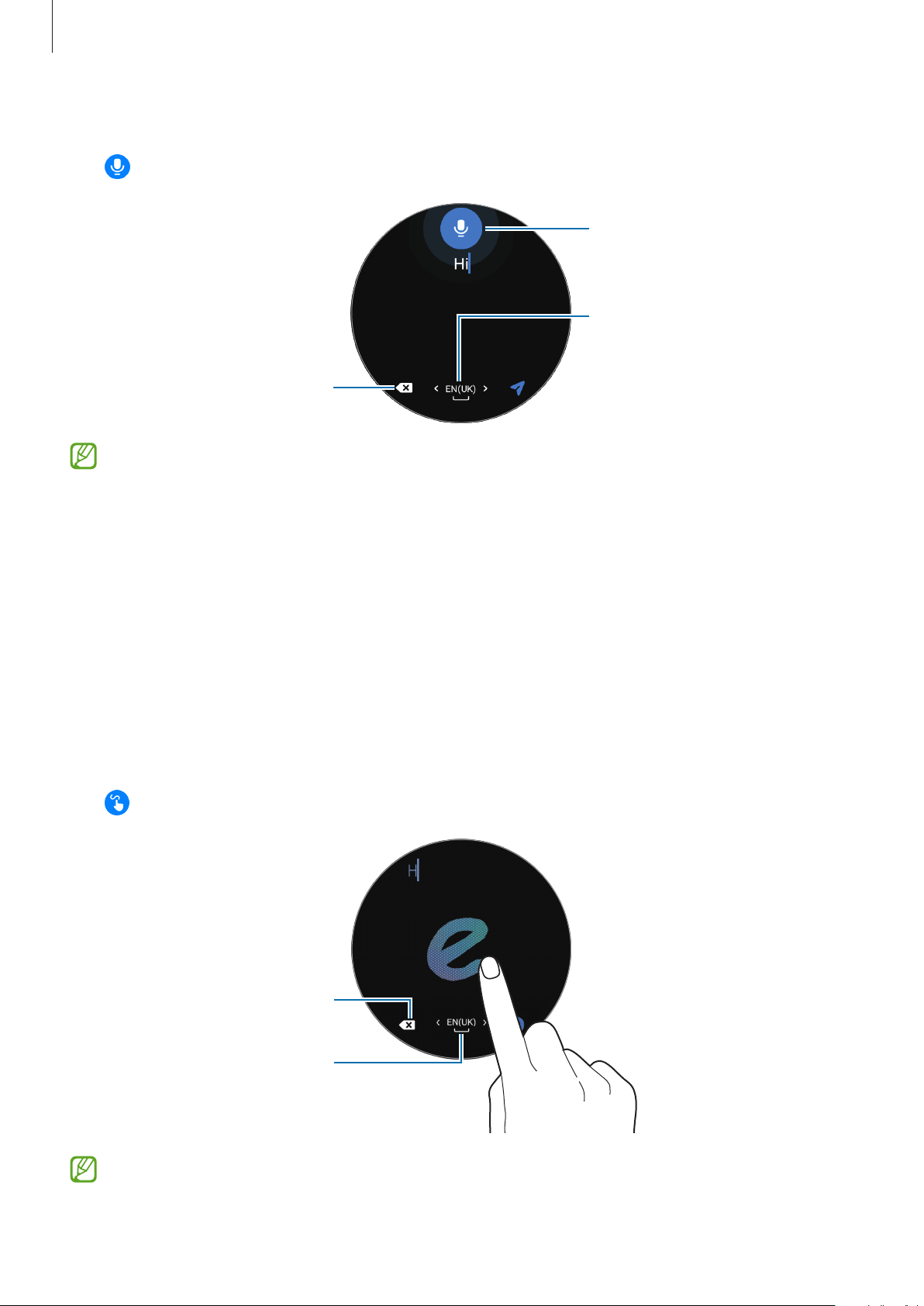
Getting Started
38
Entering text by voice
Tap and speak to enter your message.
Delete a preceding character.
Recognising voice input.
Enter a space. Or, drag it to the
left or right while tapping and
holding it to change the input
language.
•
This feature is not supported in some languages.
•
Tips for better voice recognition
–
Speak clearly.
–
Speak in quiet places.
–
Do not use offensive or slang words.
–
Avoid speaking in dialectal accents.
The Watch may not recognise your spoken message depending on your
surroundings or how you speak.
Entering with handwriting
Tap to open handwriting mode and write on the screen.
Enter a space. Or, drag it to the
left or right while tapping and
holding it to change the input
language.
Delete a preceding character.
This feature may not be available depending on the language.
Loading ...
Loading ...
Loading ...