Loading ...
Loading ...
Loading ...
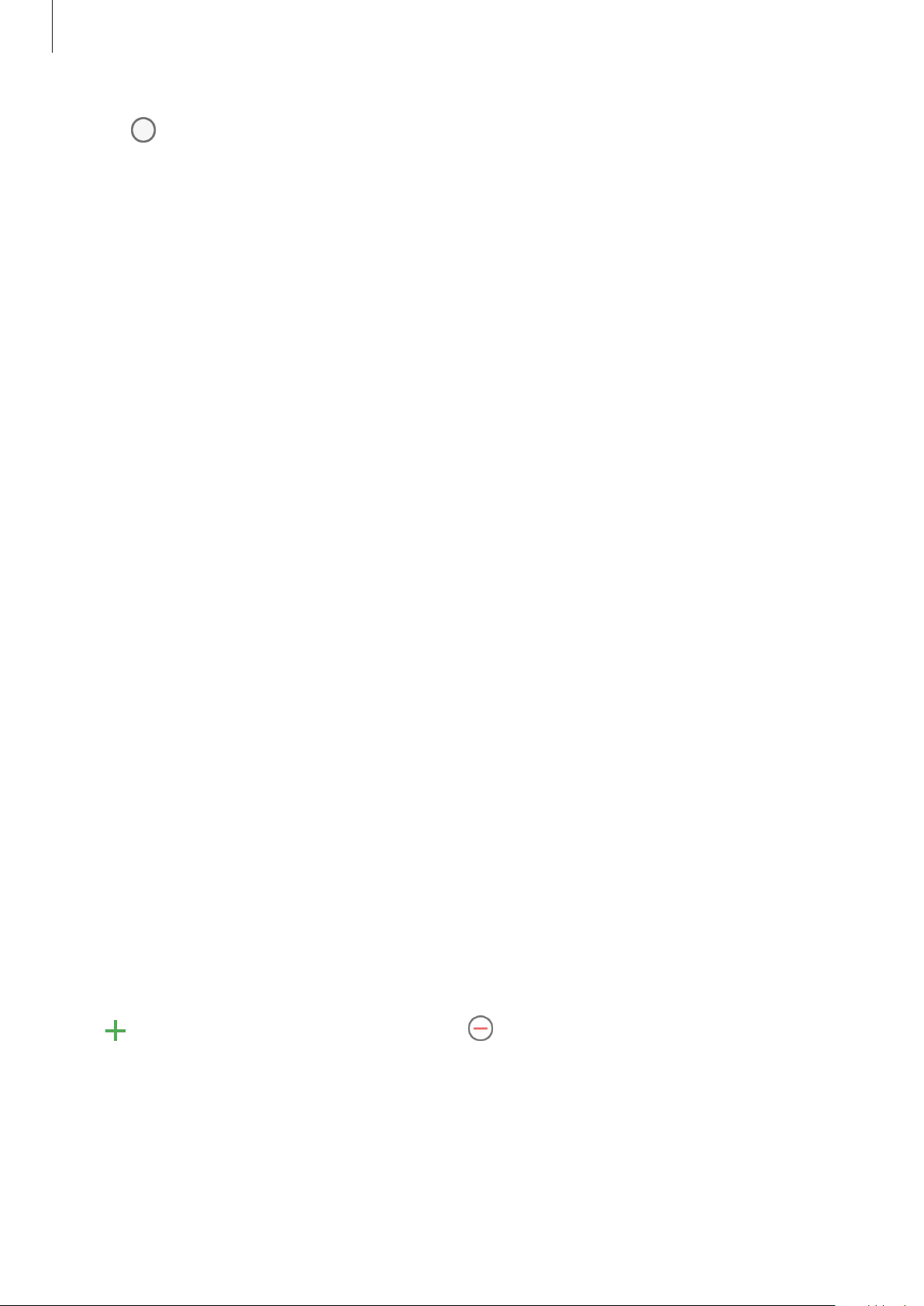
Galaxy Wearable app
105
4 Tap to take a picture and then tap
OK
.
5 Drag the picture to the collection of colours you want to use.
6 Select a pattern type and tap
Done
.
7 Tap
Save
.
The watch face of your Watch will be changed into the My style one.
Apps
Customise the Apps screen, configure the settings for certain apps, or view their information.
On the Galaxy Wearable screen of the smartphone, tap
Apps
.
Arranging apps
Tap
Reorder apps
, tap and hold an app to move, drag it to the desired position, and then tap
Save
.
Configuring app settings
Tap
App settings
and select an app installed on your Watch to change its settings.
Viewing app information
Tap
App info
and select an app installed on your Watch to check its information.
Tiles
Customise the tiles on the Watch. You can also rearrange tiles.
On the Galaxy Wearable screen of the smartphone, tap
Tiles
.
Adding or removing tiles
Tap on the tile to add under
Add tiles
or tap on the tiles you want to delete, and then
tap
Save
.
Reordering tiles
Tap and hold a tile you want to move, drag it to the desired position, and then tap
Save
.
Loading ...
Loading ...
Loading ...