Loading ...
Loading ...
Loading ...
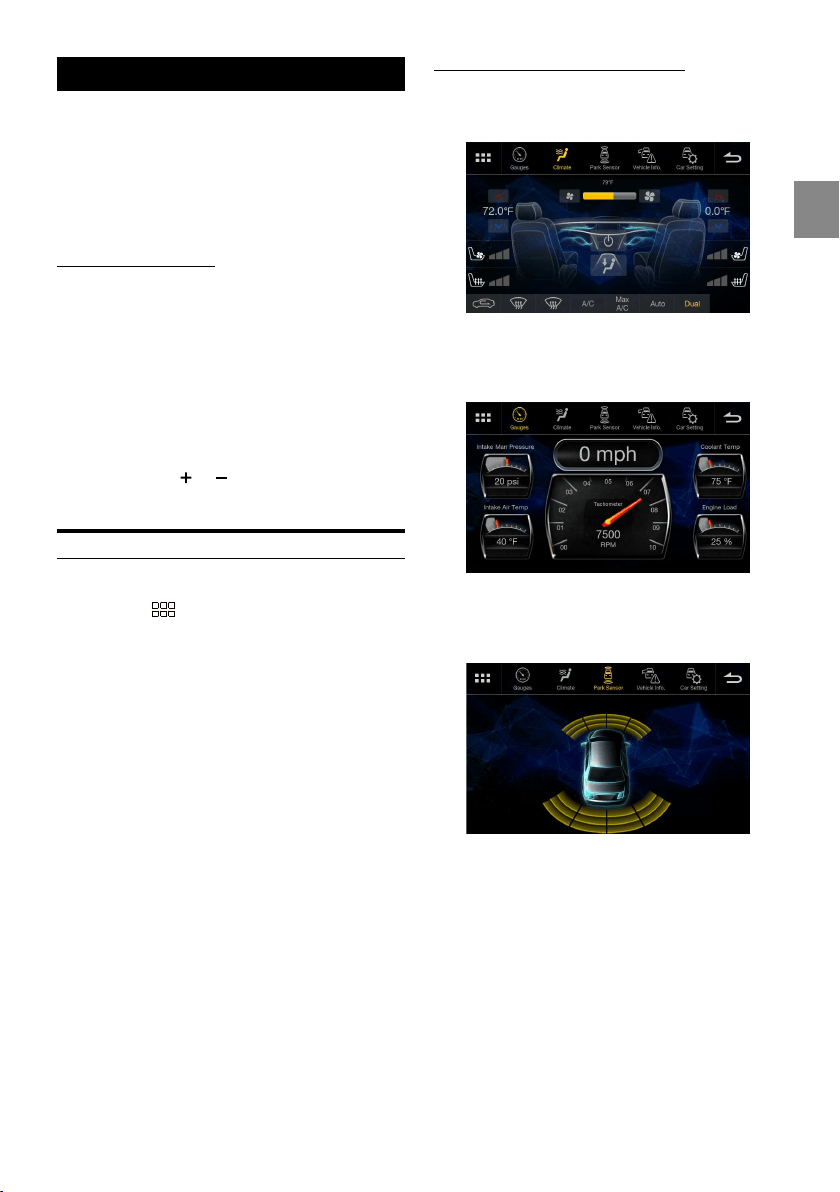
55-EN
iDataLink Operation
When the unit is connected to the car’s iDataLink module,
you can transfer and receive data between the car and the
unit to check the car’s status, or to make various operations
from the unit.
• An iDataLink module (sold separately) is required.
• Available functions differ depending on your vehicle. For
details, refer to your vehicle’s instruction manual.
About Audio Interrupt
Audio Interrupt is the function that outputs sound from the
unit when Voice Information (audio reading from the phone
book, etc.)* from the vehicle occurs.
• The Audio Interrupt function of the vehicle differs depending
on the type and grade of the vehicle.
∗ For your safety, when interrupted with Voice Information,
you cannot operate the buttons on the front panel or the
touch buttons on the display, except for some operations.
– The operating restrictions may differ depending on
which mode the unit is in during Voice Information.
– You can use the [
] / [ ] (UP/DOWN) button to
control the volume of Voice Information.
Access to iDataLink Mode
You can check the car’s status, set the air conditioning, etc.
1 Touch the
(HOME) button to select Vehicle
info mode.
• The iDataLink mode screen selected in “Setting the
Default Vehicle Screen” (
page 19) is displayed.
2 Touch the desired tag on the top of the
screen.
Select item:
Climate / Gauges / Park Sensor / Vehicle Info. / Car
Setting
• The displayed tag options differ depending on the type of
vehicle.
3 Adjust or confirm the item/information
accordingly.
• Operable functions and displays may differ depending on the
vehicle.
iDataLink Function Screen example
■
Climate screen example
You can control the temperature inside the vehicle, etc.
■
Gauges screen example
You can check the vehicle’s speed, the engine’s rotation
speed, etc.
■
Parking sensor screen example
You can check the distance from the front and rear of the
vehicle to an obstacle.
• If the car sensor detects an obstacle, the screen automatically
changes to the Parking sensor screen. For details, see “About
Parking Sensor screen” (
page 56).
Loading ...
Loading ...
Loading ...
