Loading ...
Loading ...
Loading ...
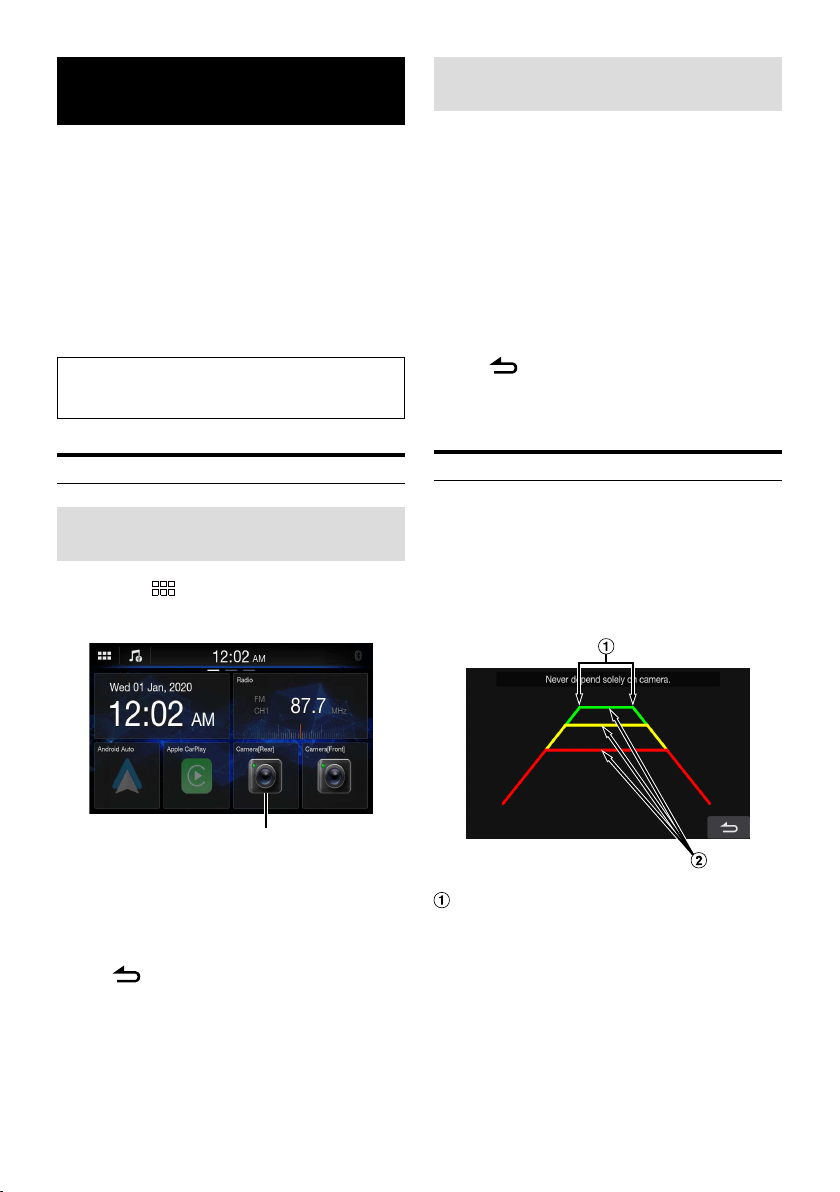
52-EN
Camera Operation
(Optional)
When an optional camera is connected, the view video of
camera can be output to the monitor.
Rear camera:
If a rear camera is connected, when the vehicle is reversed,
the rear camera view (guide marks for vehicle width and
available distance) is displayed automatically on the screen
of this unit.
Front camera:
If a front camera is connected, it can assist to check the
condition in front of the car, such as when the road visibility
is bad.
You can adjust the quality of the camera image.
Setting items: Brightness / Color / Contrast
See “Camera Picture Quality Setup” (
page 22).
Rear Camera Operation
Displaying the Camera Image from the
HOME screen
1 Touch the
(HOME) button.
The HOME screen is displayed.
[Camera[Rear]] button
• If [Camera Select] in the Rear Camera setting is set to
[Off] (
page 21), the [Camera[Rear]] button cannot
be selected.
2 Touch [Camera[Rear]].
The Rear Camera view image is displayed.
• Touch [
] to return to the main source screen or previous
screen.
• You can perform a Guide Adjustment for the rear view image.
For details, see “About the Rear Camera Guide” (
page 52).
Displaying the rear view video while
the car is in reverse
1 Shift the gear lever to the reverse (R) position.
The rear view image is displayed while the car remains
in reverse.
2 If you shift the gear lever to a position other
than reverse (R), the monitor returns to the
previous screen.
• Never depend solely on the camera when backing up. Always
turn and look and only use the camera for additional
assistance.
• This function is effective when the reverse wire is properly
connected.
• Touch [
] to return to the main source screen or previous
screen.
• You can perform a Guide Adjustment for the rear view image.
For details, see “About the Rear Camera Guide” (
page 52).
About the Rear Camera Guide
To display the guide, set “Turning the Rear Camera Guide
On/Off” (
page 22) to On. Also, to adjust the guide, see
“Rear Camera Guide Settings” (
page 22).
■
Indication mark meaning
When the car is put into reverse gear, the monitor switches
to the rear view camera image. Guides appear to help
visualize the car’s width and distance from the rear bumper.
Car width extension lines (red, yellow and
green in order of distance)
If properly calibrated, the marks indicate the car’s width.
This helps guide the car’s path when backing up in a
straight line.
The marks represent the distance from the rear of the
car (from the rear end of the bumper).
• The marks do not move in synchronization with the
steering wheel.
• Set the marks to suit the car’s width.
Loading ...
Loading ...
Loading ...
