Loading ...
Loading ...
Loading ...
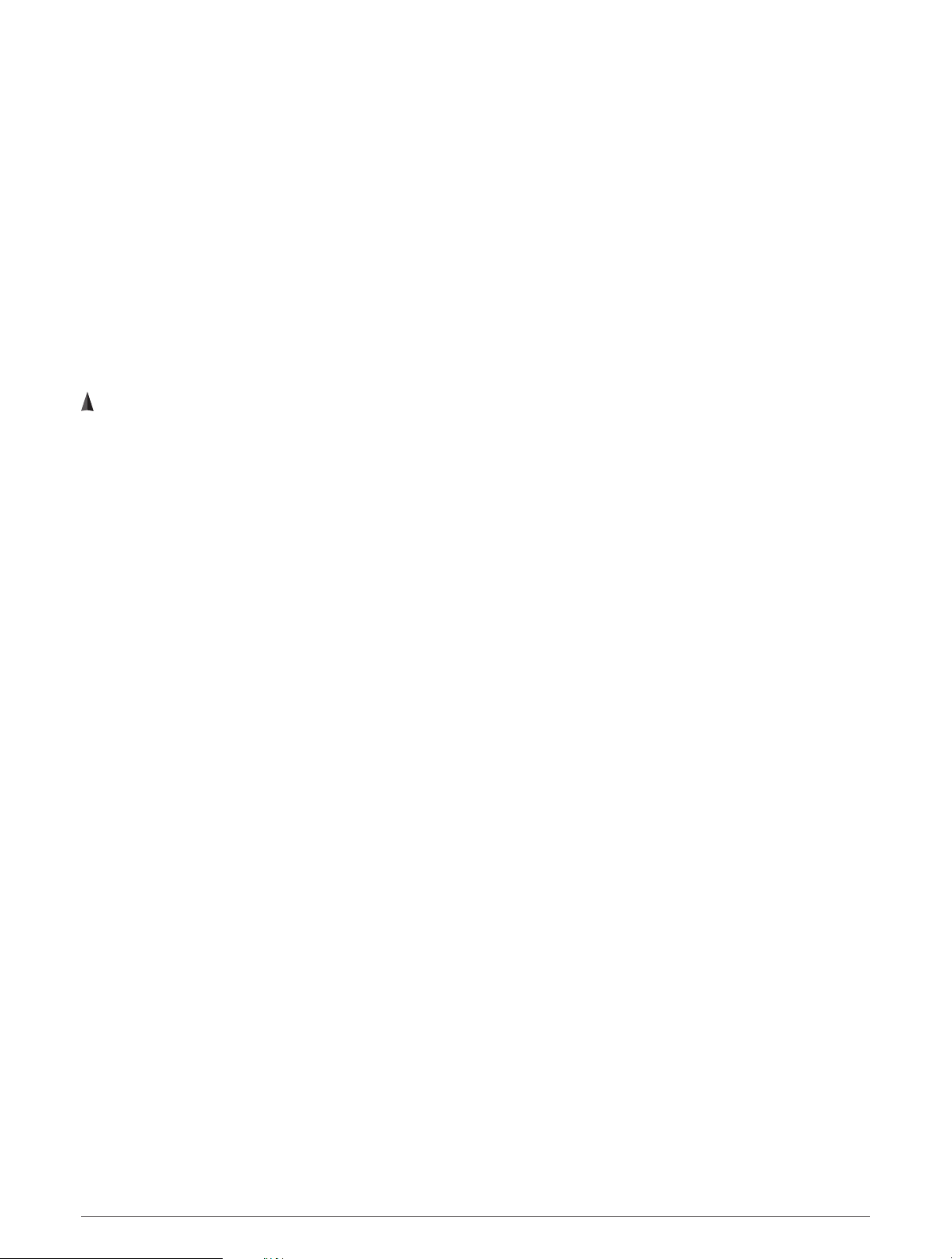
Calculating the Size of an Area
Before you can calculate the size of an area, you must acquire satellites.
1 From the watch face, press GPS.
2 Select Area Calc..
3 Walk around the perimeter of the area.
TIP: You can hold MENU, and select Pan/Zoom to adjust the map (Panning and Zooming the Map, page 26).
4 Press GPS to calculate the area.
5 Select an option:
• To exit without saving, select Done.
• To convert measurements of the area to a different unit of measure, select Change Units.
• To save, select Save Activity.
Map
represents your location on the map. Location names and symbols appear on the map. When you are
navigating to a destination, your route is marked with a line on the map.
• Map navigation (Panning and Zooming the Map, page 26)
• Map settings (Map Settings, page 48)
Panning and Zooming the Map
1 While navigating, press UP or DOWN to view the map.
2 Hold MENU.
3 Select Pan/Zoom.
4 Select an option:
• To toggle between panning up and down, panning left and right, or zooming, press GPS.
• To pan or zoom the map, press UP and DOWN.
• To quit, press BACK.
Compass
The device has a 3-axis compass with automatic calibration. The compass features and appearance change
depending on your activity, whether GPS is enabled, and whether you are navigating to a destination. You can
change the compass settings manually (Compass Settings, page 46). To open the compass settings quickly,
you can press GPS from the compass widget.
Altimeter and Barometer
The device contains an internal altimeter and barometer. The device collects elevation and pressure data
continuously, even in low-power mode. The altimeter displays your approximate elevation based on pressure
changes. The barometer displays environmental pressure data based on the fixed elevation where the altimeter
was most recently calibrated (Altimeter Settings, page 47). You can press GPS from the altimeter or barometer
widgets to open the altimeter or barometer settings quickly.
History
History includes time, distance, calories, average pace or speed, lap data, and optional sensor information.
NOTE: When the device memory is full, your oldest data is overwritten.
26 History
Loading ...
Loading ...
Loading ...
