Loading ...
Loading ...
Loading ...
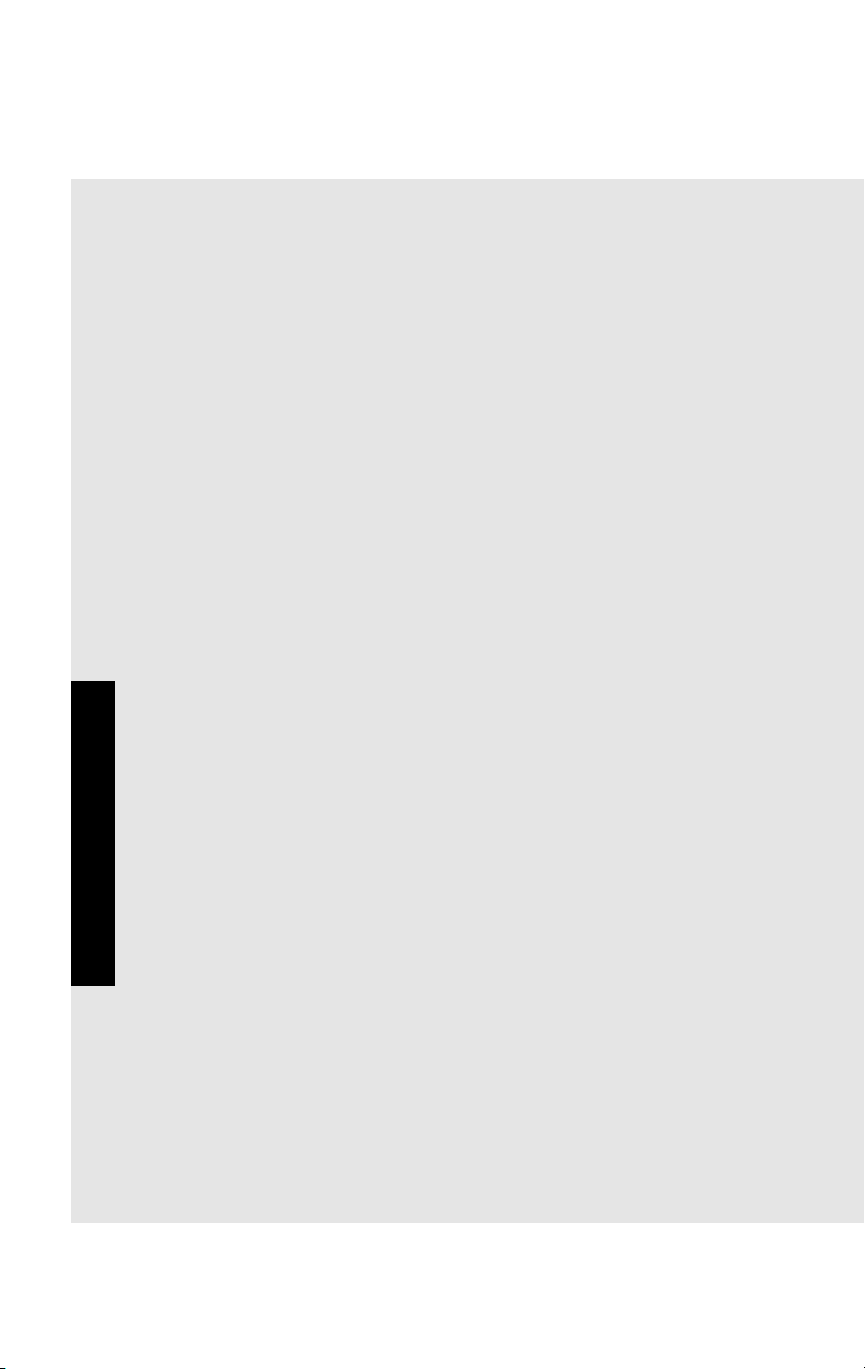
24 25
Operation
Oven Functions and Settings
Operation
HI BROIL
Use this setting for broiling dark meats at 1” thickness
or less where rare or medium doneness is desired.
Temperature is pre-set at 550ºF (290ºC).
MED BROIL
Use this setting for broiling white meats such as
chicken or meats greater than 1” thick that would
be over-browned in high broil. Temperature is pre-set
at 450ºF (230ºC).
LOW BROIL
Use this setting for delicate broiling such as
meringue. Temperature is pre-set at 350ºF (180ºC).
TRU CONV DEHYDRATE
(Convection Dehydrate)
Use this function to dehydrate fruits and
vegetables. Temperature can be set between
90º and 110ºF (32º to 44ºC).
TRU CONV DEFR0ST (Convection Defrost)
Use this function to defrost foods.
PROOF
Use this setting to allow yeast dough to rise.
Temperature can be set between 90º and 110ºF
(32º to 44ºC).
SELF CLEAN
Use this function to clean oven.
SELF CLEAN
DEHYDRATE
DEFROST
PROOF
BROIL LOW
BROIL HI
BROIL MED
Oven Functions and Settings
Clock Display (General)
When AC power is applied (including after a
power loss), CLOCK display shows a flashing
“12:00” and begins incremental time. Once
set, clock is “ON” or “OFF” based on user’s
last setting.
To turn “ON”: If time is off, any key press will turn on TIME display. When
range is turned “ON” following the selection of FUNCTION or
TEMPERATURE, TIME display turns “ON”.
To turn “OFF”: Turn the range “OFF”. If TIME is on display, a second
press of “OFF” button will turn off TIME display.
Programming Clock
(Clock defaults to 12:00 and flashes
when first powered up or if power is
interrupted.)
1. Press “CLOCK/PROBE” button. The
clock display will flash.
2. Toggle ”SELECTOR” right to increase or left to decrease to set
desired time. Time will scroll in 1 minute increments per individual
toggle. If ”SELECTOR” is held in either right or left position, time will
increase or decrease in 10 minute increments until desired time is
reached. Clock automatically rolls from AM to PM.
3. Push in ”SELECTOR” to accept time and start timer or after
5 seconds, time will auto-accept.
(When clock is set and needs to be changed, press ”CLOCK/PROBE”
button and follow the two steps above. CLOCK display will flash when
activated.)
CLOCK/
PROBE
OVEN
FUNC
OVEN
TEMP
OFF
CLEAN/
SETTINGS
MIN/SEC
TIMER
COOK
TIME
STOP
TIME
SET
STOP TIMER NO PROBE
COOK TIME ON DELAY
HR MIN
AM
PM
12:00
Clock Display
Loading ...
Loading ...
Loading ...
