Loading ...
Loading ...
Loading ...
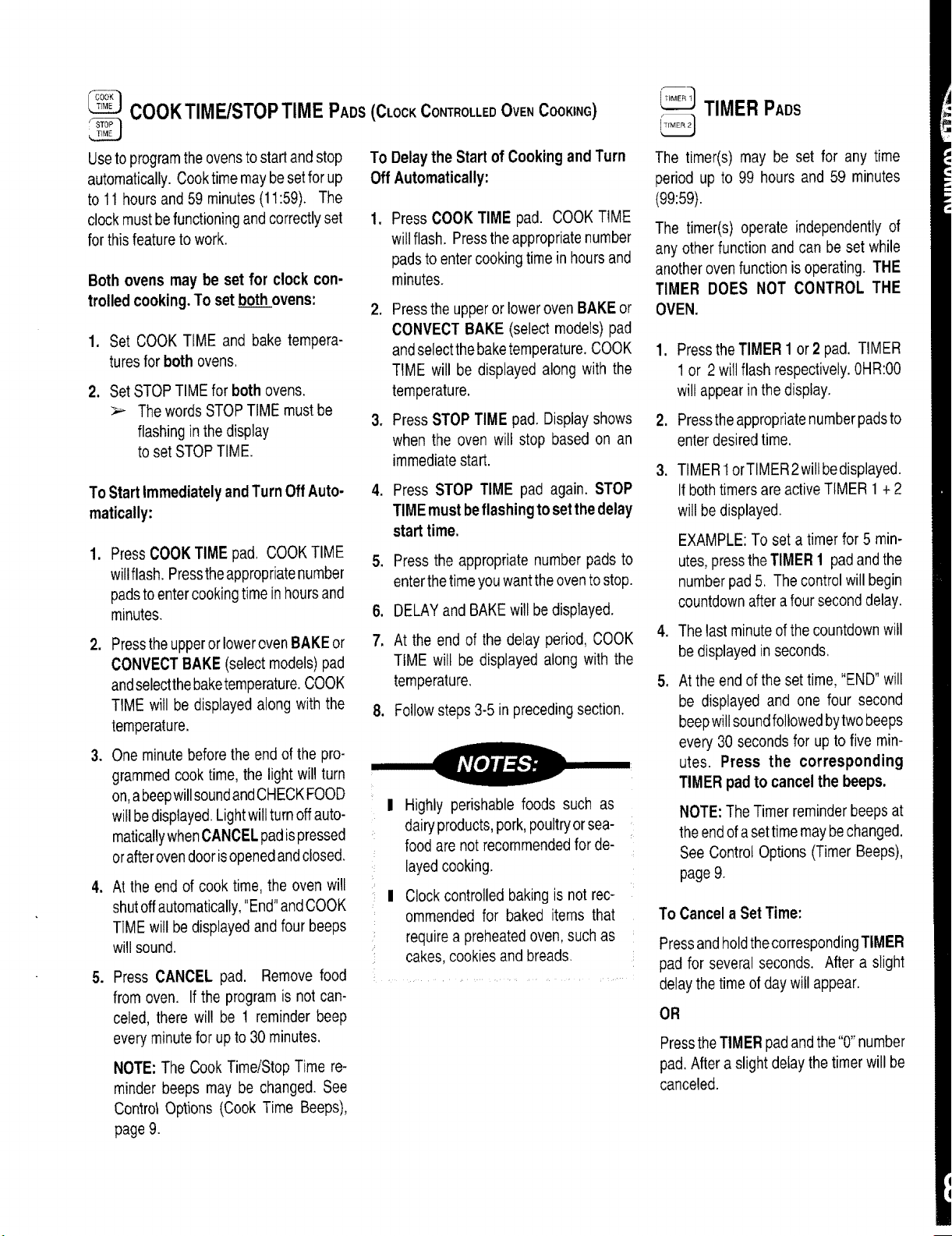
COOKTIME/STOPTIMEPADS (CLOCKCONTROLLEDOVENCOOKING)
Useto programthe ovenstostart andstop
automatically. Cooktime maybe setfor up
to 11 hours and 59 minutes(11:59). The
clockmustbe functioningandcorrectlyset
for thisfeature to work.
Both ovens may be set for clock con-
trolledcooking. To set bothovens:
1. Set COOK TiME and bake tempera-
tures for both ovens.
2. Set STOPTIMEfor both ovens.
Thewords STOPTIMEmust be
flashing in the display
to set STOPTIME.
To Delaythe Startof Cooking and Turn
Off Automatically:
,
,
,
Press COOK TIME pad. COOK TiME
willflash. Pressthe appropriatenumber
padsto entercooking time in hoursand
minutes.
Press theupper or loweroven BAKE or
CONVECT BAKE (select models) pad
andselectthe baketemperature.COOK
TIME will be displayed along with the
temperature.
Press STOP TIME pad. Display shows
when the oven will stop based on an
immediatestart.
To Start Immediately andTurnOff Auto-
matically:
,
Press COOKTIME pad, COOKTIME
willflash. Presstheappropriatenumber
padsto entercooking time inhoursand
minutes.
=
.
Presstheupperor lowerovenBAKE or
CONVECTBAKE (selectmodels) pad
andselectthebaketemperature.COOK
TIME will be displayedalong with the
temperature.
One minute beforethe end of the pro-
grammed cook time, the light will turn
on,a beepwillsoundandCHECKFOOD
willbedisplayed.Lightwillturnoffauto-
maticallywhenCANCELpadispressed
orafterovendoorisopenedandclosed.
4. At the end of cook time, the oven will
shutoffautomatically,"End"and COOK
TIMEwill be displayedand four beeps
will sound.
= Press CANCEL pad. Remove food
from oven. If the program is not can-
celed, there will be I reminder beep
every minute for up to 30 minutes.
NOTE: The Cook Time/Stop Time re-
minder beeps may be changed. See
Control Options (Cook Time Beeps),
page 9.
=
Press STOP TIME pad again. STOP
TIMEmust beflashing to set the delay
starttime.
5. Press the appropriate number pads to
enterthetime youwanttheoventostop.
6. DELAYand BAKEwill bedisplayed.
7, At the end of the delay period, COOK
TIME wilt be displayed along with the
temperature.
8. Followsteps 3-5 in precedingsection.
Highly perishable foods such as
dairyproducts,pork,poultryorsea-
food are not recommendedfor de-
layedcooking.
Clockcontrolled bakingis not rec-
ommended for baked items that
requirea preheatedoven, such as
cakes, cookiesand breads.
TIMERPADS
The timer(s) may be set for any time
period up to 99 hours and 59 minutes
(99:59).
The timer(s) operate independently of
any other function and can be set while
anotherovenfunction isoperating. THE
TIMER DOES NOT CONTROL THE
OVEN.
.
=
=
,
,
Pressthe TIMER 1 or 2 pad. TIMER
1 or 2 will flash respectively.0HR:00
will appear inthe display,
Presstheappropriatenumberpadsto
enterdesiredtime.
TIMER1orTIMER 2wiltbedisplayed.
Ifboth timersare active TIMER 1 + 2
will be displayed.
EXAMPLE:To set a timerfor 5 rain-
utes,presstheTIMER 1 pad andthe
numberpad5. The control willbegin
countdownafter a four seconddelay.
The last minute ofthe countdownwill
be displayed in seconds,
Atthe end ofthe set time, "END"will
be displayed and one four second
beepwillsoundfollowedbytwo beeps
every 30 seconds for up to five min-
utes. Press the corresponding
TIMER pad to cancel the beeps.
NOTE: TheTimer reminderbeepsat
theendofa settime maybechanged.
See Control Options (Timer Beeps),
page 9.
To Cancel a Set Time:
PressandholdthecorrespondingTIMER
pad for several seconds. After a slight
delaythe time ofday will appear.
OR
PresstheTIMERpadand the"0"number
pad.After a slight delay the timer will be
canceled.
Loading ...
Loading ...
Loading ...