Loading ...
Loading ...
Loading ...
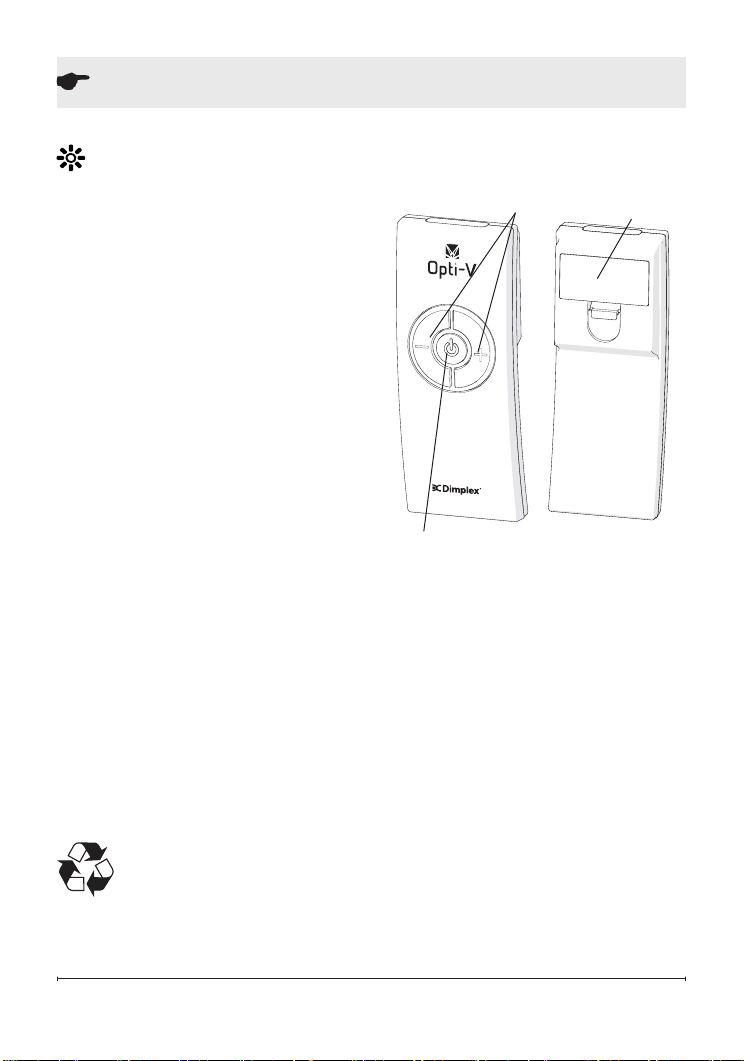
11
button brightens the screen.
!
NOTE: On the VF5452L there
are brightness controls for each
LED screen. The brightness
controls for the right screen are
located in the center of the unit.
Remote Control Operation
The remote control may be
operated once the appliance is
switched to the ON "I" position
(Figure 2A).
Aim the remote control at the IR
remote sensor located on the left
of the display (Figure 2). The vol-
ume may be adjusted up or down
by pressing the volume control
buttons ( + and -).
Battery Replacement
!
NOTE: The remote control is
packed separately in the carton.
1. Slide battery cover open on
the remote control (Figure 3).
2. Correctly install 2 1.5 Volt
(AAA) battery in the battery
holder.
3. Close the battery cover.
Battery must be recycled
or disposed of properly.
Check with your Local
Authority or Retailer for recycling
advice in your area.
Standby
Button
Battery
Cover
Volume
Controls
Figure 3
Operation
Loading ...
Loading ...
Loading ...