Loading ...
Loading ...
Loading ...
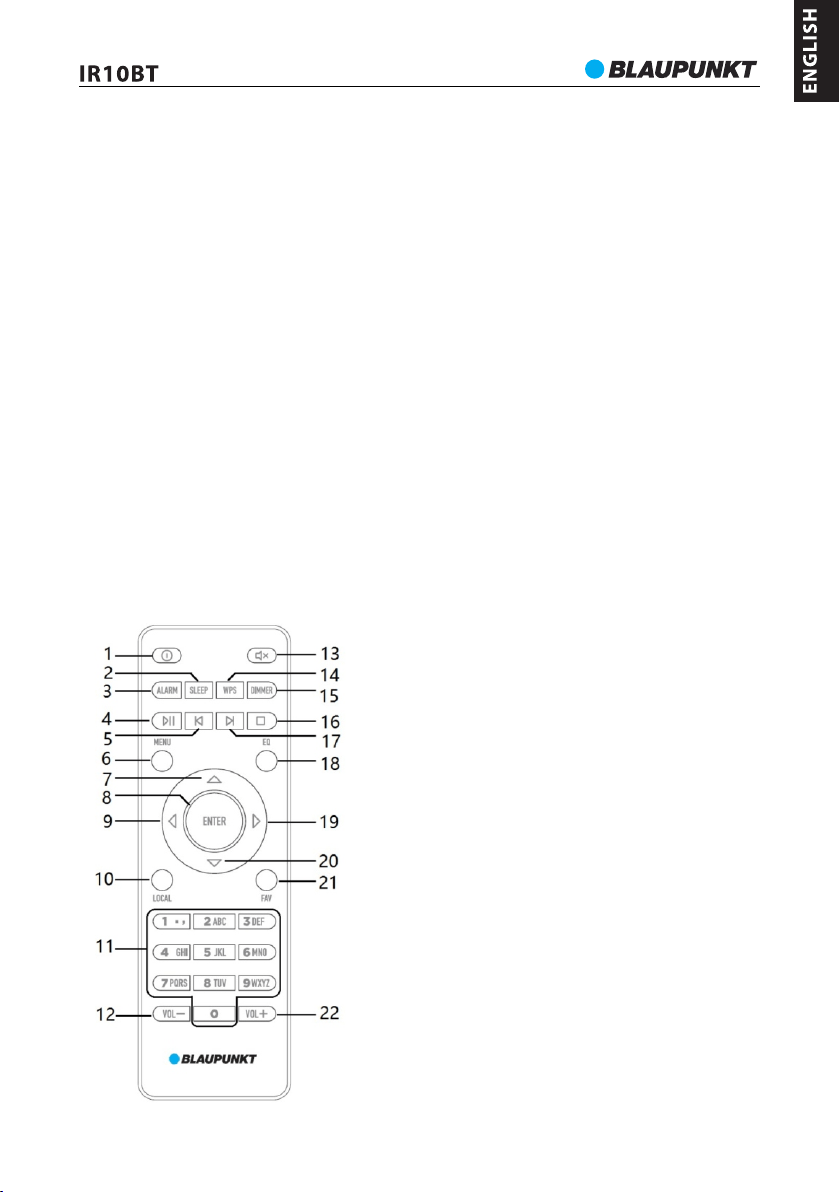
3- Standby/Home button;
Long press it to enter standby mode.
Short press it to turn on the unit, or enter to home interface or main menu.
In alarm mode, short press it to cancel the alarm sounding and enter to standby.
4- EQ button
Press it repeatedly to switch preset EQ between normal/flat/Jazz/Rock/Soundtracks/Classical/POP/News/my EQ.
5- Radio preset button;
Short press it to call out the preset station interface.
Long press it to save the current station.
6- Left button;
Short press it to move and delete the letter while you use it to key-in letters like for network password.
Short press it to quit and enter upper menu.
Long press it skip to last track in USB mode.
7- Down button;
Short press it to reduce the volume; press and hold it to reduce the volume continuously.
Short press it to move down in the menu for selection.
8- Play/pause, enter button;
Short press it to play or pause the music playback in USB mode.
Short press it to confirm the selection.
9- Right button;
Short press it to move and add the letters when you key-in letters like for network password.
Short press it to quit and enter sub-menu.
Long press it skip to next track in USB mode.
10- Up button;
Short press it to increase the volume; press and hold it to increase the volume continuously.
Short press it to move up in the menu for selection.
11- Remote control IR sensor;
12- Speaker;
13- Line out jack;
14- USB port;
15- LED power indicator;
16- DC IN power jack;
Remote controller
5
1- Standby on/off button: short press it to power on/off the unit.
2- Sleep button: short press it repeatedly to adjust sleep time.
3- Alarm button: Short press it to enter alarm setup interface.
4- Play/pause button: short press it to play/pause music playback in USB
mode.
5- Previous button: Short press it skip to last track in USB mode.
6- Menu button: short press it to enter main/home menu.
7- Up button: press it to shift up in the menu.
8- Enter button: Short press it to confirm selection.
9- Left button: press it to quit, but skip to upper menu.
10- Local button: short press it to enter local internet radio mode.
11- Digits and charactor button: short press it repeatedly to select relevant
number and letter.
12- Volume down button: press it to decrease volume.
13- Mute button: press it to silence the unit, press it again to resume playback.
14- WPS button: quick network button, if your Wi-Fi router has WPS button as
well, short press it enter into quick connection network mode.
15- Dimmer button: press it to adjust the brightness of display.
16- Stop button: press it to stop the current track music playback in USB
mode, press the enter button to resume and start the playback from
beginning.
17- Nexus button: Short press it skip to next track in USB mode.
18- EQ button.
19- Right button: press it to enter the sub-menu.
20- Down button: press it to shift down in the menu list.
21- Favorite button: short press it to enter preset station interface, long press
it to save current station.
22- Volume up button: press it to increase volume.
Loading ...
Loading ...
Loading ...