Loading ...
Loading ...
Loading ...
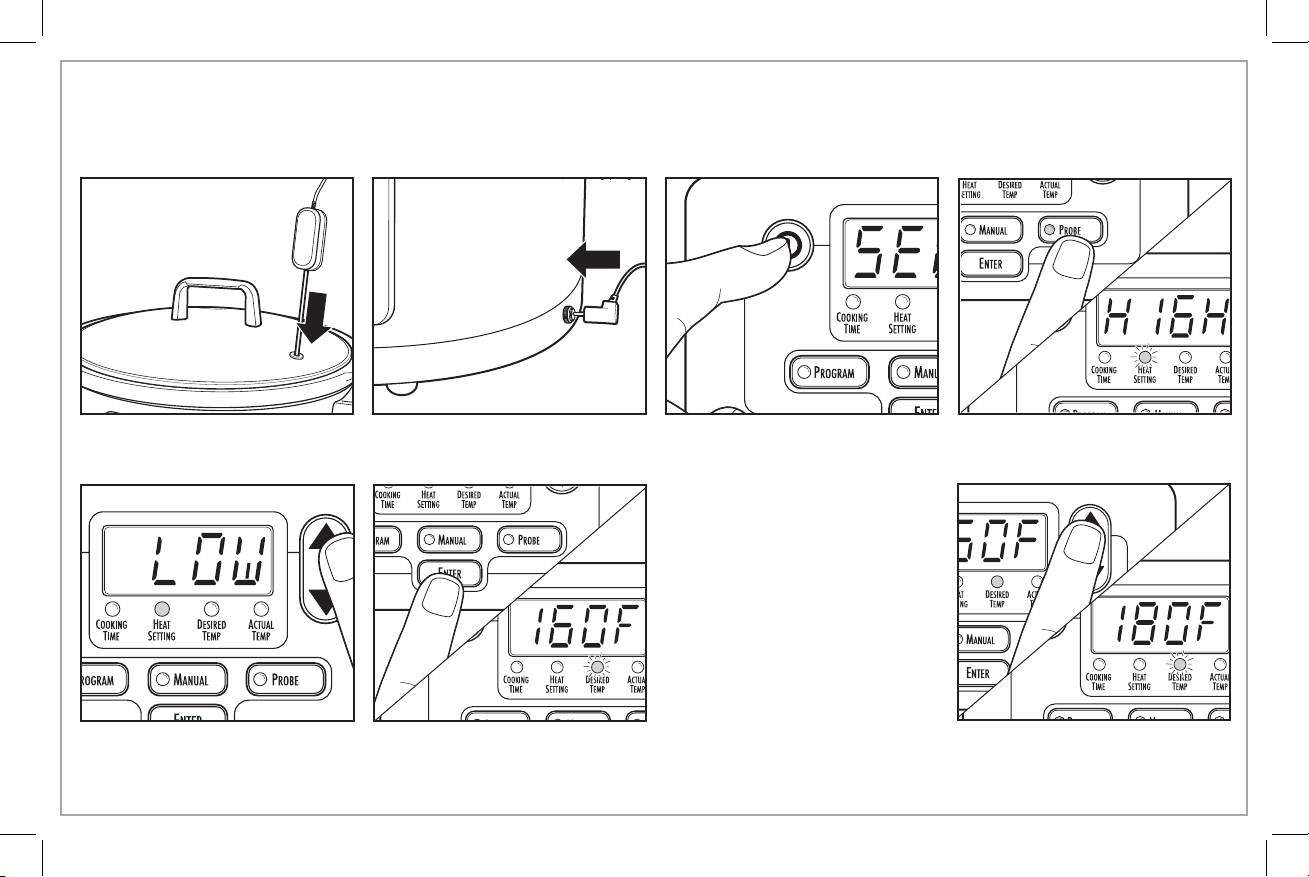
9
Probe Mode
1. Make sure probe is in center of
food and not touching bottom of
stovetop-safe vessel.
3. Press ON (I).
5. Press arrows to select desired
heat setting. Select HIGH or LOW.
NOTE: Do not use WARM setting
to cook food.
6. Press ENTER. “Desired Temp”
will illuminate.
4. Press PROBE. “Heat Setting” will
be illuminated.
7. Press arrows to select desired
temperature.
2. Insert probe into jack on side
of slow cooker.
NOTE: To change temperature
display from ºF to ºC:
Press PROBE and ENTER at same
time. The temperature in ºC will
now be displayed. If slow cooker
is unplugged, it will reset to ºF.
Loading ...
Loading ...
Loading ...