Loading ...
Loading ...
Loading ...
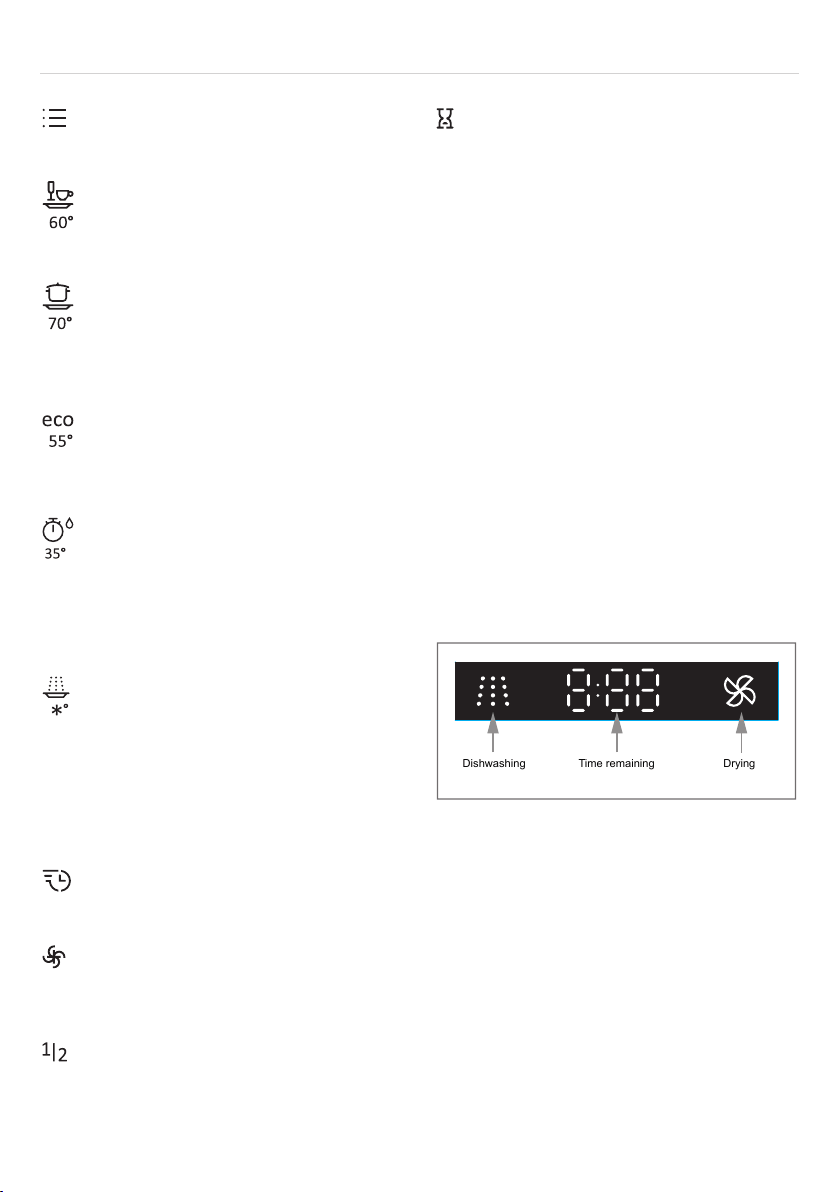
PROGRAMS - Choose program
Press the Program selector one or more times until the de-
sired program symbol is lit up.
Heavy wash
An effective program for slightly dried leftovers. (This pro-
gram is not intended for burnt food, such as on oven dishes.)
Intensive wash
Program for very dirty dishes, such as pans, casserole
dishes and oven dishes. If these dishes do not completely
fill the dishwasher, you can add plates and the like.
Eco wash
Use when you want to save water and energy. For normally
soiled load, such as plates, serving dishes, cups, glasses
and so on.
Quick wash
This program is used for glasses and porcelain that is
slightly dirty, such as coffee cups. Not for normally soiled
dishes.
In combination with SpeedWash, a shorter program is
achieved (15 minutes).
Rinse
Used to rinse dishes while you wait for the dishwasher to
become fully loaded.
EXTRA - Selecting Options
To select an option, press one of the option buttons until
the option is showing as activated. The available options
vary between programs and some options cannot be com-
bined (available options glow dimly).
SpeedWash
This option shortens the program time, but uses more ener-
gy and water.
Extra dry
A higher temperature in the final rinse improves the drying
results if you activate this option. Energy consumption is
slightly increased.
Half load
This option adapts the dishwashing program to a half-full
dishwasher, and uses less energy and water.
Delayed start
When you select Delayed start the dishwasher will start 1-
24 hours after you close the door.
1
Press the button once to activate Delayed start. Press
the button several times – or hold it in – to set the de-
sired number of hours.
2
Close the door and the dishwasher counts down 1 hour
at a time and starts after the selected delay.
If you want to cancel the Delayed start option, open the door
and press and hold the main power switch until the display
turns off.
Start the dishwasher
Close the door to start the dishwasher. If the main power
switch is on, the dishwasher will start automatically when
the door is closed.
TIME - Time remaining
Once you have chosen a program and options, the time the
program took when last used is displayed.
Once you have started the dishwasher, the display shows
the remaining program time. The remaining time is updated
after the water for the final rinse has been heated.
This may differ somewhat from time to time depending on
the temperature of the water supply, the amount of dishes,
the ambient temperature and other factors.
Front display
Dishwashing Time remaining Drying
Stopping or changing a program
If you want to change program after starting the dishwasher,
open the door, then press and hold the main power switch
until the display turns off. Add more detergent if the lid of
the detergent dispenser has opened. Then press the main
power switch, choose a new program, and close the door.
Do you want to add more dishes?
Open the door. The dishwasher stops automatically. Add
the dishes and close the door. After a while, the dishwasher
continues the program.
How to get the best drying results
•
Fully load the dishwasher.
•
Place the dishes in the machine so that the rinse water
will run off them; this is especially important for plastic.
•
Top up with rinse aid or increase the rinse aid dosage
level.
5
Loading ...
Loading ...
Loading ...
