Loading ...
Loading ...
Loading ...
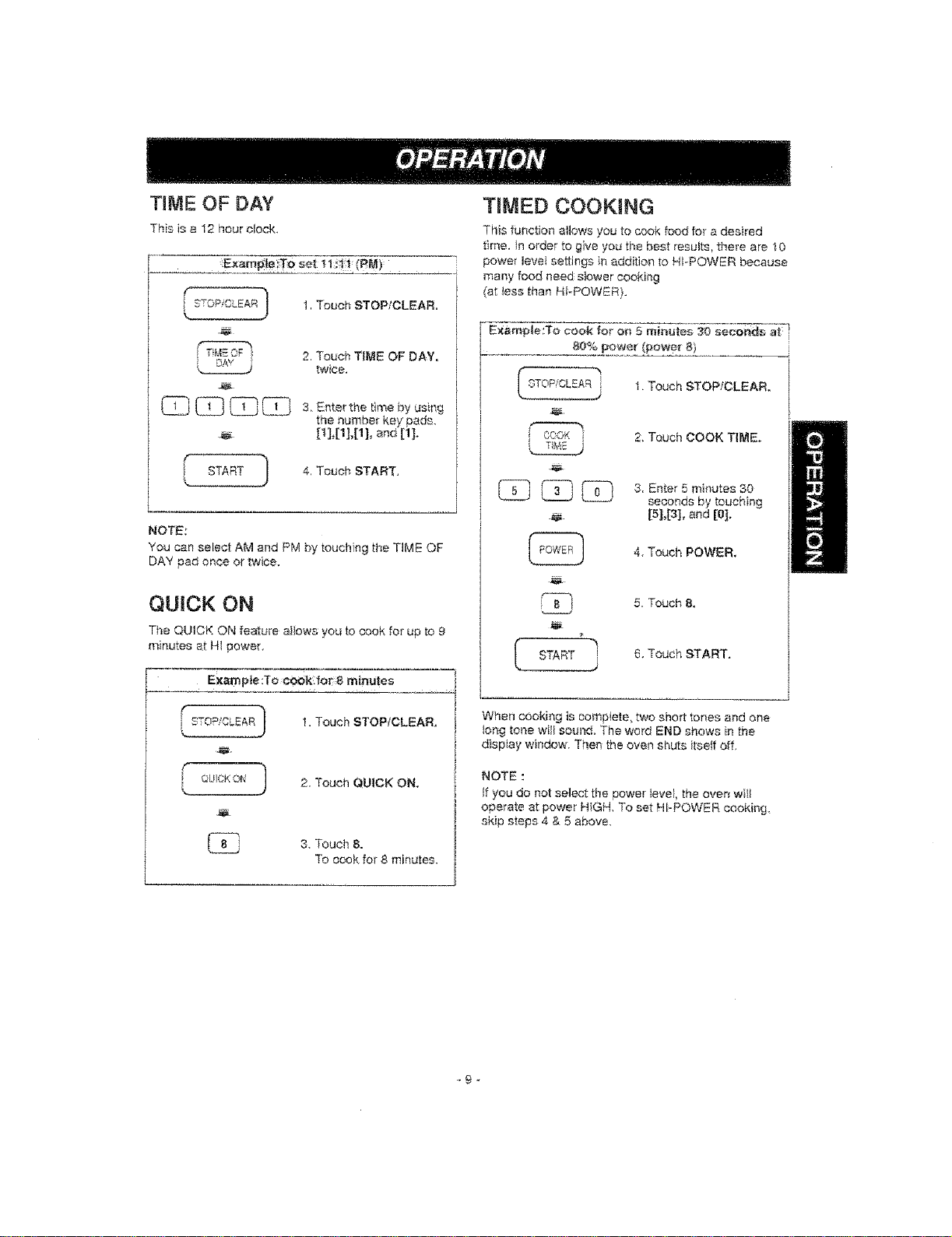
TiME OF DAY
This is a 12 hour dock.
Exam_|e_Tct set t I!_ (RM):
r
i b_O. ,_LEAR
L___
1. Touch STOP/CLEAR,
2. Touch TIME OF DAY.
twice.
t_ (_ _ _ 3. Enter the time by usi%
the number key pads.
[1],[1],[11,and[1].
START 4. Touch START,
NOTE:
You car} select AM and PM by touching the TtME OF
DAY pad once or twice.
QUICK ON
The QUICK ON feature aliows you to cook for up to 9
minutes at HI power,
E_ampie :To c¢,ok:: for 8 minutes
i •...................
I qulct<o_ 2. Touch QUICK ON,
\
3, Touch 8.
To cook, for 8 minutes.
TIMED COOKING
This function allows you to cook food for a desired
time. in order to give you the best results, there are 10
power love} settings in addition to HI-POWER because
many food need slower cooking
(at less than HI-POWER}.
Example:To cook for on 5 minutes 30 secoilds a(
................................80% power (po_,_er 8}
, = "- _ I. Touch STOP/CLEAR,
2, Touch COOK TIME,
___ _ B, Enter 5 minutes 30
seoond_ by touching
._ [5t,[3 ], and [01.
4, Touch POWER.
'_'-_'I 5. Touch 8,
,,J
When cooking is comptete two short tones and one
tong tone will sound. The word END shows in the
display window. Then the oven shuts itseff' off,
NOTE :
If you do not select the power toyed,the oven witl
operate at power H!GH, To set HI-POWER cooking,
skip steps 4 & 5 above.
Loading ...
Loading ...
Loading ...