Loading ...
Loading ...
Loading ...
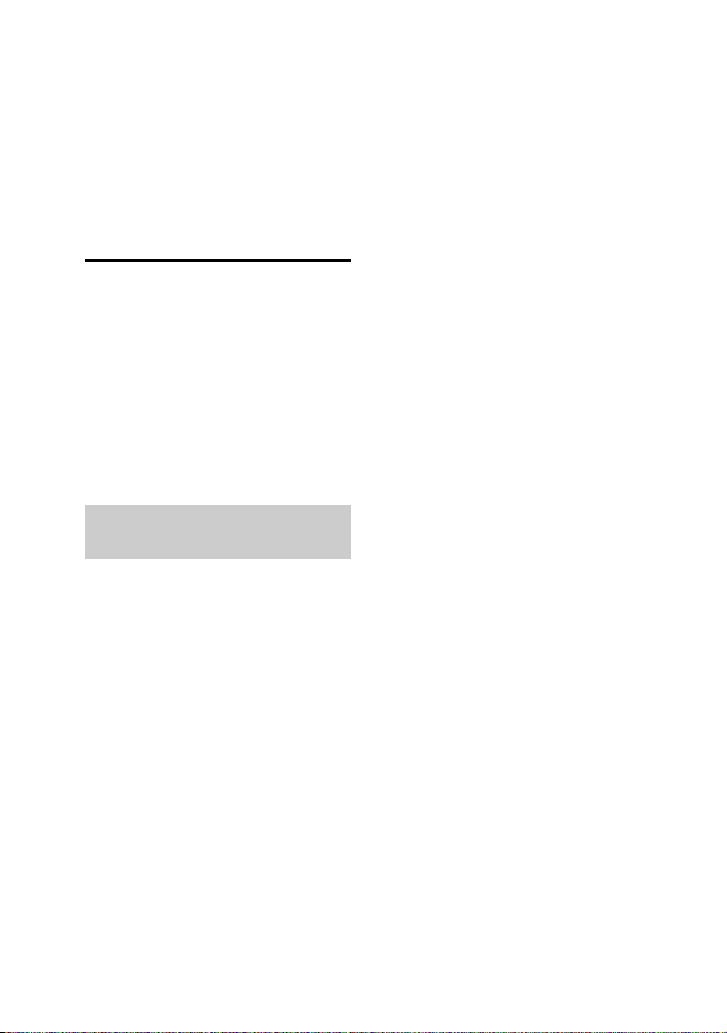
18
GB
To play music from the smartphone
Start playing of an audio source on the
smartphone. For details on playback, refer
to the operating instructions of your
smartphone.
To disconnect the smartphone
Touch the smartphone to the N-Mark on
the system again.
Listening to music
wirelessly on a
Bluetooth device
You can listen to music from your
Bluetooth device over a wireless
connection.
Check the information on the website
about compatible Bluetooth devices
(page 25).
Pairing is an operation where Bluetooth
devices register with each other
beforehand. Once a pairing operation is
performed, it does not need to be
performed again. If your device is an
NFC-compatible smartphone, the manual
pairing procedure is not necessary.
1 Place the Bluetooth device
within 1 meter from the system.
2 Press BLUETOOTH on the unit
to select Bluetooth function.
“BT AUDIO” appears in the display
panel.
Note
If the system is connected to a Bluetooth
device, press BLUETOOTH to disconnect
the Bluetooth device.
3 Hold down BLUETOOTH on the
unit for 2 seconds or more.
“PAIRING” flashes in the display
panel.
4 Perform the pairing procedure
on the Bluetooth device.
For details, refer to the operating
instructions of your Bluetooth device.
5 Select “SONY:MHC-V3”on the
display of the Bluetooth device.
If passkey is required on the Bluetooth
device, enter “0000”.
6 Perform the Bluetooth
connection on the Bluetooth
device.
When pairing is completed and the
Bluetooth connection is established,
Bluetooth device name appears in the
display panel.
Depending on the Bluetooth device,
connection may start automatically
after pairing is completed.
You can check the Bluetooth device
address by pressing DISPLAY
repeatedly.
Notes
• You can pair up to 9 Bluetooth devices. If the
10th Bluetooth device is paired, the oldest
paired device will be deleted.
• “Passkey” may be called “Passcode”, “PIN
code”, “PIN number” or “Password”, etc.,
depending on the device.
• The pairing standby status of the system is
canceled after about 5 minutes. If pairing is
not successful, repeat from step 1.
• If you want to pair with another Bluetooth
device, repeat steps 1 to 6.
To cancel the pairing operation
Hold down BLUETOOTH on the unit for
2 seconds or more until “BT AUDIO”
appears in the display panel.
Pairing this system with a
Bluetooth device
Loading ...
Loading ...
Loading ...