Loading ...
Loading ...
Loading ...
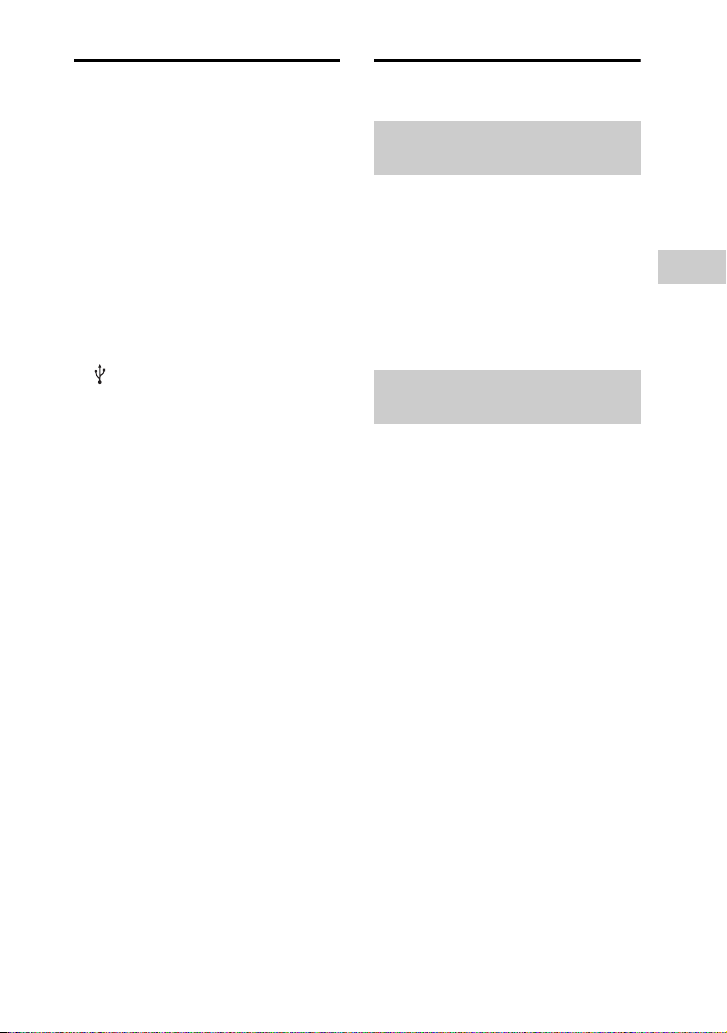
11
GB
Disc/USB Playback
Playing a USB device
The audio formats that can be played back
by this system are as follows:
– MP3: file extension “.mp3”
– WMA: file extension “.wma”
– AAC: file extension “.m4a”, “.mp4” or
“.3gp”
If the audio files have the above file
extension but are not the respective
formats, the system may produce noise or
may malfunction.
1 Press USB.
2 Connect a USB device to the
port.
Note
You can use your iPhone/iPod with this
system via Bluetooth connection only.
3 Press N to start playback.
The audio files are played back in
different orders depending on the play
mode (page 11).
Note on the USB device
This system can recognize up to
– 1,000 folders in a USB device (including root
and empty folders).
– 3,000 audio files in a USB device.
– 250 audio files in a folder.
Using play mode
Press PLAY MODE repeatedly when
playback is stopped.
• (blank): play a disc or a USB device
• FLDR*: play all audio files in the
specified folder on the disc or the USB
device
* When playing an AUDIO CD, “FLDR”
performs the same operation as Normal Play
mode.
Press PLAY MODE repeatedly when
playback is stopped.
• SHUF: shuffle all audio files on a disc or
a USB device
• FLDR SHUF*: shuffle all audio files in
the specified folder on the disc or the
USB device
* When playing an AUDIO CD, “FLDR
SHUF” performs the same operation as
“SHUF” play mode.
Note
When you turn off the system, the selected
Shuffle Play is cleared and the play mode
returns to Normal Play.
Playing in original order
(Normal Play)
Playing in random order
(Shuffle Play)
Loading ...
Loading ...
Loading ...