Loading ...
Loading ...
Loading ...
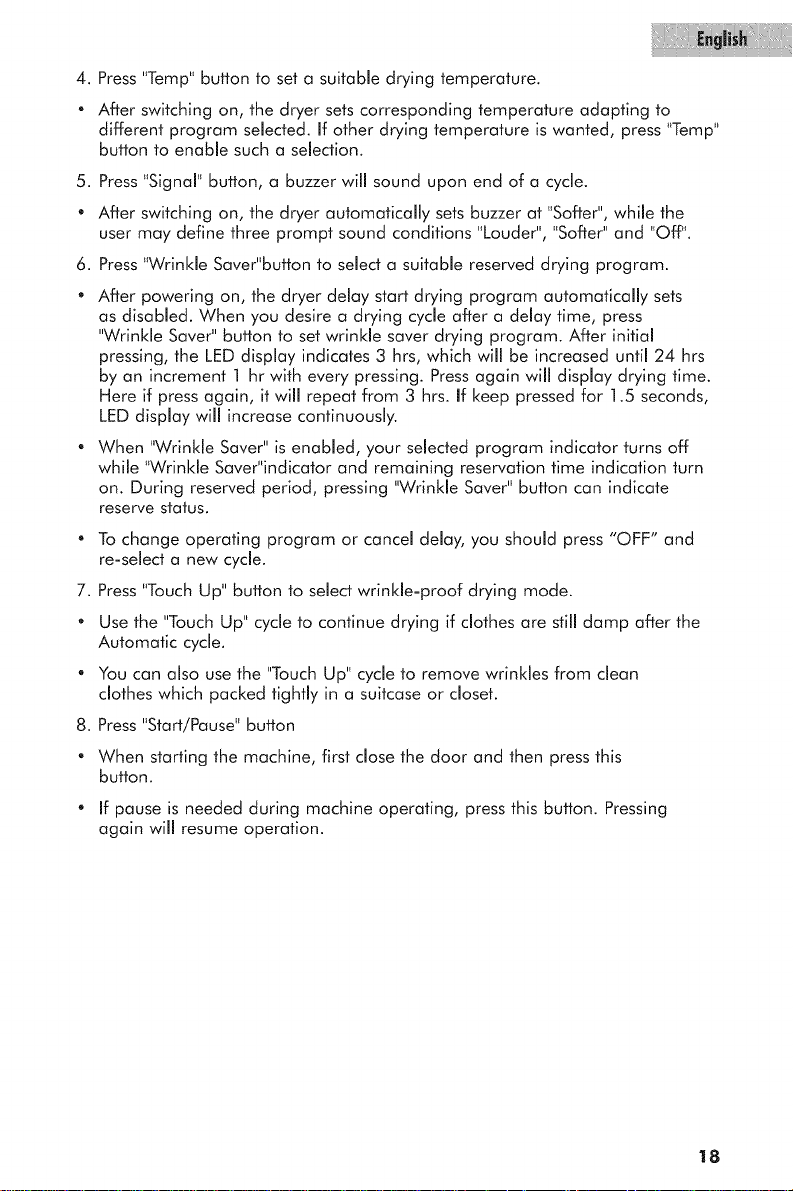
4. Press"Temp" button to set a suitable drying temperature.
o After switching on, the dryer sets corresponding temperature adapting to
different program selected, if other drying temperature is wanted, press "Temp"
button to enable such a selection.
5. Press "Signal" button, a buzzer will sound upon end of a cycle.
• After switching on, the dryer automatically sets buzzer at "Softer", while the
user may define three prompt sound conditions "Louder", "Softer" and "Off".
6. Press "Wrinkle Saver"button to select a suitable reserved drying program.
After powering on, the dryer delay start drying program automatically sets
as disabled. When you desire a drying cycle after a delay time, press
"Wrinkle Saver" button to set wrinkle saver drying program. After initial
pressing, the LED display indicates 3 hrs, which will be increased until 24 hrs
by an increment ] hr with every pressing. Pressagain will display drying time.
Here if press again, it will repeat from 3 hrs. if keep pressed for ].5 seconds,
LED display will increase continuously.
When "Wrinkle Saver" is enabled, your selected program indicator turns off
while "Wrinkle Saver'%dicator and remaining reservation time indication turn
on. During reserved period, pressing "Wrinkle Saver" button can indicate
reserve status.
o Tochange operating program or cancel delay, you should press "OFF" and
re-select a new cycle.
7. Press"Touch Up" button to select wrinkle-proof drying mode.
• Use the "Touch Up" cycle to continue drying if clothes are still clamp after the
Automatic cycle,
o You can also use the "Touch Up" cycle to remove wrinkles from dean
clothes which packed tightly in a suitcase or closet.
8. Press"Start/Pause" button
When starting the machine, first dose the door and then press this
button.
" if pause is needed during machine operating, press this button. Pressing
again will resume operation.
18
Loading ...
Loading ...
Loading ...