Loading ...
Loading ...
Loading ...
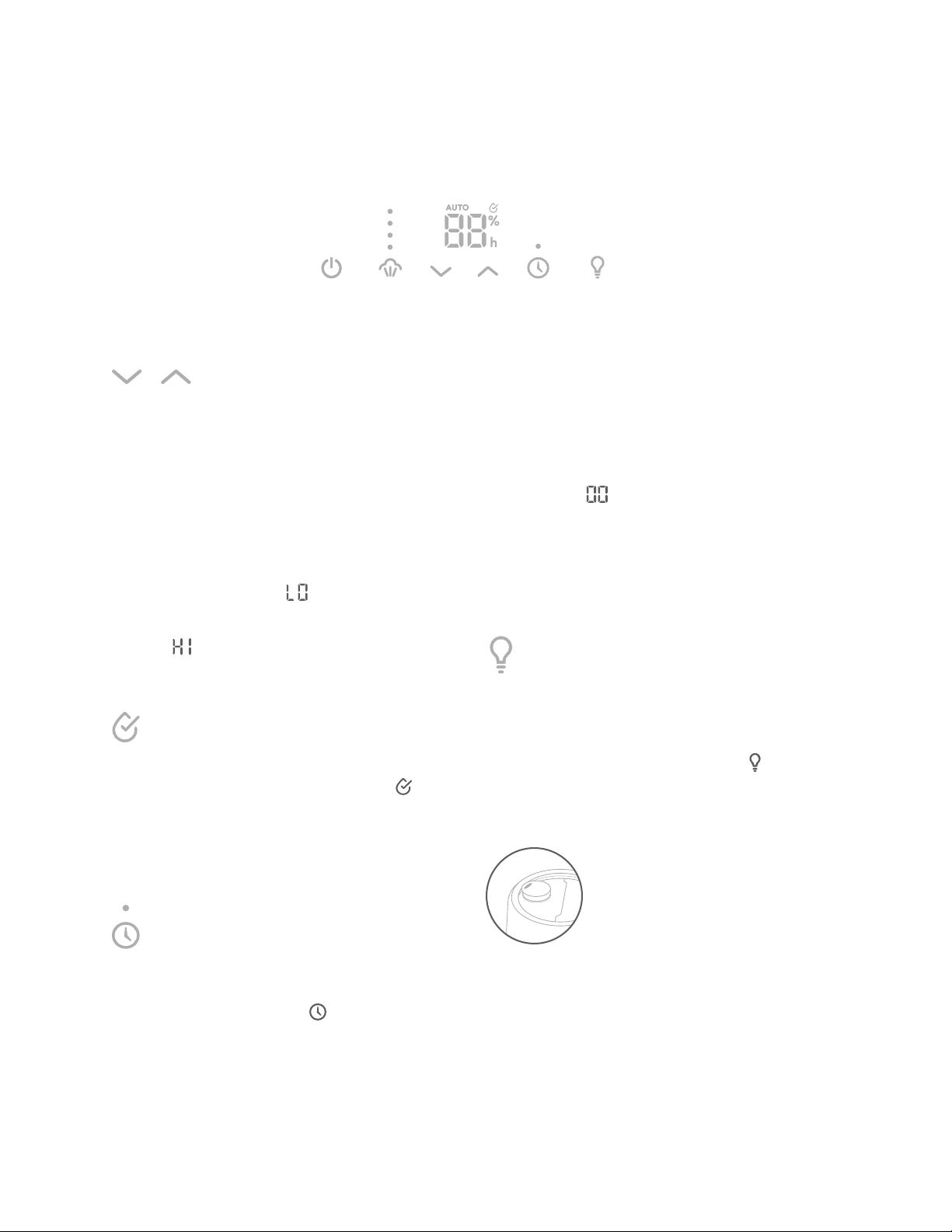
Humidity Level Setting: As an alternative to using
the Auto Mode, you can set your preferred humidity
level manually. Select the Low, Medium or High mist
level, then use the Humidity Control arrows to set
your desired humidity level. You can set the humidity
level from 30% to 69%. For personal comfort, the
recommended humidity level is between 4060%.
If the humidity level in your space drops below
30%, the Display will show .
If the humidity level rises above 69%, the Display
will show .
Adjust the humidity level up or down as desired.
Humidity Reached Icon: When the desired humidity
level is reached, the Humidity Reached icon and
numeric display are illuminated in blue.
NOTE: If you notice condensation on the walls, windows or
around the humidifier, your humidity level is too high. Lower
the setting or turn off the humidifier.
Timer: The timer allows you to program the humidifier
to automatically turn off after a specified time. To set
the timer, press the Timer icon . The LED above
the icon will blink white and the numeric display will
change to show the hours to set the timer. Use the
Humidity Control arrows to increase or decrease the
Timer setting by 1 hour intervals, up to 12 hours.
The timer is ON when the indicator above the Timer
icon is illuminated in white. To turn the timer OFF,
touch and hold the Timer icon for 2 seconds,
or use the Humidity Control arrows to decrease the
time setting to .
NOTE: While the timer is running, the humidifier will
continue to cycle ON and OFF to maintain the set humidity
level. At the end of the timed cycle, the humidifier will power
OFF, regardless of the humidity setting. If the humidifier
is manually turned off by pressing the power button or by
unplugging the humidifier, the timer will reset to OFF.
Tank Light: The tank light creates a soft, ambient
glow in your space and also helps illuminate the
level of water in the humidifier. To turn ON
the tank light, touch the Tank Light icon . Touch
again to dim the light, and touch a third time to turn
OFF the light.
Mist Outlet: The Mist Outlet is designed to let you
direct your humidification exactly where you want.
Turn the Outlet a full 180 degrees to direct the mist
according to your preference. It will not rotate to direct
mist behind the unit to avoid white dust ingestion in
the rear input vent.
Operating the Humidifier (Cont.)
08
Loading ...
Loading ...
Loading ...