Loading ...
Loading ...
Loading ...
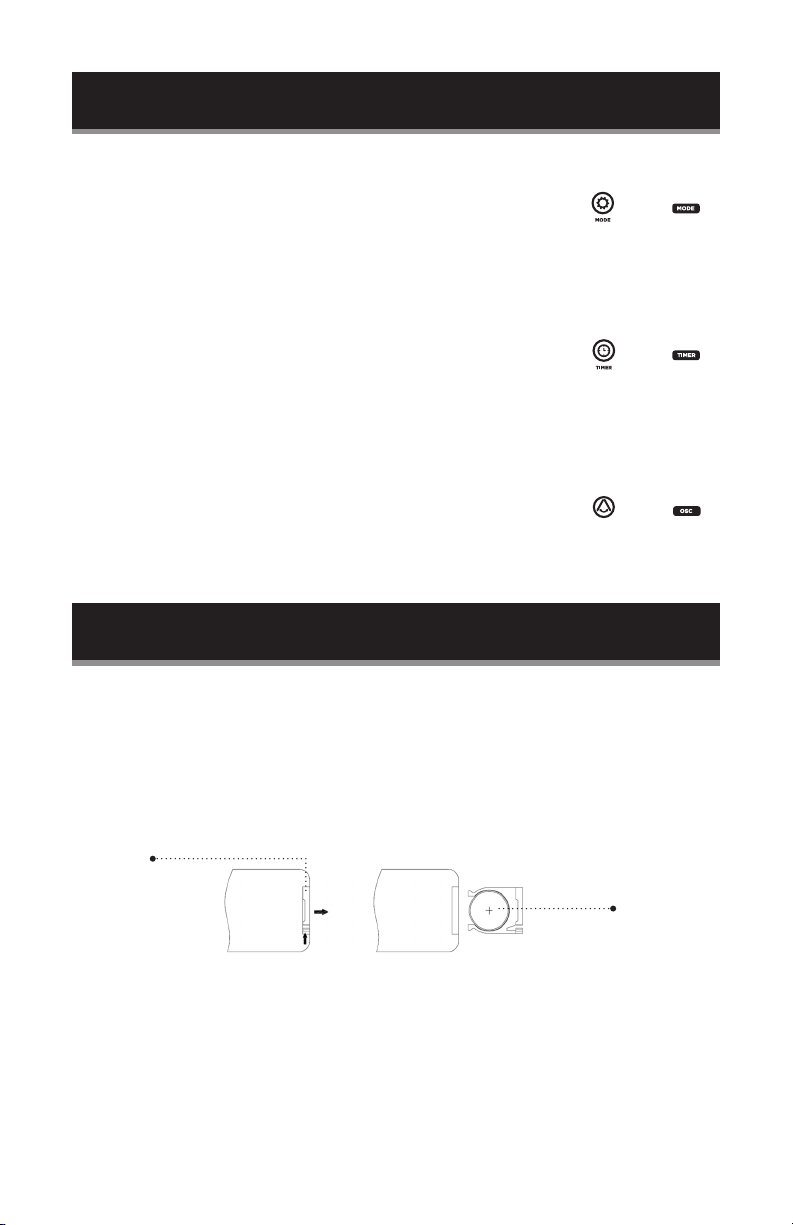
Page 9
Control
Panel
Remote
Control
750
OSC
750
OSC
CLEANING & CARE
SET UP & USE
SELECT DESIRED MODE
Press the MODE button on the control panel or remote control
to choose between Fan Only (fan icon appears in display), Low
Heat (750 icon appears) and High Heat (1500 icon appears)
modes.
NOTE: The High Heat mode is utilizing 1500W, the Low Heat Mode is utilizing 750W.
SETTING THE AUTO SHUTOFF TIMER FUNCTION
The timer function allows for the heater to power OFF
automatically after a set amount of time. Function can only be
set while the heater’s display is in ON position.
To set the auto shutoff timer, press the TIMER button on the
control panel or remote control. Timer can be set between 0.5 and 7.5 hours in 0.5
hour increments. Indicator lights will illuminate to conrm your selection of time.
SETTING OSCILLATION FUNCTION
With heater ON, turn on, or off, the oscillation function by
pressing the OSC button on control panel or remote control
With heater ON, oscillation indicator light will illuminate when
oscillation function is in use. Unplug the unit and let it cool
completely.
1. Unplug the unit and let cool completely.
2. To keep the heater clean, the outer shell may be cleaned with a soft, damp cloth.
You may use a mild detergent if necessary. After cleaning, dry the unit with a soft
cloth.
CAUTION: DO NOT let liquid enter the heater.
3. DO NOT use alcohol, gasoline, abrasive powders, furniture polish, or rough
brushes to clean the heater. This may cause damage or deterioration to the
surface of the heater.
4. DO NOT immerse the heater in water.
5. Wait until the unit is completely dry before use.
6. If you do not use the heater for a long time, remove battery from remote as shown
below to prevent corrosion. Store the remote in a safe place. Follow same steps
for battery replacement.
STORAGE
Store the heater in a cool, dry location when not in use. To prevent dust and dirt build
up, use the original packaging to store the unit.
PUSH
BATTERY
BATTERY COVER
PULL
Control
Panel
Remote
Control
750
OSC
750
OSC
Control
Panel
Remote
Control
750
OSC
750
OSC
Loading ...
Loading ...
Loading ...
