Loading ...
Loading ...
Loading ...
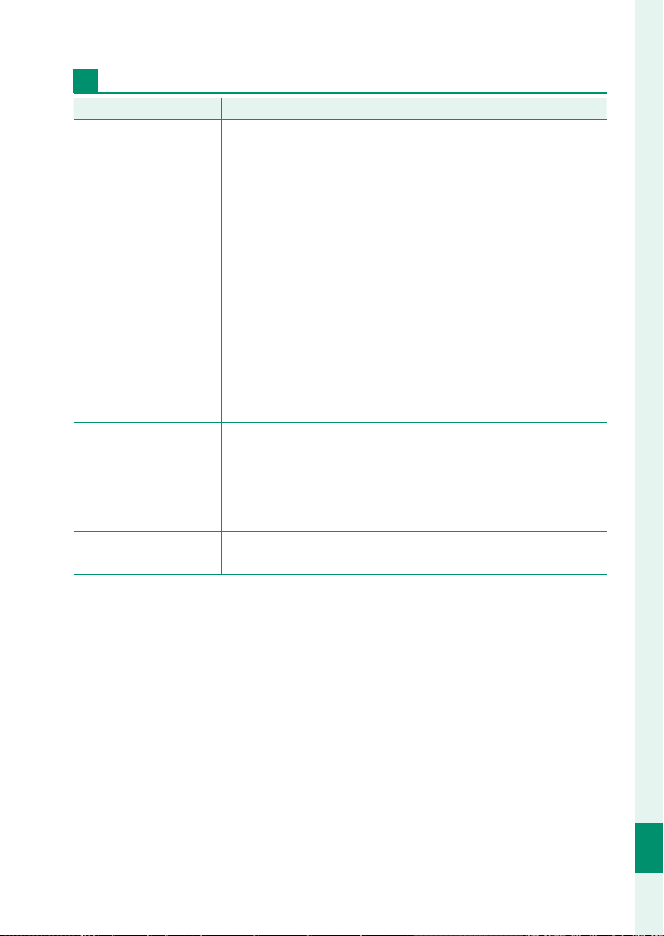
301
Technical Notes
12
Troubleshooting
Shooting
ProblemProblem SolutionSolution
No picture is taken when
the shutter button is
pressed.
•
The memory card is full: Insert a new memory card or delete
pictures (P 33, 176).
•
The memory card is not formatted: Format the memory card
in the camera (P 194).
•
There is dirt on the memory card contacts: Clean the contacts
with a soft, dry cloth.
•
The memory card is damaged: Insert a new memory card
(P 33).
•
The battery is exhausted: Charge the battery or insert a ful-
ly-charged spare battery (P 36).
•
The camera has turned o automatically: Turn the camera on
(P 38).
•
You are using a third-party mount adapter: Select ON for
SHOOT WITHOUT LENS (P 221).
Mottling (“noise”)
appears in the monitor
or view nder when
the shutter button is
pressed halfway.
Gain is increased to aid composition when the subject is
poorly lit and aperture is stopped down, which may result
in noticeable mottling when images are previewed in the
displays. Images taken with the camera are unaff ected.
The camera does not
focus.
The subject is not suited to autofocus: Use focus lock or manual
focus (P 84).
Loading ...
Loading ...
Loading ...
