Loading ...
Loading ...
Loading ...
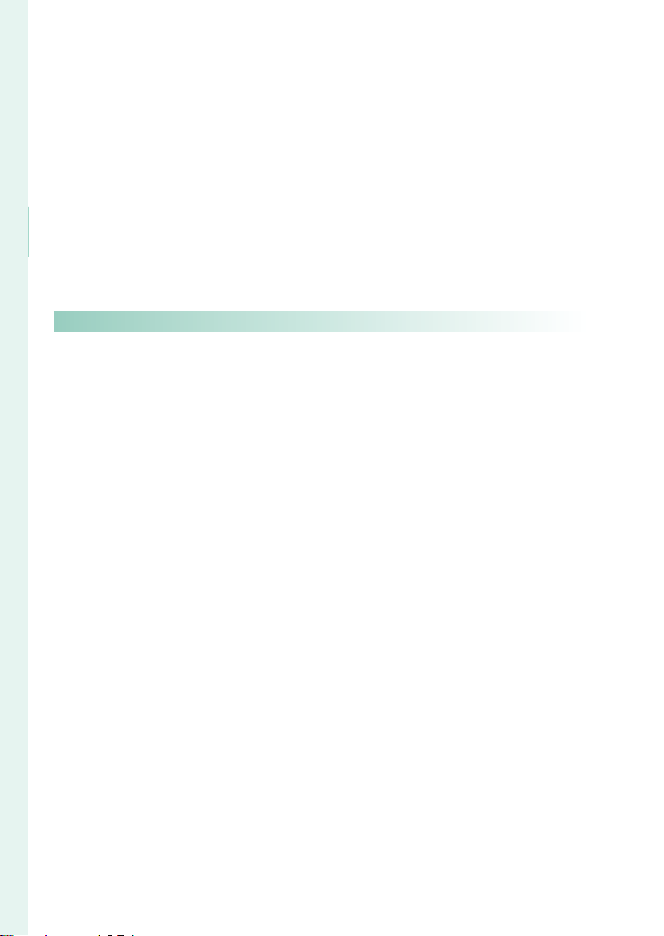
xviii
1
Introduction
Table of Contents
Connecting to Computers via USB ........................................................... 273
Tethered Shooting: Capture One Pro Fuji lm/Adobe® Photoshop®
Lightroom® Classic CC + FUJIFILM Tether Shooting Plug-in/
FUJIFILM X Acquire ................................................................................................... 276
Copying Pictures to a Computer ........................................................................ 277
Converting RAW Images: FUJIFILM X RAW STUDIO ............................... 278
Backing up and Restoring Camera Settings
(FUJIFILM X Acquire)................................................................................................ 278
instax SHARE Printers .................................................................................... 279
Establishing a Connection ..................................................................................... 279
Printing Pictures ............................................................................................................ 280
12
Technical Notes 281Technical Notes 281
Accessories from Fuji lm..............................................................................282
Software for Use with Your Camera .......................................................... 285
FUJIFILM Camera Remote ...................................................................................... 285
Capture One Express Fuji lm ............................................................................... 285
RAW FILE CONVERTER EX ........................................................................................ 285
Capture One Pro Fuji lm ......................................................................................... 285
Adobe® Photoshop® Lightroom® Classic CC + FUJIFILM Tether
Shooting Plug-in ........................................................................................................ 286
FUJIFILM X Acquire ..................................................................................................... 286
FUJIFILM X RAW STUDIO ......................................................................................... 286
For Your Safety ................................................................................................. 287
Product Care ..................................................................................................... 296
Cleaning the Image Sensor ......................................................................... 297
Firmware Updates ........................................................................................... 298
Checking the Firmware Version .......................................................................... 298
Troubleshooting .............................................................................................. 299
Warning Messages and Displays ............................................................... 308
Memory Card Capacity ................................................................................. 312
Speci cations ................................................................................................... 313
Loading ...
Loading ...
Loading ...
