Loading ...
Loading ...
Loading ...
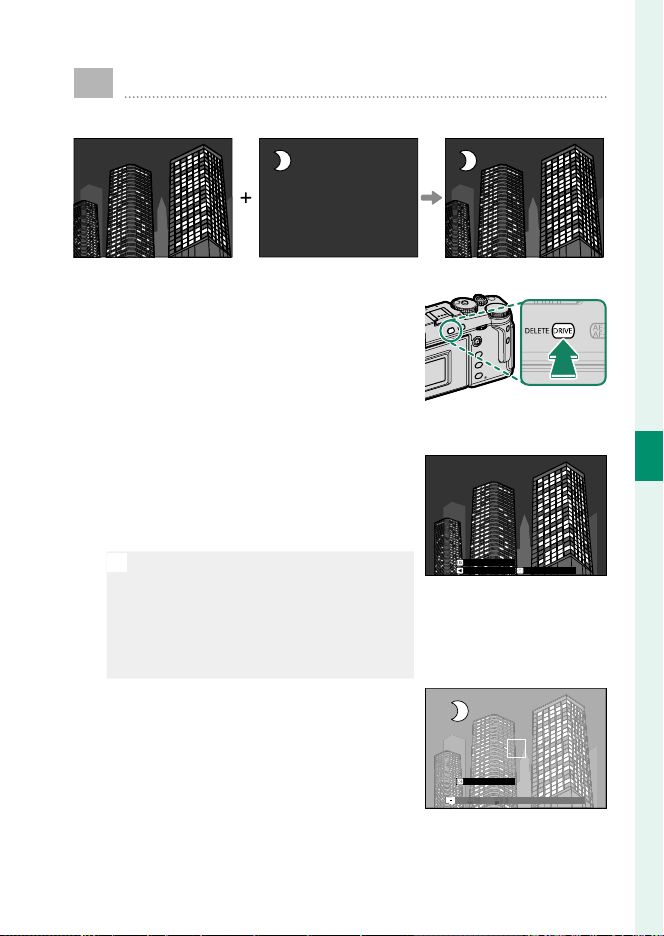
93
5
Taking Photographs
Multiple Exposures
Create a photograph that combines multiple exposures.
1
Press the DRIVE button and select
MULTIPLE EXPOSURE in the drive-
mode menu.
2
Take the rst shot.
3
Press MENU/OK. The rst shot will be
shown superimposed on the view
through the lens and you will be
prompted to take the second shot.
N
•
To return to the previous step and
retake the rst shot, press the focus
stick (focus lever) left.
•
To save the rst shot and exit without
creating a multiple exposure, press
DISP/BACK.
EXITRETRY
NEXT
4
Take the second shot, using the rst
frame as a guide.
EXIT
Loading ...
Loading ...
Loading ...
