Loading ...
Loading ...
Loading ...
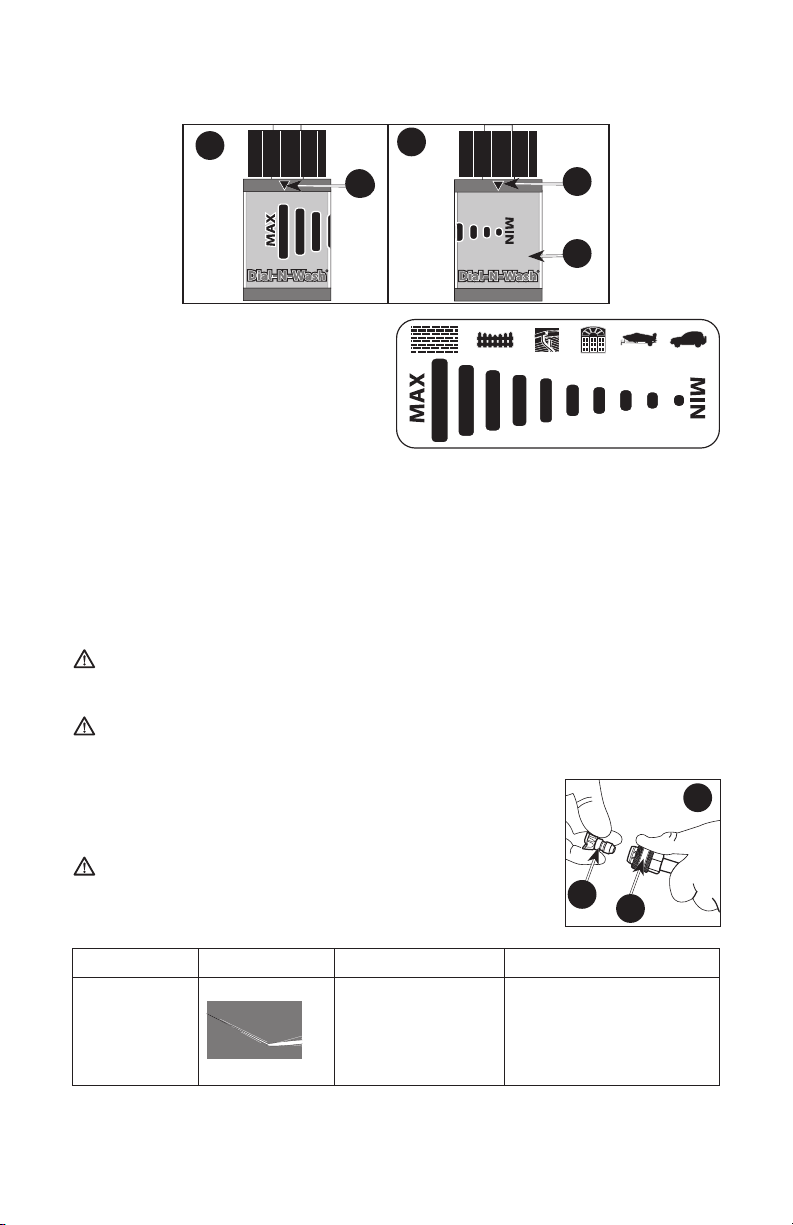
13 - ENG
Rotating the Dial-N-Wash (L) counterclockwise until it stops places it in the
MIN pressure setting, the arrow (R) will align with the MIN pressure bar as
shown in Figure 7.
7
R
L
6
R
Adjust the pressure by rotating the
Dial-N-Wash (L) clockwise for
higher pressure or
counterclockwise for lower
pressure, aligning the arrow with
the desired pressure bar on the
Dial-N-Wash.
NOTE: To apply chemicals the black low pressure nozzle must be installed and
the Dial-N-Wash must be in the MAX pressuresetting.
HOW TO USE SPRAY WAND
The nozzles for the spray wand are stored in the nozzle holder on the panel assembly.
Colors on the panel identify nozzle location and spray pattern. Refer to the following
chart to choose the correct nozzle for the job to beperformed. NOTE: Some models
may not include all of the nozzles shown in the chart.
CHANGING NOZZLES ON SPRAY WAND (FIG. 8)
DANGER: Risk of fluid injection. Do not direct discharge stream toward
persons, unprotected skin, eyes or any pets or animals. Serious injury
willoccur.
WARNING: Flying objects could cause risk of serious injury. Do not
attempt to change nozzles while pressure washer is running. Turn engine off
before changingnozzles.
1. Pull quick-connect coupler (E) back and insert nozzle (K).
8
K
E
2. Release quick-connect coupler and twist nozzle to make
sure it is secure incoupler.
WARNING: Flying object could cause risk of serious
injury. Ensure nozzle is completely inserted in quick-
connect socket and quick-connect collar is fully engaged
(forward) before squeezing guntrigger.
NOZZLE COLOR SPRAY PATTERN USES SURFACES*
Red
0˚
powerful pinpoint
for spot cleaning
of hard, unpainted
surfaces or for
high reach areas
unpainted metal
or concrete;
DO NOT use on wood
Loading ...
Loading ...
Loading ...