Loading ...
Loading ...
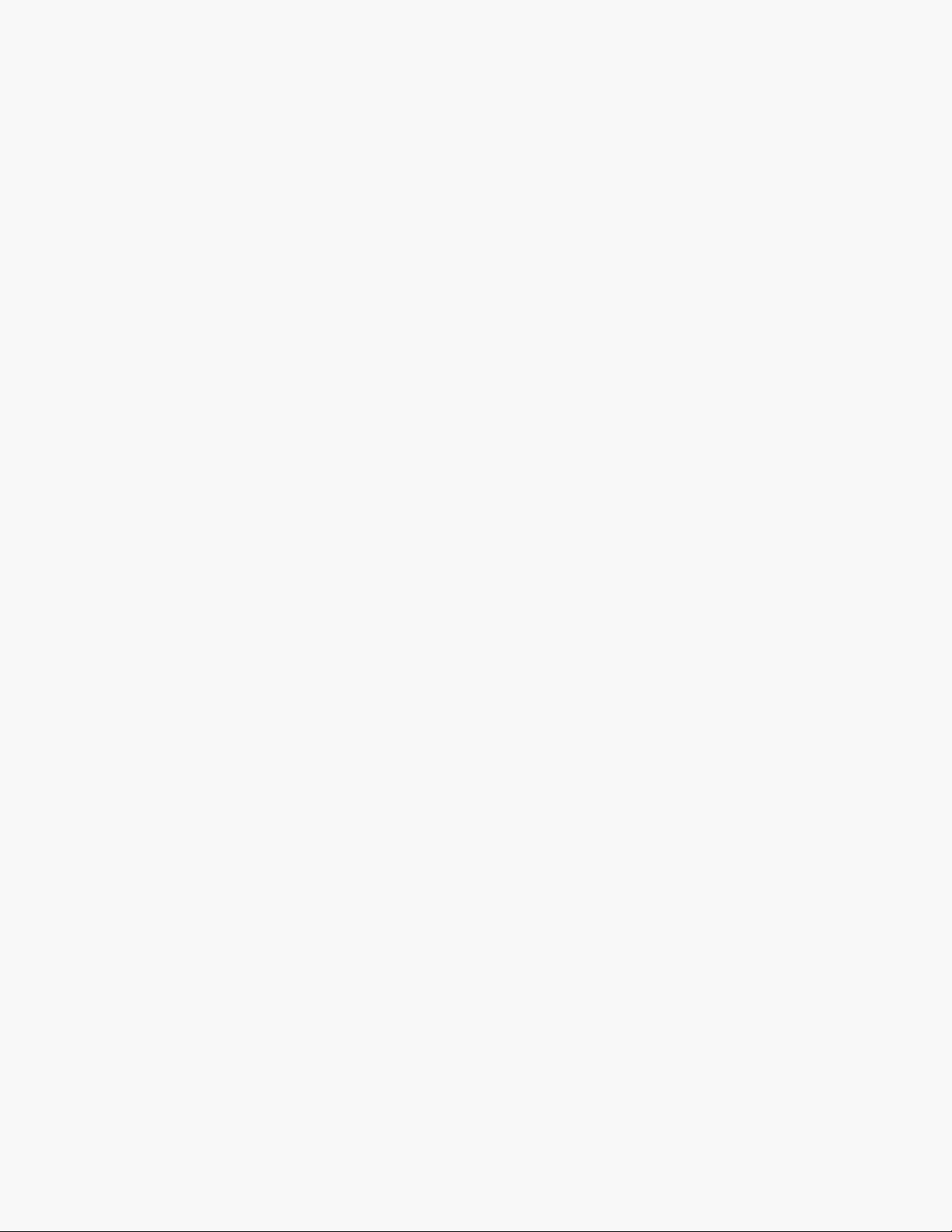
3
Turbo Hotspot 2 User Guide
Accessing Messages ........................................................................... 12
Viewing messages on the Turbo Hotspot 2 ................................ 12
Reading messages on the Online WebUI Manager .................. 12
Deleting messages on the Online WebUI Manager ................. 12
Online WebUI Manager: Adjusting Security Settings ............ 13
Set parental controls ............................................................................. 13
Block unwanted devices ...................................................................... 13
Block unwanted websites ................................................................... 14
Online WebUI Manager: Conguring Network Settings ....... 14
LAN Settings ............................................................................................ 14
Enable/Disable Cellular Data ............................................................. 14
Access Point Name (APN) Settings ............................................... 14
Add an APN for another network ..................................................... 14
Port Forwarding ...................................................................................... 15
Enable VPN Pass-Through ................................................................. 15
Online WebUI Manager: Manage System Settings ................. 16
Device Settings Backup ....................................................................... 16
Backup settings ...................................................................................... 16
Restore settings from a backup le ............................................... 16
Adjust the display settings to increase battery life .................. 16
Adjust the device sleep settings to increase battery life ....... 16
Update Mobile Hotspot Software .................................................... 17
Perform a Factory Reset ..................................................................... 17
View device information ...................................................................... 18
Troubleshooting ..................................................................................... 18
Product Specications ........................................................................ 20
Warranty Information ........................................................................... 20
Warranty ..................................................................................................... 20
Warranty Duration ................................................................................. 20
Implementation of the Warranty ..................................................... 21
Warranty Exclusions ............................................................................ 21
Loading ...
Loading ...
Loading ...
