Loading ...
Loading ...
Loading ...
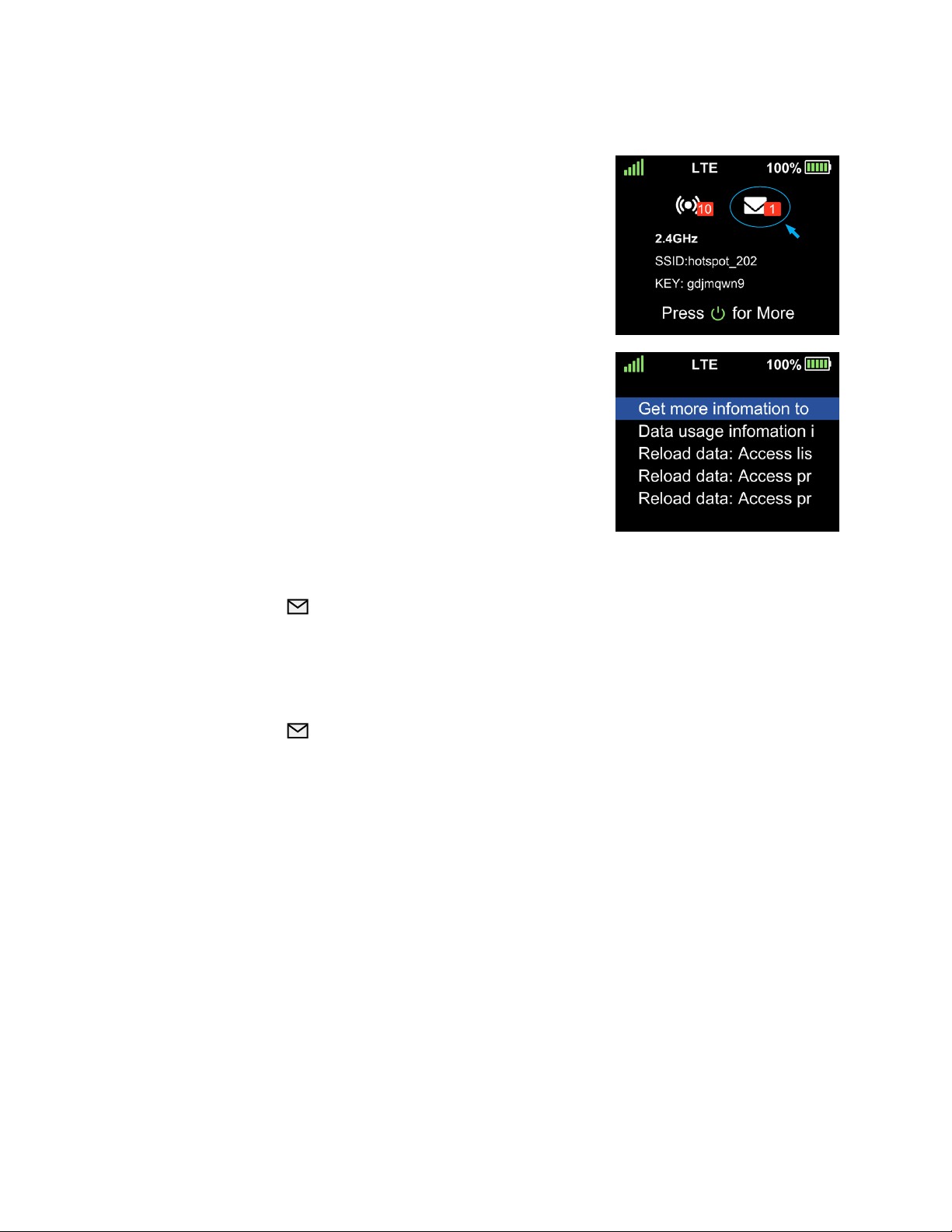
12
Turbo Hotspot 2 User Guide
Accessing Messages
The message icon on the Home Screen will indicate
when a new message is received. Log into the Online
WebUI Manager to view and delete your messages.
Viewing messages on the Turbo Hotspot 2
1. Press the Power/Navigation button from the Home
Screen to scroll to the Message Screen.
2. The highlighted message will automatically scroll left
to right to display the entire contents of the message.
3. Press the Power/Navigation button to switch to the
next message.
4. You can delete messages only via the Online
WebUI Manager.
Note: If there are no unread messages, the Message
Screen will not appear on the hotspot.
Reading messages on the Online WebUI Manager
1. Select Messages .
2. A list of messages will be displayed.
3. Click on the message to open it in full display.
Deleting messages on the Online WebUI Manager
1. Select Messages .
2. A list of messages will be displayed.
3. Select the checkbox next to the message you want to delete.
4. Click Delete.
Loading ...
Loading ...
Loading ...
