Loading ...
Loading ...
Loading ...
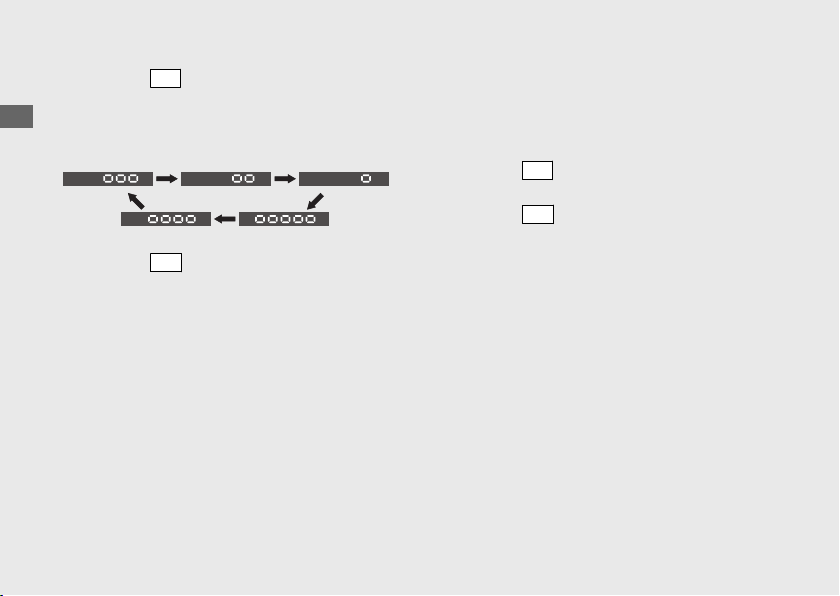
f
Press the
SEL
button. The brightness level is
switched.
u You can adjust the brightness level from
five levels.
g
Press the
SET
button. The brightness of the
REV indicator is set, and then the display
moves to the display setting of the
tachometer.
2 Changing of tachometer display
mode:
You can change the display mode of the
tachometer.
a
Press the
SEL
button to switch the display
mode of tachometer.
b
Press the
SET
button. The currently selected
display mode is set, and then the display
moves to the ordinary display.
Operation Guide
40
Instruments (Continued)
Loading ...
Loading ...
Loading ...