Loading ...
Loading ...
Loading ...
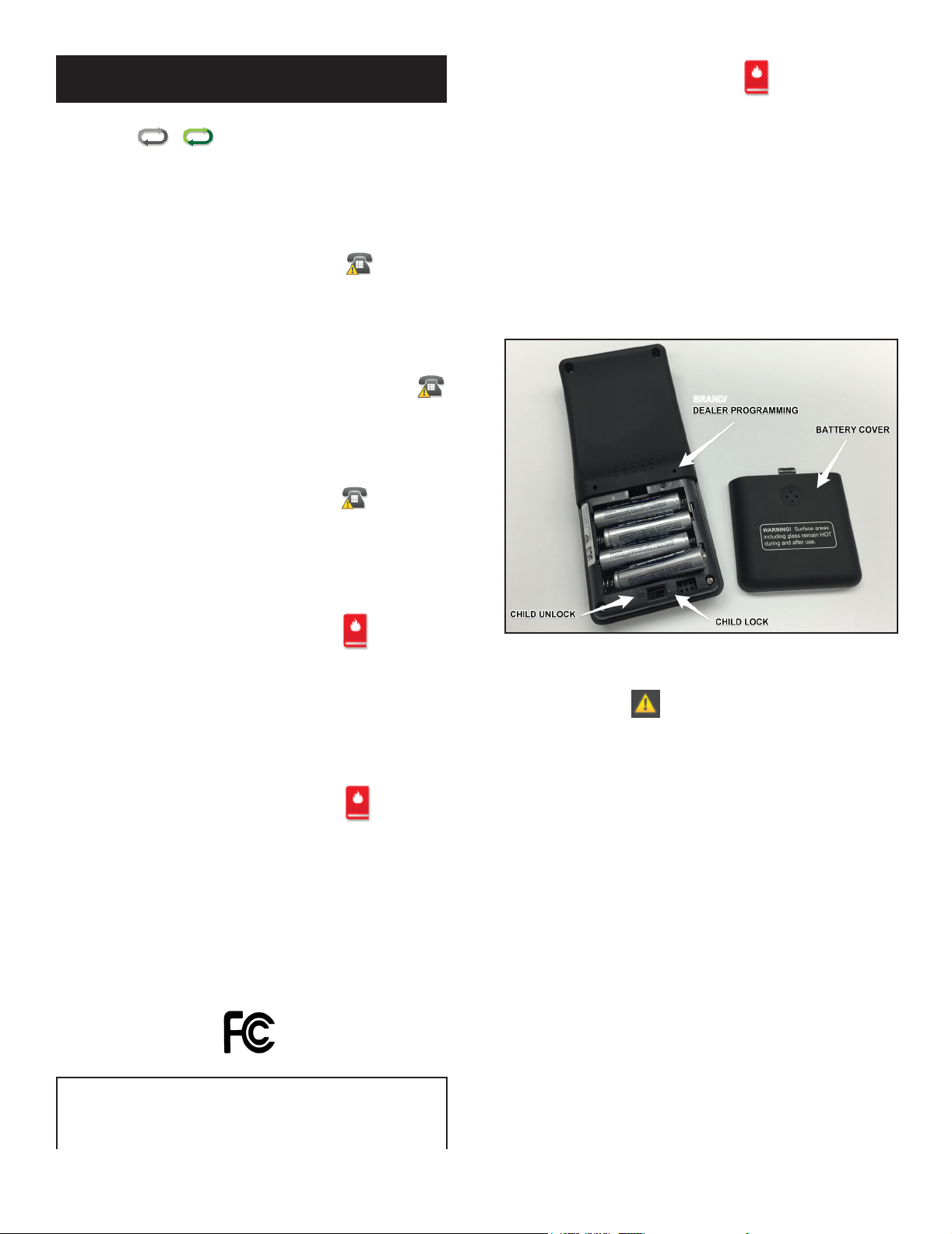
Majestic • Owner’s Manual MARQ36IN, MARQ42IN • 2270-981 Rev. i • 8/17 32
Call Dealer - Pilot Flame Error
Pairing
The green icon indicates that the remote is paired to your
appliance and can operate it. If the icon is gray, it is not
paired. Please contact your dealer and report this issue.
Call Dealer - Power Vent, Fan,
Lights
Your appliance has detected that an accessory is not
functional. Please contact your dealer to report this issue.
Fan will turn on within 3 minutes
Your appliance has a built-in delay that prevents the fan
from operating within the rst 3 minutes of operating the
appliance. This allows the air to be heated to a comfortable
temperature before the fan circulates it.
Maintenance
Your appliance will remind you to schedule routine service
after 300 hours of Flame ON time is accumulated. When
the message below appears on your remote display (with
your dealer contact info if originally programmed into the
remote at installation), please contact your dealer for a
300 hour inspection to ensure your appliance is operating
at peak performance.
To reset the 300-hour maintenance reminder:
1. Wake-up your remote control display by touching
anywhere on the touch screen.
2. Turn the remote over and insert, press and hold a
paperclip type object in the ‘P’ button hole for at least
10 seconds.
3. Double-beep from the remote will indicate that the
remote will reset the 300-hour maintenance reminder.
If the remote 300-hour maintenance message does not
clear on the rst try, repeat above steps.
INDICATORS
Your appliance has been disabled. Please contact your
dealer and report this issue.
Call Dealer - Appliance Safely disabled
Your appliance has been disabled. Please contact your
dealer and report this issue.
Remote Control Communication
Error
Your remote control is not able to communicate with your
appliance. Verify that you have power to your appliance.
If there is a power outage, verify that appliance battery
backup is tted with new batteries. After taking these
actions, communication can be re-established by pressing
the screen to activate the remote control. It may take
several minutes for remote control to re-establish pairing.
Replace Remote Batteries
Your remote batteries are low. Recommend immediate
replacement before using remote to control appliance.
1. Set the RC400 face down on at surface when install-
ing batteries. DO NOT touch the screen during bat-
tery installation or removal.
2. Remove the battery cover from the back of the IFT-
RC400 and install the four AAA batteries in the proper
orientation marked in the battery cavity. Ensure the
child lock switch adjacent to the battery cavity is in the
UNLOCKED position. See Figure 1.
Figure 1. Install Batteries & Child Safety
BRAND/
This equipment complies with part 15 of FCC RF Rules. Op-
eration is subject to the following two conditions:
1) This device may not cause interference and
2) This device may accept any interference, including interfer-
ence that may cause undesired operation of the device.
2326-983 Rev. E
Loading ...