Loading ...
Loading ...
Loading ...
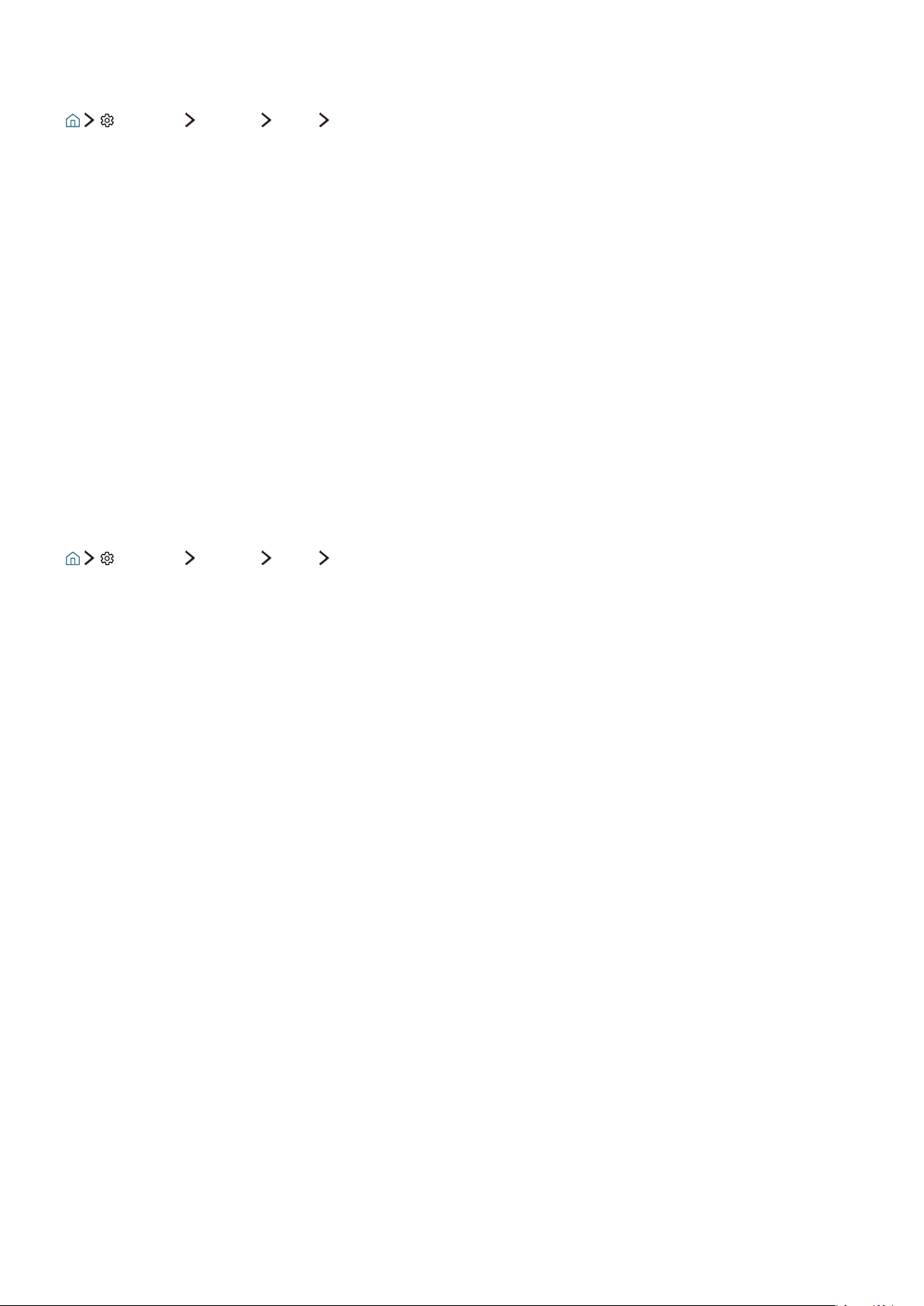
72
Turning on the TV using the on timer
Settings System Time On Timer
When you set Source to USB, Music or Photo options are available. However, there are some requirements,
as listed in the below:
●
If the folder that you choose has sub-folders, you can select a sub-folder in the same fashion.
●
This function does not work properly if the selected USB device does not contain media contents or
a folder has not been specified.
●
No slideshow starts if there is only one image file on the USB device.
●
Folders with long names cannot be selected.
●
Make sure to use different folder names for multiple USB devices.
●
Use a USB memory stick or multi-card reader. On Timer may not work with certain battery-powered
USB devices, MP3 players, or PMPs because the TV may take too long to recognise the device.
Turning off the TV using the off timer
Settings System Time Off Timer
Loading ...
Loading ...
Loading ...
